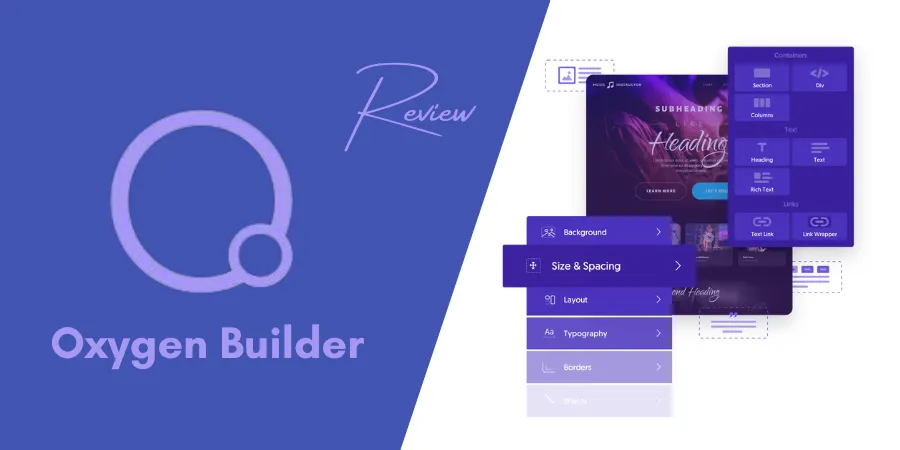Oxygen Builder Review: Pricing, Features, Pros and Cons
Oxygen Builder is a popular drag-and-drop WordPress page builder that allows users to easily design and customize their website without the need for code.
In this guide, we will delve into the benefits of using Oxygen Builder, its pros and cons, and how to get started with it.
We will also answer some frequently asked questions about Oxygen Builder to help you make an informed decision about whether it’s the right tool for your website.
Benefits of using Oxygen Builder
User-friendly interface
Oxygen Builder has a clean and intuitive interface that makes it easy for even beginners to design and customize their website.
Its drag-and-drop editor allows users to simply drag and drop elements onto the page, making it easy to design pages without any coding skills.
Customization options
Oxygen Builder offers a wide range of customization options, including the ability to change the font, color, and size of text, as well as add images, videos, and other media to pages.
It also includes a range of pre-designed templates and design sets to make it easy to create professional-looking pages.
Responsive design
Oxygen Builder ensures that your website looks great on all devices, including desktop computers, tablets, and smartphones.
It automatically adjusts the layout of your pages to fit the screen size of the device, ensuring that your website is always easy to navigate and use.
Optimized for speed
Oxygen Builder is designed to be lightweight and fast, which means it won’t slow down your website or cause it to crash.
This is important for both user experience and search engine optimization (SEO), as Google favors fast-loading websites in its search rankings.
Advanced features
While Oxygen Builder is easy to use for beginners, it also offers advanced features for more experienced users.
This includes the ability to create custom post types, customize the WordPress login page, and create custom widgets and shortcodes.
Pros and cons of Oxygen Builder
Pros
- Easy to use for beginners.
- Wide range of customization options.
- Responsive design.
- Optimized for speed.
- Advanced features for more experienced users.
Cons
- May have a steep learning curve for those new to WordPress page builders.
- Limited integration with other WordPress plugins and themes.
- Can be more expensive than some other WordPress page builders.
How to get started with Oxygen Builder
- Purchase a license for Oxygen Builder from the official website..
- Install the Oxygen Builder plugin on your WordPress website.
- Begin designing and customizing your website using the drag-and-drop editor.
- Preview your changes in real-time to see how your website will look on different devices.
- Publish your changes and make your website live.
Frequently asked questions about Oxygen Builder
Yes, Oxygen Builder is only compatible with WordPress websites.
Oxygen Builder has a user-friendly interface that makes it easy for beginners to design and customize their website. However, it may have a steep learning curve for those new to WordPress page builders.
Oxygen Builder is more expensive than some other WordPress page builders, with licenses starting at $129 for a single site. However, it offers a wide range of customization options and advanced features that may justify the cost for some users.
Oxygen Builder can be used with any WordPress theme, but it does have limited integration with some themes. This means that certain features or design elements of the theme may not be fully compatible with Oxygen Builder. It’s always a good idea to check the theme’s documentation or contact the theme developer to confirm its compatibility with Oxygen Builder.
Conclusion
Oxygen Builder is a powerful and user-friendly WordPress page builder that offers a wide range of customization options and advanced features.
While it may have a steep learning curve for those new to WordPress page builders and may be more expensive than some other options, it’s optimized for speed and responsive design, making it a great choice for those looking to create a professional-looking website.
If you’re considering using Oxygen Builder for your website, be sure to weigh the pros and cons and consider whether it’s the right fit for your needs.