How To Run A Google Ad Campaign [Step by Step for Beginners]
It’s apparently easier to rank on Google through paid search than organic. So this post is more about how to run a Google Ad Campaign than how to improve SERP ranking.
And just in case you are the last of us who is waking up from the stone age and wondering, what is Google Ads?
What is Google Ads?
Google Ads is a powerhouse tool for promotional online marketing, offering businesses a direct pathway to reach their target audience online.
This pay-per-click advertising platform, provided by Google, enables you to create and display ads across the Google Search Network, YouTube, and various partner websites, ensuring your brand gets noticed by potential customers engaging or actively searching for products or services like yours.
The beauty of Google Ads lies in its flexibility and data-driven approach that allows you to set your budget, track ad performance, and refine your campaigns at any time of the process to maximize return on ad spend (ROAS).
Who Is This Guide For?
This guide is intended for beginners, small businesses, e-commerce stores, and anybody in any specific industry who just needs a thorough guide on how to run a successful Google ad campaign.
How To Run A Google Ad Campaign
1. Conduct Keyword Research
Keyword research is essential for a successful Google Ads campaign.
You need to choose keywords that are relevant to your business and products or services, and that have a good search volume.
You can use a variety of tools to help you with keyword research, such as the Google Keyword Planner.
The keywords you generate at this step will be necessary later on in the ad creation process.
Keyword Research Techniques
There are a number of different keyword research techniques that you can use.
Here are a few tips:
- Do not Jumpt on A Keyword Research Tool: Start with a brainstorming session and write down a list of all the keywords that you can think of that are related to your business and products or services.
- Then, Use a keyword research tool: There are a number of different keyword research tools available, such as the Google Keyword Planner. These tools can help you to find new keywords and to see the search volume and competition for different keywords.
- Analyze your competitors: Look at the keywords that your competitors are using in their ads. You can use a tool like SEMrush to do this.
2. Create Your Google Ads Account
Next step is to login to your GMail (if not already logged in) and create a new Ads account.
To create a Google Ads account, visit the Google Ads website and click the “Sign up” button.
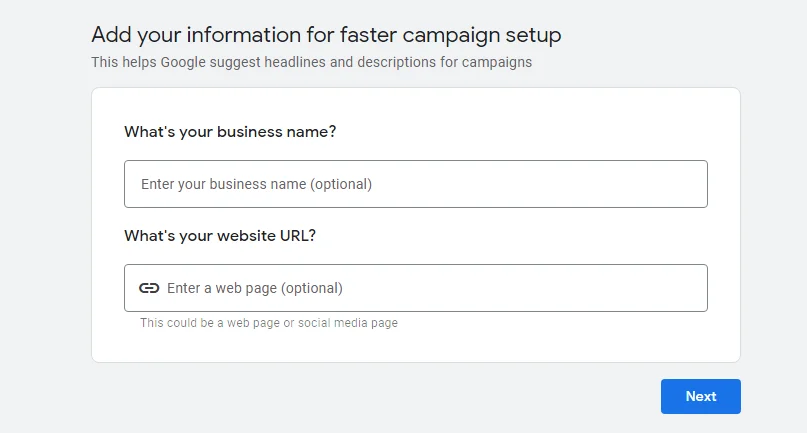
You will need to optionally provide some basic information about your business, such as your website address and business name.
After adding the basic details, the next screen allows you to link other Google properties to your new Google Ads account, such as:
- YouTube channel,
- Google Analytics
- Mobile App
- Google Business Profile
- Phone Number, etc.
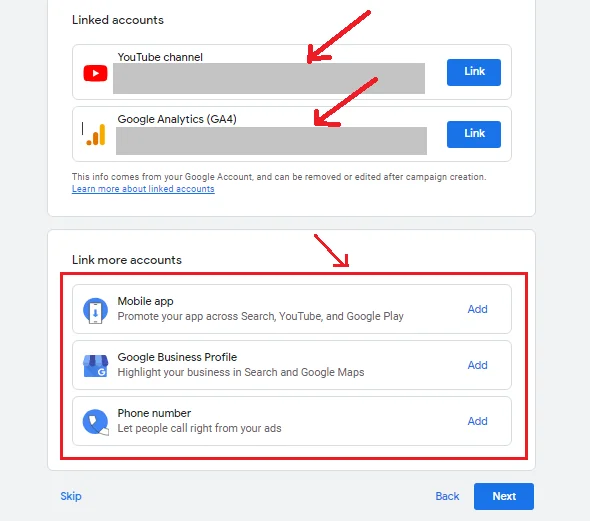
Once you have created your account, you may need to verify your website ownership in some cases.
Other than that, you are done with step one, onto the next.
3. Define and Set Your Campaign Goals
Now, time to choose the purpose of your campaign.
What do you want to achieve with your Google Ads campaign?
Do you want to get more views, increase brand awareness, drive traffic to your website, or generate leads and sales?
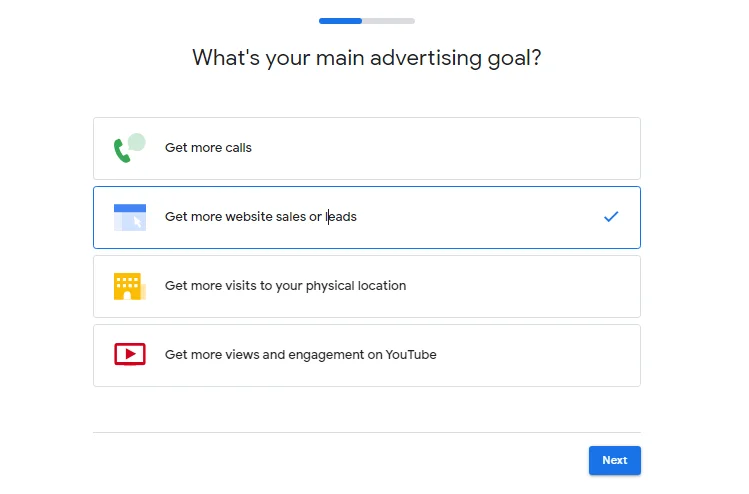
Usually, if you have a website, you may want to get more visitors, website sales or leads.
Select which ever suites your goal to tailor your campaign settings and strategy accordingly.
Get More Calls
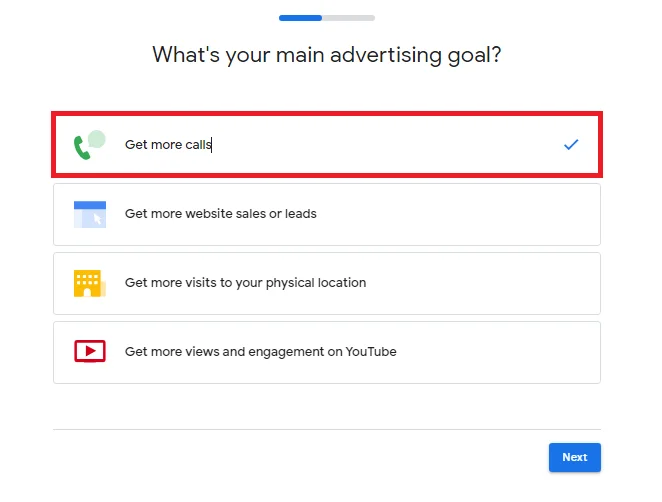
If your campaign goal is to get more calls, then you are ready to move to the next step of Writing Your Ad.
Get More Website Sales or Leads
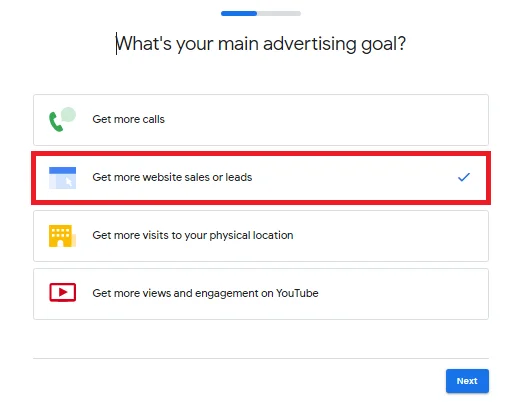
If your goal is to get more website sales or leads, then you will choose what customer action you want your campaign be optimized to deliver next.
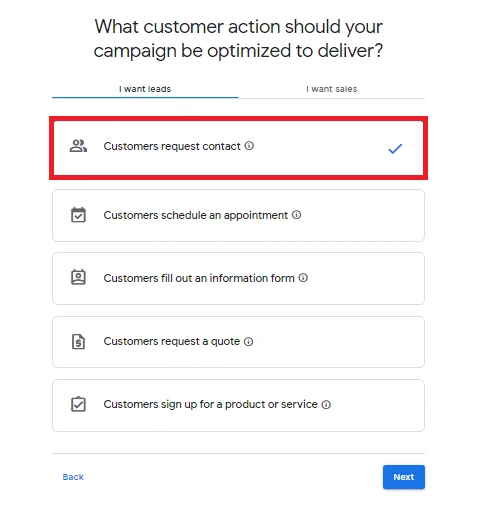
After that, then, hitting next will take you to ‘write your ad copy‘.
Get more visits to your physical location
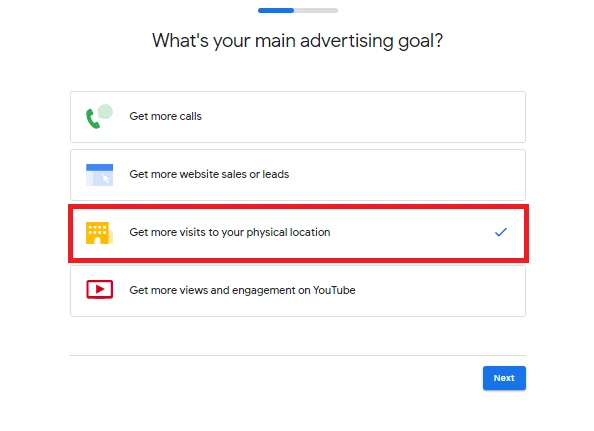
if you select you want more visits to your physical location, the next step is to write your ad copy.
Get more views and engagement on YouTube
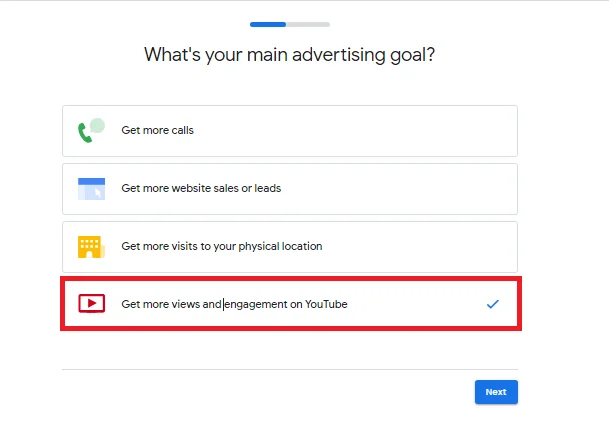
Get more views and engagement on YouTube, then, naturally, the next step is to write your ad copy.
4. Now it’s time to write your ad
On this step, depending on what your main campaign goal was set as from the previous step, you will now fill in the requested details on what potential customers should see.
Your ad copy is the text that shows up in your ads. It is important to write ad copy that is clear, concise, and persuasive.
The effectiveness of the information of your ad copy in this step, will determine if your campaign will be successful or not.
Test different ad copy variations!
It is important to test different ad copy variations to see what works best.
You can use the Google Ads Experiments feature to do this.
And also preview your ad sample as many times as you want.
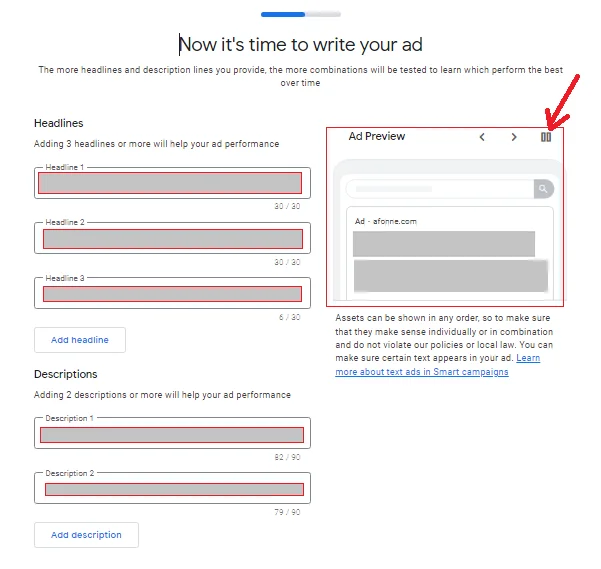
Here are some tips for writing effective ad copy:
- Use strong headlines that will grab people’s attention.
- Include a clear call to action, such as “Shop Now” or “Learn More.”
- Make sure your ad copy is relevant to the keywords you are targeting.
- Use ad extensions to provide additional information about your business and offerings.
Once you get something you are happy with, move on to the next step.
5. Add Keywords keyword To match your Ad to Searches
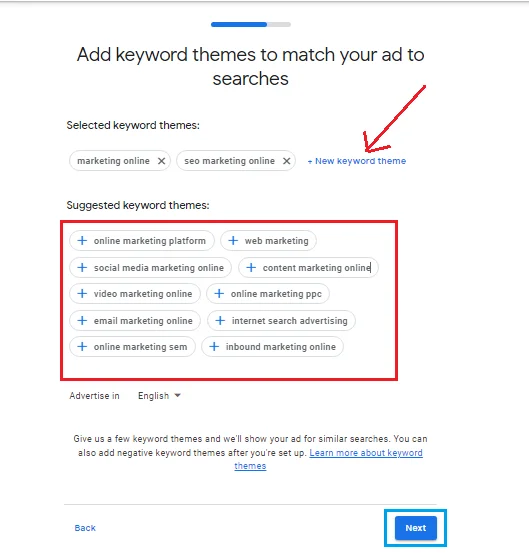
Here you should use all the relevant keywords you are targeting from step 1.
Keyword research errors to avoid while creating an ad:
- Choosing the wrong keywords: It is important to choose keywords that are relevant to your business and products or services, and that have a good search volume. If you choose the wrong keywords, your ads will not be shown to the people who are most likely to be interested in what you have to offer.
- Not using negative keywords: Negative keywords are words or phrases that you do not want your ads to show up for. For example, if you sell shoes, you might want to add the negative keyword “free” to your campaign so that your ads do not show up for searches like “free shoes.”
6. Set Your Targeting
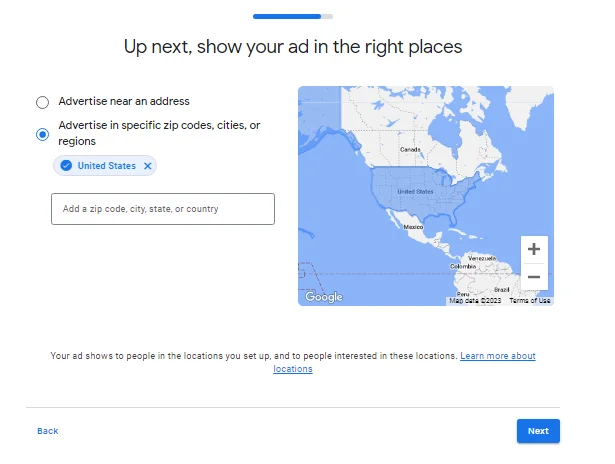
With targeting, you get to show your ad in the right places and to the right eyeballs.
So who are you targeting?
You can add either or all of a zip code, city, state or country.
7. Set Your Budget
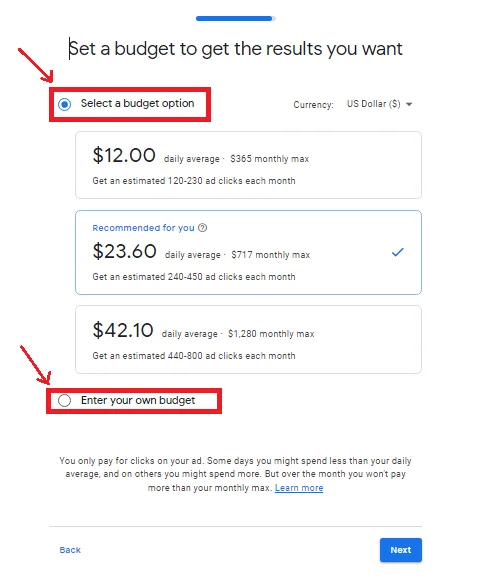
Once you have chosen your keywords and created your ads, you need to set a budget for your campaign.
Your budget determines the maximum amount of money you are willing to spend on your campaign each day.
You can also set a daily budget for each of your ad groups.
Good Google Ad Campaign Budgeting Tips
Here are a few budgeting tips for Google Ads:
- Start with a small budget: You can always increase your budget later if you are happy with the results.
- Set daily budgets: This will help you to control how much you spend each day.
- Allocate your budget wisely: Spend the most money on the keywords and ad groups that are performing the best.
- Use conversion tracking: This will help you to see which keywords and ad groups are leading to conversions.
Budgeting Errors To Avoid:
- Setting too low of a budget: If you set too low of a budget, your ads may not show up very often.
- Not allocating your budget wisely: It is important to allocate your budget wisely so that you are spending the most money on the keywords and ad groups that are performing the best.
8. Review, Make Payment and Publish
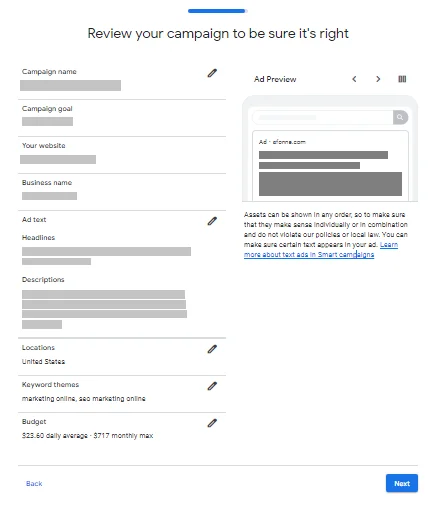
Review your campaign to be sure it’s right before publishing.
Tips to Boost Your Google Ad Campaign’s Performance and ROAS
Design Relevant Landing Pages
Your landing pages are the pages that people visit after clicking on your ads.
It is important to design landing pages that are relevant to your ads and that offer a good user experience.
Your landing pages should also be persuasive and encourage people to take the desired action, such as making a purchase or signing up for your newsletter.
Landing Page Optimization Tips
Here are a few landing page optimization tips for Google Ads:
- Make sure your landing pages are relevant to your ads: Your landing pages should be relevant to your ads and target keywords. This will help to improve your click-through rate (CTR) and conversion rate.
- Make sure your landing pages are mobile-friendly: More and more people are using their smartphones and tablets to browse the internet. Make sure your landing pages are optimized for mobile devices.
- Use a clear and concise call to action: Just like in the ad, your landing pages should have a clear and concise call to action, such as “Buy Now” or “Sign Up Today.”
Google Ad Campaign Landing Page Pitfalls:
- Not having relevant landing pages: Your landing pages should be relevant to your ads and target keywords.
- Not having a good user experience: Your landing pages should be well-designed and easy to navigate.
- Not having a clear call to action: Your landing pages should have a clear call to action, such as “Buy Now” or “Sign Up Today.”
Create Ad Groups
Once you have chosen your keywords, you need to create ad groups. An ad group is a collection of keywords that are related to each other. For example, if you sell shoes, you might have an ad group for “men’s shoes” and another ad group for “women’s shoes.”
To create an ad group, click the “Ad groups” tab in your Google Ads account. Then, click the “New ad group” button.
You will need to choose a name for your ad group and select the keywords that you want to include in the ad group.
You can also choose a bidding strategy for your ad group.
Here are some tips for creating ad groups:
- Create separate ad groups for each product or service that you offer. This will help you to better target your ads and to track your results.
- Use negative keywords to prevent your ads from showing for irrelevant searches. For example, if you sell shoes, you might want to add the negative keyword “free” to your ad group so that your ads do not show up for searches like “free shoes.”
- Use ad extensions to provide additional information about your business and offerings, such as your address, phone number, and links to specific pages on your website. This can make your ads more informative and appealing to potential customers.
Monitor Your Campaign Performance and Optimize as Needed
Once your campaign is up and running, you will want to monitor its performance and make adjustments as needed.
Google Ads provides a variety of reports that you can use to track your results.
- You can use Google Ads conversion tracking to do this. Once you have set up conversion tracking, you can use Google Analytics to analyze your campaign performance.
- Use the Google Ads Performance Planner to estimate how your campaign performance will change if you make certain changes, such as increasing your budget or changing your bidding strategy.
- Use the Google Ads Keyword Planner to find new keywords and to see the search volume and competition for different keywords.
- You can also use the Google Ads Experiments tool to test different campaign settings and see what works best.
Ad scheduling
You can use ad scheduling to show your ads at specific times of day or on specific days of the week. This can be useful if you know when your target audience is most likely to be online.
Location targeting
You can use location targeting to show your ads to people in specific locations. This can be useful if you have a local business or if you are targeting a specific geographic region.
Audience targeting
You can use audience targeting to show your ads to people who have visited your website in the past or who have shown an interest in certain topics. This can be a very effective way to reach your target audience.
Employ Negative Keywords
Negative keywords prevent your ads from showing for irrelevant searches. This helps reduce campaign costs and improves ad relevance.
Leverage Ad Extensions
Ad extensions provide additional information like your address, phone number, and links to specific pages on your website. They enhance the visibility and click-through rate of your ads.
A/B Test Your Ad Variations
Continuously experiment with different ad copies and landing pages to identify what resonates best with your audience.
A/B testing helps refine your campaign for optimal performance.
How Google Determines Ad Position
Understanding how Google ranks your ads in the paid SERP is crucial. Several factors come into play:
- Bid Amount: Your bid amount determines how much you’re willing to pay for a click on your ad.
- Ad Quality: Google assesses the relevance and quality of your ad to ensure it matches user intent.
- Expected Click-Through Rate (CTR): Google predicts the likelihood of your ad getting clicked based on historical data.
Ad Position and Bidding Strategies
Here are a few position and ad bidding strategies for Google Ads:
Target CPA bidding
Target CPA bidding allows you to set a maximum amount of money that you are willing to pay for a conversion. Google Ads will then try to show your ads in positions that are likely to lead to conversions at or below your target CPA.
Target ROAS bidding
Target ROAS bidding allows you to set a target return on ad spend. Google Ads will then try to show your ads in positions that are likely to lead to conversions that will achieve your target ROAS.
Ad extensions: Ad extensions can help to improve your ad position and visibility. There are a number of different ad extensions available, such as sitelink extensions, callout extensions, and structured snippet extensions.
Ad Policies and Compliance
It is important to make sure that your ads comply with Google’s ad policies. Google has a number of different ad policies, such as policies on prohibited content, misleading content, and trademark infringement. You can read Google’s ad policies.
Conclusion: Supercharge Your Google Ad Campaign
Running a successful Google Ad Campaign is not just about spending money—it’s about spending it wisely.
Remember that success in paid search advertising takes patience, ongoing effort, and a lot of testing.
By following the steps outlined in this guide and continually optimizing your strategy, you can dominate the paid SERP, drive traffic, and achieve your online marketing goals.
Stay committed to refining your campaigns, stay updated on industry trends, and watch your business soar to new heights in the digital world.
Start today and unlock the full potential of Google Ads for your business!

