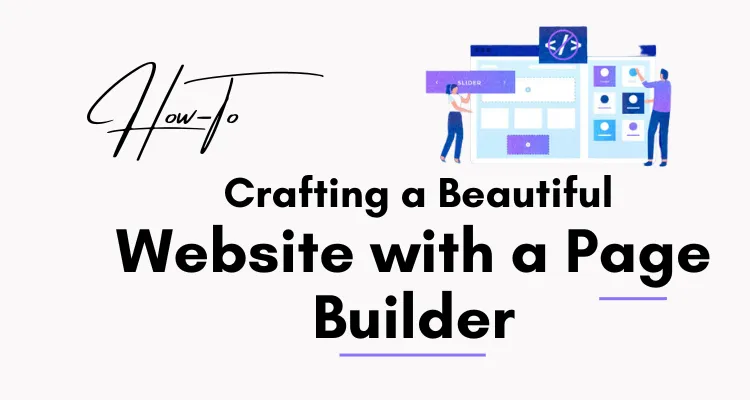How To Create A Website with Page Builders [A Novice’s Guide]
If you’re standing on the threshold, ready to embark on an exciting journey into the vast world of web design, then you’ve found your compass right here.
This guide is aimed to transform novices into competent creators, empowering you to navigate website creation using a page builder.
Web design can often be perceived as an overwhelming endeavor, especially for those of us who don’t consider ourselves tech wizards.
You might be asking yourself, “Can I really build a website from scratch? I don’t know the first thing about coding!”
Put those fears to rest, as this guide is all about showing you the ropes and giving you the confidence to build your own website. The advent of page builders has made this process not only achievable but also enjoyable.
It’s akin to crafting a Lego masterpiece, where you assemble one colorful block at a time, gradually seeing your vision come to life.
What is a Page Builder?

In the simplest of terms, a Page Builder can be considered as the magic wand of website creation.
It’s a software tool designed to help you build and customize your website without having to dive into the complex world of coding. Think of it as a graphical user interface where you can select, drag, and drop elements onto a digital canvas to design your webpages.
Why Should You Use a Page Builder?
Learning programming languages like HTML, CSS, and Javascript can be time-consuming and complicated, especially if you’re not naturally inclined towards the technical side of things. That’s where page builders step in.
They break down the barriers between your creative ideas and a finished, professional-looking website.
Page builders cater to the needs of beginners by simplifying the design process, while also serving as a time-saving tool for seasoned designers. They offer an easy and efficient way to bring your vision to life.
However, don’t just rely on our words. Discover the power of page builders for yourself. This insightful article: Top WordPress Page Builders Reviewed delves into some of the best page builders currently available in the market. It’s an invaluable resource for anyone looking to explore the capabilities of various page builders.
A Step-by-Step Guide to Building Your Website with a Page Builder
Now that we’ve explored the concept of a page builder, let’s guide you through the process of creating your own website. Gear up, flex your creative muscles, and prepare to launch your digital masterpiece onto the vast expanse of the cyber universe!
1. Choosing the Right Page Builder
First things first, remember that not all page builders are created equal. Each comes with its unique features, level of intuitiveness, customization options, and support.
Your task is to find one that aligns perfectly with your skill level, design aesthetic, and the goals you have for your website.
To kickstart your research, our previously mentioned article on the best WordPress page builders provides an in-depth comparison of different builders, making it easier for you to make an informed decision.
2. Selecting the Ideal Template
Virtually every page builder come packed with a variety of templates and themes. These act as the blueprint for your website, providing a basic structure that you can modify and embellish with your unique content.
Take your time to browse through the options and select a template that resonates with your vision.
Remember, it’s not so much about the current appearance of the template, but more about its potential, and what you can morph it into with your creativity.
3. Customizing Your Pages
This is where the journey becomes truly exciting!
Using the user-friendly drag-and-drop feature, start tailoring your webpages to reflect your unique vision. Add various elements like:
- Engaging text
- Visually striking images
- Informative videos
- Interactive forms
- And many other elements
…to infuse life into your website. Your webpage is your canvas, and the page builder is your paintbrush. Unleash your creativity and let it guide you to create a visually captivating and functional website.
4. Optimizing Your Website for SEO
Creating a visually stunning website is a significant accomplishment, but it’s equally important that your site is discoverable by search engines and your target audience. This is where Search Engine Optimization (SEO) comes into play.
Ensure your website is SEO-friendly by incorporating relevant keywords, adding meta tags, and generating engaging, quality content that keeps visitors interested and encourages them to explore your site further.
A well-optimized website can enhance your online visibility and drive more traffic to your site.
5. Preview, Test, and Publish Your Website
Before you unveil your digital masterpiece to the world, it’s crucial to conduct a thorough preview and test of your website. Check how it appears and functions on different devices and browsers to ensure a smooth user experience for all visitors.
Once you’re satisfied with the aesthetics, functionality, and user experience of your site, it’s time to hit the ‘Publish’ button. Your website is now ready to step into the limelight and impress its visitors!
Wrapping Up
We get more practical when we review or discuss how to use a particular page builder. For now, it’s a wrap!
Building a website may initially seem like a Herculean task, but with the right tools – a reliable page builder, combined with your creative spark – it’s as straightforward as baking a pie.
So, step into your web designer avatar and begin crafting. Every website has a unique story to tell, and you’re the author. There’s a digital canvas waiting for your artistry, a narrative waiting for your voice.
So, why wait any longer?
Pick up the page builder wand, start weaving your digital tapestry, and bring your dream website to life. After all, you’re not just building a website; you’re creating a unique digital space that reflects your vision. And who needs Hogwarts when you can conjure up a stunning website with a page builder?
Frequently Asked Questions About CRAFTING A BEAUTIFUL WEBSITE WITH A PAGE BUILDER
A page builder is a type of software that enables users to easily create and customize webpages with ready-made templates and without knowing how to code.
Page builders allow users to create aesthetically pleasing and feature-rich websites quickly and easily, without the need for coding knowledge. Additionally, page builders often come with a range of pre-designed layouts, allowing users to create beautiful websites without having to start from scratch.
When choosing a page builder, consider which features are important to you. Some page builders offer a range of features such as drag-and-drop editing, customizable templates, and access to a library of royalty-free images and videos. Additionally, look for page builders that are easy to use and have good customer support.
Yes, many page builders come with features such as mobile-responsive designs, allowing you to create a website that looks great on all devices.