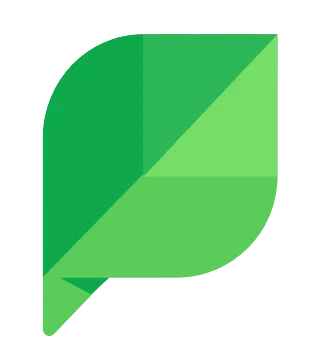29 Best Social Media Management Tools [That Works]
There are many different social media management tools on the market, but they all essentially do the same thing: they help you to manage your social media accounts more effectively.
Most social media management tools allow you to view all of your social media accounts in one place, so you can see all of your latest posts and updates in one place.
They also usually allow you to schedule posts and updates, so you can plan your social media marketing campaigns.
Some social media management tools also offer analytics tools, so you can see how well your social media campaigns are performing and identify any areas that need improvement.
What Are The Best Social Media Management Tools?
1. Buffer
Buffer is a social media management tool that allows you to schedule posts and track the performance of your social media accounts.
You can create a queue of content to post, and Buffer will automatically publish it for you at the best time. Buffer also provides analytics to help you track how well your posts are performing.
2. Hootsuite
If you are like most businesses, you are using social media to help promote your brand and connect with customers.
But managing all of those social media accounts can be a lot of work! That’s where social media management tools like Hootsuite come in.
Hootsuite is a web-based platform that allows you to manage all of your social media accounts from one place. You can post updates, track mentions, and measure your success using built-in analytics.
Plus, Hootsuite offers a variety of integrations with other tools like Google Analytics, Sprout Social, and more.
If you are looking for a tool to help you manage your social media accounts, Hootsuite is a great option.
It is easy to use, affordable and offers a lot of features that can help you improve your social media marketing.
3. Sprout Social
As a business owner, you know that social media is a powerful tool to reach new customers and grow your brand.
But managing all of your social media accounts can be time-consuming and overwhelming.
Sprout is a social media management tool that helps you easily manage all of your social media accounts from one central location.
It also allows you to schedule posts, track engagement, measure results, and more, and offers a variety of pricing plans to fit your budget.
And, if you’re not satisfied with Sprout, they offer a 30-day money-back guarantee.
So if you’re looking for a tool to help you manage your social media accounts, Sprout Social is a great option.
4. Agora Pulse
Social media management tools are essential for businesses who want to effectively manage their social media accounts.
There are many different social media management tools available, but Agora Pulse is one of the best.
Agora Pulse is a social media management tool that allows businesses to manage their Facebook, Twitter, Google+, and LinkedIn accounts.
It provides businesses with a central location to view all of their social media accounts and allows them to post, schedule, and monitor their accounts.
One of the best features of Agora Pulse is the ability to monitor social media interactions.
Agora Pulse provides businesses with a list of all of the people who have interacted with their social media accounts, including the people who have liked, shared, or commented on their posts.
This allows businesses to track the effectiveness of their social media campaigns and identify the people who are most engaged with their content.
Agora Pulse is also a great tool for scheduling posts. Businesses can use Agora Pulse to schedule posts for Facebook, Twitter, and LinkedIn.
This allows businesses to create posts in advance and ensures that their social media accounts are always up-to-date.
5. Sendible
Sendible is a great tool for businesses that want to take their social media marketing to the next level.
It also offers a wide range of integrations, which allows businesses to connect their social media accounts with other tools and services they use.
This makes it easy for businesses to manage all of their online marketing activities in one place.
6. eClincher
eClincher is a powerful tool that can help you with all your social media management needs, including scheduling, monitoring, and analyzing your social media activity.
eClincher also comes with a variety of features that can help you improve your social media performance, including:
- Calendar that can help you schedule your posts
- A social media inbox that can help you monitor all your social media activity in one place
- Social media analytics tool that can help you measure your social media performance and find out what works and what doesn’t
- A social media publishing tool that can help you publish your posts quickly and easily.
7. Zoho
There are many social media management tools on the market, but we believe that Zoho is one of the best.
Zoho, like many other tools, allows you to manage all of your social media accounts in one place and provides powerful analytics to help you track your progress.
The wide range of integrations also allows you to connect your social media accounts with your website, CRM, and other tools.
This makes it easy to track your social media performance and make sure that all of your marketing efforts are working together.
Finally, Zoho is affordable and easy to use, making it the perfect tool for bloggers, vloggers, influencers, small businesses, and entrepreneurs.
8. MeetEdgar
MeetEdgar is a web-based application that lets you create and manage your social media posts in one place as well.
You can create different “categories” for your posts, and then add individual posts to each category.
MeetEdgar also has a built-in scheduling feature, which lets you schedule your posts to go out at specific times.
This is helpful if you want to make sure your posts go out at the same time each day (or week, or month).
One of the best things about MeetEdgar is that it’s a paid application, which means that the developers are constantly working to improve it.
They’ve recently added a new feature that lets you recycle your old posts, which is helpful if you want to keep your social media content fresh.
9. Loomly
Creating and managing social media posts is a job that has to be done if you care about your social presence, but it can also be time-consuming and frustrating if you don’t have the right tools.
Loomly is a social media management tool that makes it easy to create and schedule social media posts.
Loomly lets you create posts in a variety of formats, including text, images, and videos.
You can also add hashtags, location information, and other details to your posts.
Loomly also lets you schedule posts to be published at a later date across all social media platforms, including Facebook, Twitter, Instagram, and LinkedIn, and offers a variety of reports and analytics so you can track the success of your social media campaigns.
10. Sendible
Sendible is a social media management tool that enables users to manage their social media accounts from one platform.
The platform provides users with a dashboard where they can view all of their social media accounts in one place, as well as publish and schedule content.
Sendible also provides users with a range of tools and features to help them better manage their social media accounts, including:
- A social media inbox that enables users to view all of their incoming messages from social media accounts in one place
- Scheduling tool that enables users to publish and schedule content for publication on social media accounts
- Reporting tool that enables users to view detailed reports on their social media activity
- A team management tool that enables users to manage their team’s social media activity
Sendible is an excellent tool for organizations that want to manage their social media activity from one platform.
The team management tool is also a useful feature, as it enables users to manage their team’s social media activity and ensure that all activity is aligned with their organizational goals.
11. Social Pilot
Just as the name suggests, you can allow Social Pilot to pilot the affairs of your social media.
You can also use Social Pilot to collaborate with other team members, which is helpful if you’re working with a team of people on social media.
With Social Pilot, you can as well schedule posts, track how well your posts are performing, and see how your followers are growing.
12. CoSchedule
One of the best tools to help you with social media is CoSchedule.
CoSchedule is a tool that allows you to plan, publish, and measure your social media posts.
With CoSchedule, you can create a content calendar and schedule your posts. You can also add images and videos to your posts, and CoSchedule will optimize them for social media.
CoSchedule also provides analytics so you can see how well your posts are performing. You can see how many clicks and shares your posts received, and you can even compare your performance to other businesses.
13. MavSocial
MavSocial is another social media management tool that offers post-scheduling posts, monitoring comments, and analytics, and it also allows businesses to collaborate with their team members to create and manage social media campaigns.
MavSocial also offers a range of integrations with other platforms, including YouTube, LinkedIn, and Facebook.
This allows businesses to manage their social media accounts and also track their performance across all platforms.
14. Friends+Me
Friends+Me is a great tool for businesses that want to manage their social media accounts with ease without compromising productivity and efficiency.
The tool allows businesses to schedule posts, track their social media analytics, and collaborate with team members to create and manage social media accounts.
15. Crowdfire
Crowdfire is a social media management tool that helps businesses and individuals grow their social media following and engagement.
The Crowdfire app offers a suite of tools to help you grow your social media presence, including a follower growth tool, post scheduler, and analytics tool.
The follower growth tool helps you find and connect with new followers on Twitter and Instagram.
The post scheduler helps you plan and publish your content ahead of time, and the analytics tool provides insights into your social media performance.
Crowdfire also offers a free and paid plan.
The free plan includes all of the core features, while the paid plan offers additional features, such as team management and more detailed analytics.
16. SocialBee
When it comes to social media management, SocialBee is an all-in-one platform that can help you with all your needs.
With SocialBee, you can schedule posts, track and analyze your social media analytics, and more.
One of the best things about SocialBee is the ability to schedule posts.
You can easily create a content calendar and then schedule your posts for the week, month, or even year.
This is a great feature if you want to make sure your social media accounts are always up-to-date.
Another great feature of SocialBee is the ability to track and analyze your social media analytics.
You can see how many impressions your posts received, how many clicks they got, and more.
This is a great way to see which posts are performing well and which ones need improvement.
17. Post Planner
Post Planner is another web-based platform that helps you plan and publish your content across Facebook, Twitter, and LinkedIn.
One of the best things about Post Planner is the built-in content discovery feature.
It provides you with a library of content ideas, based on your interests and the topics you’re currently following. You can also use the tool to find and share content from other sources, including your blog or website.
Post Planner also makes it easy to schedule your content.
You can create a queue of posts and schedule them for publication at specific times and dates. And if you need to make last-minute changes, you can easily edit or delete posts from the queue.
Post Planner is a great tool for busy business owners who want to save time and publish great content on social media.
18. Tailwind
There are a plethora of social media management tools on the market, but one of the most popular and well-regarded is Tailwind.
Tailwind is a tool that allows you to schedule posts and track how well they are performing on various social media platforms.
Tailwind tracks how well your posts are doing.
You can see how many impressions they are getting, how many clicks they are getting, and how many engagements they are getting.
This allows you to see which posts are resonating with your audience and which ones need to be tweaked.
Tailwind also allows you to schedule posts.
You can create a schedule and then have Tailwind automatically post your content for you. This is a great way to make sure that your social media accounts are always updated with fresh content.
Overall, Tailwind is a great tool for managing your social media accounts. It’s easy to use and it provides a lot of valuable data that can help you improve your social media strategy.
19. Later
Later is a popular social media management tool that lets you schedule posts, track analytics, and collaborate with team members all in one place.
It’s easy to use and can help you save time and improve your social media marketing strategy.
Later offers a free trial so you can try it out before you buy it.
And they offer a variety of pricing plans to fit your needs.
20. Sprinklr
If you are a business, big or small, you need to be using social media to reach your customers.
But managing all of those social media accounts can be a daunting task. That’s where Sprinklr comes in.
Sprinklr is a social media management tool that helps you to easily manage all of your social media accounts from one place.
It gives you the ability to post to all of your accounts at once, schedule posts, track analytics, and more.
Sprinklr is a great tool for businesses of all sizes. It’s especially helpful for businesses that have a lot of accounts to manage or that need to post content at specific times.
For ease of use, affordable, and a lot of great features, Sprinklr is your go-to option.
21. Oktopost
Oktopost integrates with Salesforce and enables businesses to publish and manage their social media content from a single platform, track leads and conversions from their social media campaigns and measure the performance of their social media campaigns, and track their leads and conversions.
22. Falcon.io
One of the standout features of Falcon.io is its team management capabilities.
It allows businesses to assign tasks to team members, track their progress, and provide feedback. This makes it easy for businesses to manage their social media accounts as a team.
Another notable feature of Falcon.io is its comprehensive analytics which provides detailed insights into how each post is performing, as well as insights into who is engaging with your content.
This makes it easy to identify the most successful content and make more of it.
Overall, Falcon.io is a comprehensive social media management tool that provides businesses with everything they need to manage their social media accounts effectively.
It has a wide range of features, including team management, comprehensive analytics, and post-scheduling.
It is also easy to use, making it perfect for businesses of all sizes.
23. HubSpot
There are many social media management tools on the market, but HubSpot is one of people’s favorite.
Despite its ease of use, yet sophisticated enough for larger businesses.
HubSpot lets you manage all your social media accounts in one place.
You can post updates, track analytics, and collaborate with team members.
HubSpot also offers a wide range of integrations, so you can connect with other tools you’re using.
24. Salesforce Social Studio
Salesforce Social Studio is a powerful tool for businesses that want to effectively manage their social media accounts and interactions.
It provides a comprehensive set of tools for managing social media campaigns, analyzing social media data, and engaging with customers and followers.
It also integrates with a variety of social media platforms, and it includes a built-in photo editor for creating social media posts with graphics and photos.
25. Social Hub
One solution to solve the stress of managing a lot of social media accounts is to use a social media management tool, such as Social Hub.
Social Hub is a web-based application that allows you to manage all of your social media accounts in one place.
It includes a dashboard where you can see all of your latest posts and messages, as well as a calendar that shows you when you have posted and when you are scheduled to post next.
You can also use Social Hub to create and schedule posts. Just enter your text, choose a photo or video, and select the social media account you want to post to. Social Hub will automatically publish your post at the right time.
Social Hub also includes a reporting tool that shows you how well your posts are performing.
You can see how many people have seen your post, how many have clicked on the link, and how many have liked or shared it. This can help you to determine which posts are the most successful and which ones you should continue to post.
26. Spredfast
Spredfast is an excellent tool for businesses that want to stay on top of their social media accounts.
It provides users with a variety of features that make it easy to schedule posts, monitor conversations, and analyze social media analytics.
27. Likeable Hub
There are a lot of social media management tools on the market these days. It can be hard to decide which one is right for your business.
But I think I’ve found the perfect tool for small businesses and entrepreneurs who want to create a powerful social media presence: Likeable Hub.
Likeable Hub is a web-based platform that helps you manage all your social media accounts in one place.
It’s easy to use, and it has a lot of features that will help you grow your business.
For example, Likeable Hub allows you to create and publish content, track your analytics, and manage your followers.
But the best part of Likeable Hub is the community.
Likeable Hub has a large and active community of entrepreneurs and small business owners who are eager to help each other succeed.
You can join this community and learn from others, or you can offer your expertise to help others grow their businesses.
If you’re looking for a powerful social media management tool, I highly recommend Likeable Hub. It’s affordable, easy to use, and it has a great community of entrepreneurs and small business owners.
28. Social Flow
If you are a business or organization that is looking to expand its social media presence, you will need to find a social media management tool.
Social Flow is a social media management tool that allows you to manage all of your social media accounts from one central location.
It also provides you with analytics so that you can track the success of your social media campaigns.
One of the best features of Social Flow is its ability to help you optimize your social media posts for maximum reach.
It does this by analyzing your audience and suggesting the best times to post your content.
If you are looking for a social media management tool that can help you grow your social media presence, then Social Flow is the tool for you.
29. NUVI
NUVI is a social media management tool that allows users to track, measure, and analyze their social media campaigns.
NUVI provides users with real-time insights into how their social media campaigns are performing, as well as detailed reports on audience engagement, reach, and traffic.
Additionally, NUVI offers a suite of tools that allow users to optimize their social media campaigns, including scheduling tools and a content optimization engine.
NUVI is a great tool for businesses that want to track and measure the impact of their social media campaigns.
Its real-time insights allow businesses to see how their campaigns are performing and make adjustments on the fly.
Additionally, NUVI’s detailed reports provide businesses with a wealth of information on audience engagement, reach, and traffic.
This information can help businesses optimize their social media campaigns for better results.
Even with the tools, you may need to hire a social media manager, so let’s go through that:
The role of a social media manager is to oversee the company’s social media accounts and create content for them. They also work to engage with followers and create a community around the company’s social media presence.
Why Are Social Media Management Tools Important?
There are many reasons why social media management tools are important, but three reasons stand out the most.
1. Social Media Management Tools Help You To Save Time
By automating the scheduling and publishing of your social media posts, you can save yourself a lot of time.
2. They Help You Improve Your Social Media Marketing.
By analyzing your social media analytics, you can see what is and isn’t working, and make changes to your social media marketing strategy accordingly.
3. Help You To Protect Your Brand.
By using social media monitoring tools, you can track who is talking about your brand online, and respond quickly if necessary.
What Are The Benefits of Using Social Media Management Tools?
There are a bunch of benefits to using social media management tools, including the ability to:
- Schedule posts
- Track analytics
- Manage multiple accounts
- Collaborate with team members
Each of these benefits can help you to improve your social media marketing strategy and achieve better results.
Scheduling posts is a key benefit, as it allows you to plan your content and ensure that your social media accounts are always updated.
Tracking analytics is also important, as it allows you to see which posts are the most successful and identify trends.
Managing multiple accounts can be time-consuming, so using a management tool can make this process easier.
And, finally, collaborating with team members can help to ensure that everyone is on the same page and that tasks are divided evenly.
How Do Social Media Management Tools Work?
To put it simply, social media management tools allow businesses to automate the process of publishing content to social media platforms like Facebook, Twitter, and LinkedIn.
This can include scheduling posts ahead of time, tracking how well posts are performing, and analyzing data to see which posts are resonating with customers the most.
Most social media management tools also offer a suite of features that allow businesses to manage their social media interactions.
This can include responding to comments and messages, tracking who is talking about their brand online, and identifying potential leads.
Choosing the right social media management tool for your business can be a daunting task.
There are a lot of different options out there, and each tool has its own set of features.
Here are a few things to keep in mind when choosing a social media management tool which I also applied in ranking the top list of best social media management tools:
1. What platforms does the tool support?
Not all social media management tools support all social media platforms. Make sure the tool you choose supports the platforms you use.
2. What features does the tool offer?
Each social media management tool offers different features. Make sure the tool you choose has the features you need.
3. How much does the tool cost?
Some social media management tools offer free plans, while others have paid plans. Make sure the tool you choose fits into your budget.
4. How easy is the tool to use?
Some social media management tools are more user-friendly than others.
…
What Is A Social Media Manager?
A social media manager is a professional who oversees the social media strategy for a company or organization.
This professional is responsible for developing and executing a plan that will engage and interact with customers and followers on various social media platforms.
Additionally, a social media manager is responsible for analyzing and reporting on the effectiveness of the social media plan and making necessary adjustments.
Why do you need a social media manager?
If you’re like most businesses, you’ve probably realized that social media is a great way to connect with customers and promote your products and services.
But managing your social media accounts can be time-consuming and challenging, especially if you’re not familiar with all the different platforms.
That’s where a social media manager can help.
A social media manager can help you develop and implement a social media strategy, create and post content, and track and analyze results.
They can also help you stay up-to-date on the latest social media trends and technologies.
If you’re looking for someone to help you manage your social media accounts, consider hiring a social media manager.
Role of a Social Media Manager
The role of a social media manager is to develop and execute a social media strategy that will achieve the organization’s marketing and communications goals.
They are responsible for creating and managing social media accounts, developing and sharing content, monitoring conversations, and measuring the success of the social media strategy.
A social media manager must be skilled in digital marketing, social media, and communications.
They must be able to think strategically and creatively, and can write engaging content.
They must also be able to analyze data to measure the effectiveness of the social media strategy and make necessary adjustments.
The social media manager is a key member of the marketing and communications team and is responsible for helping the organization achieve its marketing and communications goals through social media.
What are the responsibilities of a social media manager?
The social media manager is responsible for developing and executing a social media strategy that supports the organization’s overall marketing strategy.
They are responsible for creating and publishing content, managing social media campaigns, monitoring and analyzing social media metrics, and engaging with customers and followers.
What Are The Things To Look For When Hiring a Social Media Manager?
When hiring a social media manager, there are a few things to look for. First, make sure they have a good understanding of social media and how it works.
They should also have a good understanding of your company and your target audience.
A potential social media manager should be able to create effective social media campaigns that will reach your target audience and help you achieve your marketing goals.
And they should also be able to track the results of the campaigns and measure their effectiveness.
The social media manager should also be able to create engaging content that will interest your target audience and help you build a following.
Here are a few more things to look for in a social media manager:
1. Experience: Look for candidates who have experience managing social media accounts for a company or organization. They should have a good understanding of how to create and execute a social media strategy.
2. Skills: They should also have strong writing and editing skills, as well as experience with graphic design software. They should be able to create engaging content that will reach your target audience.
Optionally
3. Education: A social media manager may have a degree in marketing, communications, or a related field. This will give them the necessary skills to succeed in the role.
4. References: Check to see if the candidate has any references who can speak to their social media skills.
By looking for these key qualifications, you can ensure that you’re hiring a social media manager who is qualified for the job and will help you reach your business goals.
How to Find a Social Media Manager:
1. LinkedIn Jobs
If you’re looking for a social media manager, LinkedIn Jobs is a great place to start.
LinkedIn Jobs is a great place to find a social media manager.
You can search for social media managers by job title, skills, or company.
To search for social media managers by job title, go to LinkedIn Jobs and type “social media manager” in the search bar.
To search for social media managers by skills, go to LinkedIn Jobs and click on the “Skills” tab. Under “Skills & Expertise,” type “social media manager” in the search bar.
To search for social media managers by company, go to LinkedIn Jobs and click on the “Company” tab. Under “Company,” type “social media manager” in the search bar.
You can also use LinkedIn Jobs to find social media managers by location.
To do this, go to LinkedIn Jobs and click on the “Location” tab. Under “Location,” type “social media manager” in the search bar.
You can also find social media managers on LinkedIn by following the social media manager job postings.
To do this, go to LinkedIn Jobs and click on the “Jobs” tab. Under “Jobs,” type “social media manager” in the search bar.
How to Find The Job of A Social Media Manager
When looking for a social media manager job on LinkedIn, it’s important to use the right keywords in your profile and job search. Here are some tips:
1. Use keywords in your profile
When you’re creating your profile, use keywords related to social media management.
For example, you could include terms like “social media strategist,” “social media manager,” “social media editor,” or “social media coordinator.”
2. Use keywords in your job search
When you’re searching for social media manager jobs on LinkedIn, use keywords in your job search. For example, you could search for “social media manager” jobs in your city or region.
3. Use the right keywords
When you’re looking for a social media manager job on LinkedIn, make sure you use the right keywords in your profile and job search.
Keywords related to social media management include “social media strategist,” “social media manager,” “social media editor,” and “social media coordinator.”
4. Job Board
The LinkedIn Job Board is a great place to start your job search if you’re looking for a social media manager position. The job board includes social media manager jobs from companies around the world.
To use the job board, you can search for social media manager jobs by keyword, location, or job type. You can also filter your job search by the date the job was posted, the company, or the job title.
The LinkedIn Job Board also includes a list of recommended jobs, which are jobs that LinkedIn thinks may be of interest to you. To see the recommended jobs, click on the “Recommended Jobs” tab on the job board homepage.
The LinkedIn Job Board is a great resource for finding social media manager jobs. It includes jobs from companies around the world, and you can filter your job search by job type, location, and date.
5. LinkedIn Company Pages
So you’re looking for a social media manager job and you’ve come across a LinkedIn company page.
Great!
But now what? How do you go about finding and applying for the job?
First, take a look at the company’s LinkedIn page to get an idea of what they’re looking for in a social media manager. Do they have a lot of followers? Are they actively engaging with their followers? What kind of content are they sharing?
Next, take a look at the job listing to see if it’s a good fit for you. The job listing will usually include the responsibilities of the social media manager, so make sure you have the skills and experience required for the job.
If you’re a good fit for the job, send a tailored application letter and resume to the company. Make sure you highlight your skills and experience in social media, as well as any other relevant experience you have.
And that’s it! By following these steps, you’ll be one step closer to getting the social media manager job you want.
6. LinkedIn Groups
There are many groups on LinkedIn that focus on social media, and they are a great place to start your job search.
The Social Media Managers group is a great place to start. This group has over 41,000 members, and it is a great place to connect with other social media managers.
The group is focused on helping social media managers connect and find jobs.
The Social Media Marketing group is also a great place to look for a social media manager job.
This group has over 246,000 members, and it is a great place to connect with other social media marketers.
The group is focused on helping social media marketers learn new skills and connect.
The Social Media Jobs group is another great place to look for a social media manager job.
This group has over 5,000 members, and it is a great place to connect with other social media professionals. The group is focused on helping social media professionals find jobs.
The Social Media Marketing section of the Jobs board on LinkedIn is also a great place to look for a social media manager job. This section has over 9,000 jobs listed, and it is a great place to connect with other social media professionals.
Conclusion
Until recent years, the only thing a company could count on to get the word out, make sales, or announce a new arrival was purely through print advertisements– some expensive newspaper columns, radio infomercials, television ads, and billboards. All these weren’t flexible as they favored localized businesses more.
Today, the world has ‘revolutionalized’. We not only have one but so many social media platforms that are accessible even to the smallest of devices, provided they are connected to the internet. This is a great opportunity for all businesses around the world to get exposure and succeed. But to leverage this opportunity, there’s a need to know about Social Media Marketing!
One may ask, in what way can a company be successful with social media marketing?
With a whopping population of 4.33 billion active social media users, potential customers are already online and waiting for the right brands to engage them.
The success of a business with social media marketing is directly tied to the VALUE the business can provide and the way it is presented (marketing). The launching of social media completely lifted the barrier of not easily reaching many people.
Having a product to sell has always been half-cooking, marketing the product in a way that compels people to buy it, makes all the difference!
Now that we have explored the different social media management tools available to us, it is important to decide which tool is best for your business. Each tool has its unique features and benefits, so it is important to consider your specific needs when making a decision.
For businesses that want to manage their social media accounts manually, Hootsuite is a great option. It allows you to schedule posts, track mentions, and analyze your social media analytics all in one place.
If you are looking for a more automated solution, Sprout Social is a great option
It offers a wide range of features, such as scheduling, reporting, and team collaboration, and it can also automatically publish your content to multiple social media accounts.
No matter which tool you choose, it is important to remember that social media is a two-way street.
Be sure to engage with your followers and respond to comments and questions.
This will help build relationships with your customers and create a loyal following.