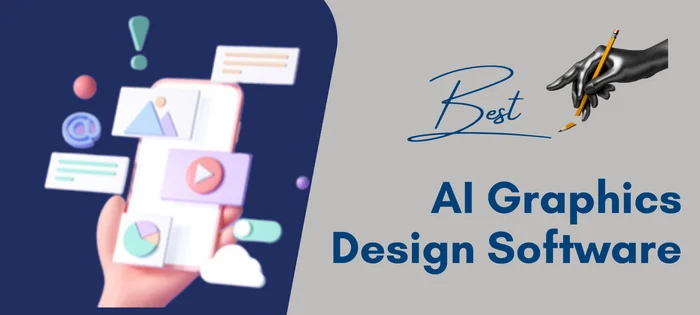13+ Best AI Graphics Design Software: [Round-Up Review]
A world without color and design is unthinkable. In the age of technological marvels, the role of artificial intelligence in graphics design has become paramount with the introduction of AI graphics design software.
The myriad of available software choices might make you dizzy! But don’t worry, we’re here to help you navigate this vibrant universe.
When it comes to graphic design software, one must take into account various factors such as user interface, functionality, pricing, and overall user experience.
Today, we’ll be zeroing in on a few top-notch AI graphics design tools that have been making waves in the industry.
It’s time to unleash your creativity with the right tool!
Let’s dive in.
What Is The Best AI Graphics Design Software?
The journey of design is one that never ends, but the path becomes a lot smoother with the right tools by your side.
Here are my top picks for the best AI Graphics Design Software.
1. Canva: Designing Your Dreams
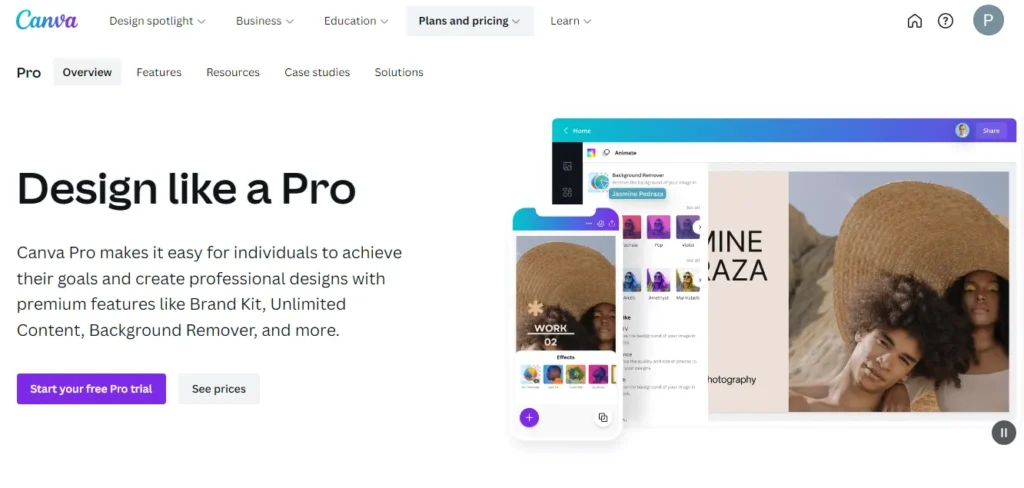
Next on our exciting journey is Canva, a powerhouse of design that revolutionizes how professionals and amateurs alike approach graphic design. Whether you are looking to create a vibrant logo or a full-blown website, Canva empowers you with the tools you need.
Canva’s defining aspect is its accessibility, with its tagline questioning, “What will you design today?” It’s not just software; it’s an open invitation to step into the world of design, regardless of your experience level.
Key Features
- Wide range of professional templates, images, and quality content
- Collaboration features, including inviting people to edit or manage brand assets
- Options for creating, scheduling, and publishing social media posts directly from Canva
- Real-time collaboration and built-in comments for streamlined communication
User Experience
Canva has garnered a reputation for being intuitive and user-friendly, making it a preferred choice for individuals who are new to graphic design. Users appreciate the rich library of templates and images, as well as the collaboration tools that allow for seamless teamwork.
Plans and Pricing
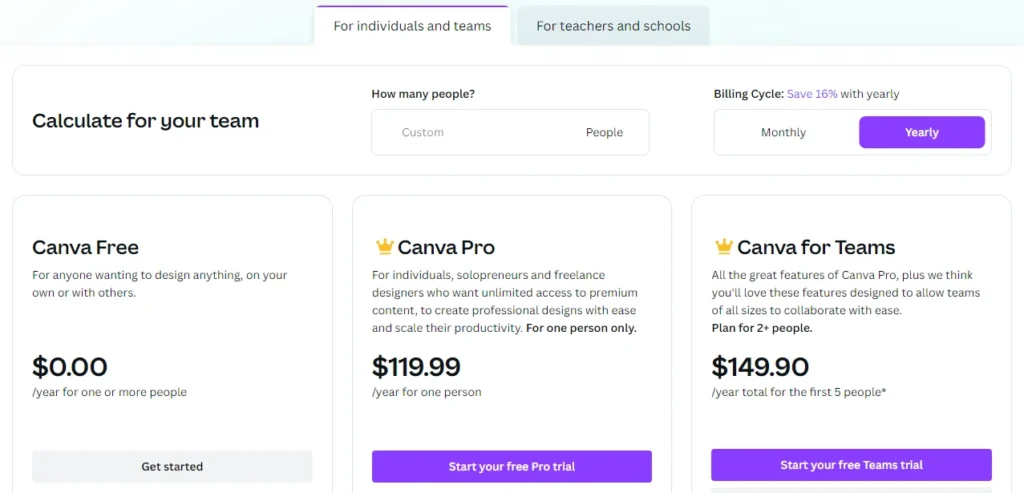
Canva offers a tiered pricing model to cater to different needs:
- Canva Free: Ideal for individuals wanting to explore design without any commitment. It’s free forever, requiring no design experience.
- Canva Pro: This is for those desiring unlimited access to premium content and advanced tools for growing a brand or project. They offer a free trial for this plan.
- Canva for Teams: Designed for teams of all sizes, this plan includes premium workplace tools and approval workflows. It also comes with a free trial.
Additionally, educational organizations and nonprofits can enjoy premium Canva features for free.
Highlights
- An easy-to-use interface that doesn’t require design experience
- Extensive library of professional templates and images
- Flexible pricing plans to suit different needs
- Robust collaboration tools
Drawbacks
- Some users find the library overwhelming due to its vast content
When it comes to ease of use and extensive resources, Canva ticks all the right boxes. Its versatility makes it a hit with professionals and amateurs alike, helping everyone transform their design visions into reality.
Join us as we continue our journey, exploring more AI design tools like RemoveBG, Uizard, and much more. Let your creativity soar as we navigate through the galaxies of photo editing and visualization software.
Buckle up!
2. Midjourney: Charting Unexplored Territories

Midjourney, as its name suggests, is in the midst of an incredible journey.
As an independent research lab, it’s not just about creating design tools; they are driven by a profound vision.
Their mission? Expanding the imaginative powers of the human species, while simultaneously focusing on design, human infrastructure, and AI.
And with a small, self-funded team of 11 and a panel of extraordinary advisors, they’ve been making significant strides.
Key Features
- Advanced AI-powered design tools
- Focus on human infrastructure and imagination
- Expert advisors offering insights and guidance
User Experience
Midjourney’s users often laud its high-quality design tools, which leverage AI to streamline their creative processes.
Its unique focus on human infrastructure and imagination has been seen as a refreshing and thoughtful approach by its users.
Plans and Pricing
Midjourney offers four distinct subscription plans:
- Basic, costs $10 per month or $96 per year ($8 per month)
- Standard, priced at $30 per month or $288 per year ($24 per month)
- Pro, available at $60 per month or $576 per year ($48 per month)
- Mega, offered at $120 per month or $1152 per year ($96 per month)
These plans can be purchased on a month-to-month basis or annually with a 20% discount.
All plans include benefits such as access to the Midjourney member gallery, the official Discord, general commercial usage terms, and more.
Each plan offers different features, including Fast and Relaxed GPU Time, the ability to work solo in Direct Messages, Stealth Mode, maximum concurrent jobs, and the ability to rate images to earn free GPU time.
All users, regardless of their subscription, are entitled to general commercial terms for usage rights
Highlights
- An innovative approach to AI generative visuals and design
- Focus on human infrastructure and imagination
- Quality AI-driven tools
Drawbacks
- At the time of writing, Midjourney requires a great level of tech-savviness.
Midjourney is setting off on a journey that is, as yet, in the middle of the road.
Its innovations and creative tools promise a bright future, especially for those with an appetite for new and pioneering approaches to design.
3. RemoveBG: Handle Backgrounds like a Pro
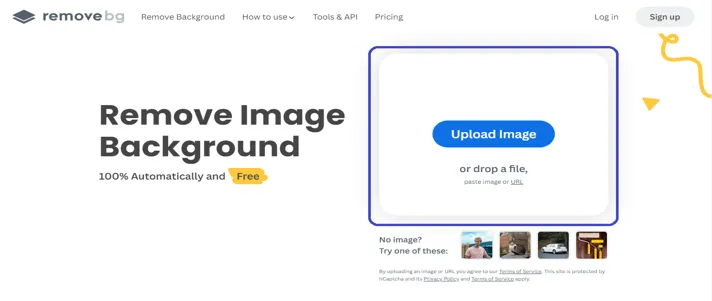
This is in fact, a free-of-charge tool that lets you upload a photo or video and swiftly clears its background.
All you need to do is upload a picture or drag and drop it, and you’re good to go!
Stunning Quality and Vibrant Results
You can either opt to remove.bg or you can go for a custom one like removing the bg tool.
Any of these will have the same stunning result in less than 5 seconds.
The AI’s capabilities are admirable, as it is capable of eradicating the bg of photos of people, items, and animals.
This background tool also enables you to create a clear PNG for any photo, allowing you to focus on your subject rather than the context.
Highlights
Let’s highlight some of its perks:
- Free to use and no need to download any software.
- Removal in less than 5 seconds.
- HD high-quality results are available, with the option of manual precision for images and logos.
To conclude, remove.bg is indeed a must-have for anyone looking for a background removal service that is simple to use, fast, and provides high-quality results.
With this in mind, we bring you the most effective and easiest background-removing service you could find.
It is an easy-to-use online tool that erases the bg of any photo in less than 5 seconds.
It also includes an automatic AI option to deliver a transparent background or image with a customized background that you and your audience will love.
Learn how to use the tool for free and pay as you go for premium features.
It’s also available as a plugin for Photoshop, making it even more user-friendly.
Overall, with the rapid advancement of AI, we now have an easier way to deal with background removal.
RemveBG Plans
RemoveBG offers you various plans to cater to your needs. Each plan has been meticulously designed to provide excellent value for your needs.
You can choose between our subscription plans for frequent usage, pay-as-you-go options for occasional needs, or even a free account if you’re just starting out or only have minimal requirements.
Sign up today and get full-resolution images. Remember, 1 IMAGE = 1 CREDIT or less.
Here’s a detailed pricing breakdown:
- Free Account
- Subscription Plans
- Pay As You Go
All plans include unlimited free previews on remove.bg, 50 free previews via API and apps per month, remove.bg for Adobe Photoshop, and remove.bg for Windows/Mac/Linux.
Try it today and see how it can change your design game!
4. Uizard: The Ultimate UI Design Tool
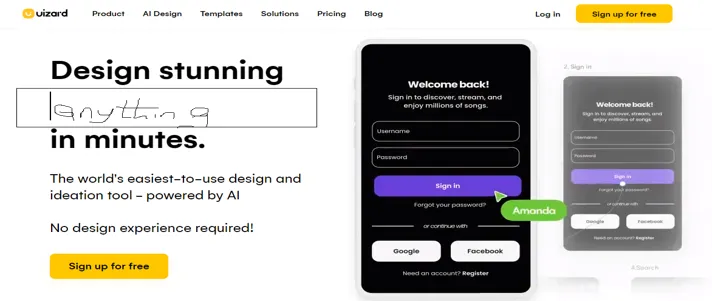
Ever had an amazing idea but felt helpless because you didn’t know how to bring it to life? Meet Uizard, your new best friend.
Uizard is an AI-powered platform that enables you to create stunning mobile apps, websites, wireframes, prototypes, interfaces, and mockups in a matter of minutes.
Whether you’re a seasoned designer or a complete beginner, Uizard makes design accessible and fun.
UI Design Tool
Uizard offers limitless and effortless design capabilities. Don’t leave an idea behind ever again!
You can generate mockups from text prompts, scan screenshots of apps or websites, and even drag and drop UI components to bring your vision to life.
It’s so intuitive, you’ll wonder how you ever managed without it.
AI Design Tool
Uizard’s powerful AI technology streamlines your projects, helping you design faster and more intuitively than ever before.
The process is simple: You go from idea to mockup to clickable prototype without breaking a sweat.
Collaborate in real-time
But that’s not all. Uizard also facilitates real-time collaboration, enabling you to work alongside your team and invite stakeholders to review your designs and give feedback.
This feature alone can save you a significant amount of time, helping to move your projects forward without waiting months for design resources.
Plans and Pricing
- Free Plan costs $0/Creator/month and is perfect for students and hobbyists. This plan comes with unlimited free viewers, 2 projects, and 10 free templates. Get started with Free
- Pro Plan is available at $12/Creator/month and is designed for startups and growing businesses. This plan offers everything from the Free plan, alongside unlimited screens, access to all templates. If billed yearly, it costs $144, while monthly billing costs $19. Get started with Pro
- Business Plan is billed yearly at $39/Creator/month and is tailored for large organizations. It includes everything from the Pro plan, everything unlimited, and 24/7 support. Get started with Business
- Enterprise Plan is for organizations with specific needs. It comes at a flat price for unlimited creators and viewers and features a design system setup, unlimited teams, and more. Contact Sales
Verdict
There’s a reason why Uizard is trusted by individuals and teams at some of the world’s boldest companies (including IBM, Tesla, and Google).
This tool truly is a game changer.
Whether you’re a seasoned professional or a newbie, Uizard empowers you to bring your design ideas to life.
It’s time to unleash your creativity and start designing the easy way!
5. Khroma: The Color Selection Tool That Learns What You Love
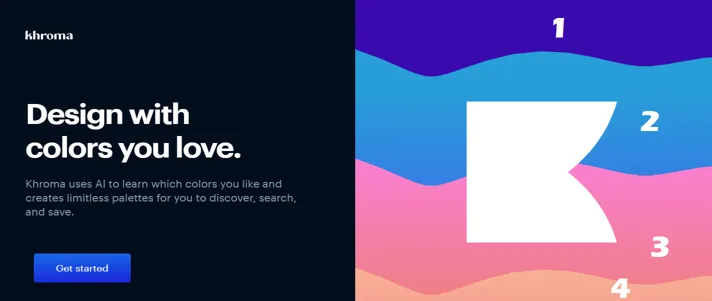
Designers often know that picking the right color combination can be a real challenge.
This is where Khroma steps in.
Khroma uses AI to understand your color preferences and generates limitless palettes tailored to your liking.
The process is quite simple and intuitive; you choose a set of colors, and a neural network-powered algorithm generates colors that you’ll love and blocks those you don’t.
A Personalized Algorithm
With Khroma, you have the power to train your own AI.
The algorithm learns from your choices and continuously improves its suggestions, providing you with a custom-made palette of colors.
The best part is that it all happens right in your browser!
Creates Infinite Combos
Khroma has taken inspiration from thousands of the most popular human-made palettes across the internet.
It generates great combos that you can view as typography, gradients, or in your own custom image.
A Powerful Search Function
Khroma’s search function is highly efficient and user-friendly. You can search and filter the generator by hue, tint, value, and color.
You can also search using hex and RGB values. So, if you have something specific in mind, Khroma makes it incredibly easy to find!
Save to Your Collection
With Khroma, you can create an unlimited library of your favorite color combos.
Plus, Khroma provides the color names, hex codes, RGB values, CSS code, and WCAG accessibility rating of each pair.
All of these features make it simple to reference your favorite colors later and share them with others.
In Summary
Khroma is a powerful tool that helps you choose the perfect colors for your design projects.
It’s a must-have for any designer, artist, or creative professional.
Whether you’re working on a large project or just need some quick inspiration, Khroma is an invaluable resource.
So why wait? Start exploring the endless world of color with Khroma today!
6. Fontjoy: Effortless Font Pairing
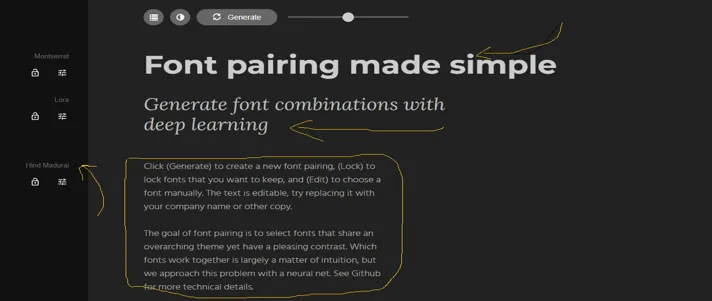
No design task would be considered complete without the perfect font pairings, and Fontjoy is the ideal tool for this intricate task.
Known as the “Tinder for Fonts,” this tool’s core functionality is to help you pair fonts in an effortless manner, allowing you to focus on the bigger picture of your design projects.
Key Features
- Font Pairing: Generate flawless font pairings in just a click.
- Generate, Lock, and Edit: Generate new pairings, lock the ones you like, or manually edit your selections.
- Font Pairing Principles: Leverage Fontjoy’s deep learning capabilities for effective font pairings.
- Variety: An extensive selection of fonts to choose from.
User Experience
Fontjoy’s user interface is as seamless as they come, with a simple and clear layout that enables even beginners to navigate with ease.
Highlights
- Simple to use: Fontjoy takes the guesswork out of the oftentimes frustrating process of pairing fonts.
- Variety: An extensive font library for all your design needs.
Drawbacks
- Sometimes, the AI may propose a pairing that does not meet your particular aesthetic or brand needs. However, the manual edit feature allows you to fix this in a snap.
Fontjoy uses AI to transform the way we approach fonts in design.
By doing the heavy lifting in font pairing, this tool makes it possible for designers to concentrate on other aspects of their creative projects.
In a field where every second counts, Fontjoy can save you a significant amount of time and energy.
Feel free to check out the usual classic Graphic Design Software here.
7. Galileo AI: Transforming Ideas into Designs Instantaneously
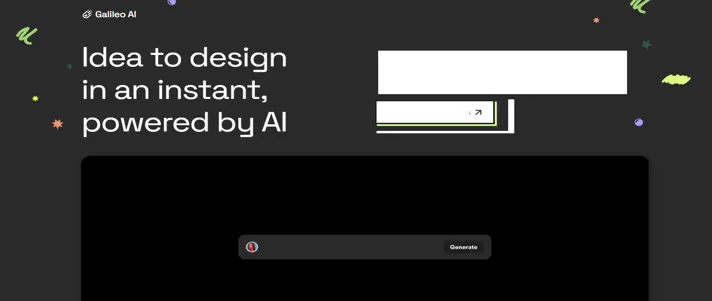
Galileo AI is an innovative tool that changes the way you approach design.
This AI-powered design tool can create sophisticated, editable UI designs from basic text descriptions, which speeds up your design process significantly.
Key Features
- Instant UI Generation: Converts natural language prompts into high-fidelity designs.
- AI-Powered Illustrations: Populate your designs with AI-generated illustrations and images that match your vision and style.
- Full Product Copy: Galileo AI leverages large language models to provide end-to-end product copy accurately.
User Experience
Galileo AI offers an effortless user experience, with features designed to take the complexity out of design.
The ability to generate complex UIs quickly and populate designs with illustrations makes it a preferred tool for many.
Plans and Pricing
At the time of writing, Galileo AI is in its early access phase, and there’s no official information on the pricing structure.
Highlights
- Rapid UI Generation: Users can create complex user interface designs in a short time, increasing productivity.
- AI-Powered Features: The use of AI in generating illustrations and images is innovative and significantly adds to the uniqueness of the designs.
- Copy Generation: The capability to generate full product copy is a huge time saver, enabling users to focus more on the design aspect.
Drawbacks
- As of the time of writing, Galileo AI was still in early access: This limits accessibility and wide-scale use of the tool.
Galileo AI sets itself apart with its unique approach to AI and design.
By allowing users to generate user interfaces and product copy in an instant, it makes it possible to spend more time on other crucial design aspects.
For designers seeking efficiency and innovation, Galileo AI is an exciting tool to consider.
See also, our top picks for the best Visualization Software.
8. Nero AI: Powering Images with Intelligence

Nero AI is a comprehensive AI-powered platform that offers an array of tools designed to enhance and organize your photos.
Create artwork, animate faces, and even test your PC’s performance.
Key Features
- Colorize Photo: This feature allows you to colorize black & white photos.
- Photo Tagger: It helps you organize and structure your photo library based on over 160 categories.
- AI Art Generator: It provides tools to cartoon yourself and turn words into stunning artwork.
- Image Upscaler: Using AI, this feature enhances your images and removes blur without loss of quality.
- Face Animation: It enables you to create vivid moving photos.
- Photo Restoration: It offers tools to restore old photos, fix scratches, and retouch faces.
User Experience
Nero AI offers a user-friendly experience, providing various online tools to assist in enhancing your digital images and media content.
Plans and Pricing
Nero AI provides several of its services free for online use.
However, for additional functionality, Nero also offers the Nero Platinum suite, which incorporates several premium features.
As of now, Nero AI hasn’t explicitly mentioned its pricing for these premium features.
Highlights
- Broad Range of Features: From colorizing photos to creating artwork, Nero AI covers a wide spectrum of image processing capabilities.
- AI-Powered: The integration of AI in each feature makes the platform advanced and efficient.
- User-Friendly: The platform offers a simple user interface that is easy to navigate.
Drawbacks
- Pricing Information: The lack of clear pricing information can be a deterrent for users who may want to upgrade to premium features.
Nero AI is a one-stop platform for anyone looking to leverage the power of AI in managing and enhancing their photo library.
It is equipped with advanced tools to provide high-quality results, making it a promising choice for photo editing and enhancing needs.
Checkout the best AI Photo Editors
9. Flair: Revolutionizing Branded Content with AI
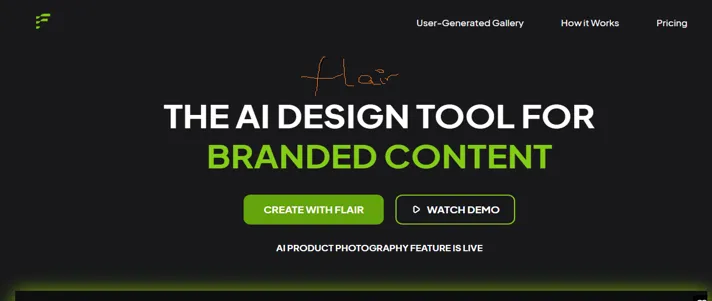
Flair is an AI-powered design tool that helps users create branded content in just a few steps. It’s an easy-to-use platform that simplifies content creation by adding a level of automation, speed, and quality to the process.
Key Features
- Drag and Drop Interface: Allows you to easily place your product photos into the workspace.
- Scene Construction: This feature enables you to build a world around your product. You just need to describe the scene, and Flair’s AI will fill in the gaps.
- Smart Prompt: Flair’s AI also provides recommendations based on the image prompts you provide, helping you to create more engaging content.
User Experience
The platform offers a smooth user experience with a drag-and-drop interface, making it extremely user-friendly.
The AI’s ability to create scenes based on a visual description makes it an innovative tool for producing high-quality visual content.
Plans and Pricing
- Basic Plan is a great choice to try out our new AI-Generated Product Photography Feature. It provides full access to Flair’s Product Photography feature with 30 free images, one product per image, and image editing tools.
- Professional Plan removes the cap on the number of images that you can generate. Along with full access to Flair’s Product Photography feature, it offers unlimited images, one product per image, unlimited upscaling, and editing tools. The plan starts from $10/month.
- Custom Plan is a brand-consistent, collaborative, tailor-made design tool for your entire team. The price and features of the plan are customized to suit the needs of your organization.
Subscriptions can be paid monthly or yearly based on the user’s preference.
Highlights
- User-Friendly: The drag-and-drop interface is easy to use and beginner-friendly.
- Scene Construction: This feature makes it easier to create dynamic and engaging branded content.
- Smart Prompting: The AI’s capability to provide image prompts and suggestions helps enhance the quality of the content.
Flair seems to be a great tool for businesses and content creators looking to produce high-quality branded content quickly and efficiently. The integration of AI enhances the creative process, making it a powerful tool for digital content creation.
See also, the best AI Writing Software Tools.
10. Adobe Sensei: Harnessing the Power of AI for Better Experiences
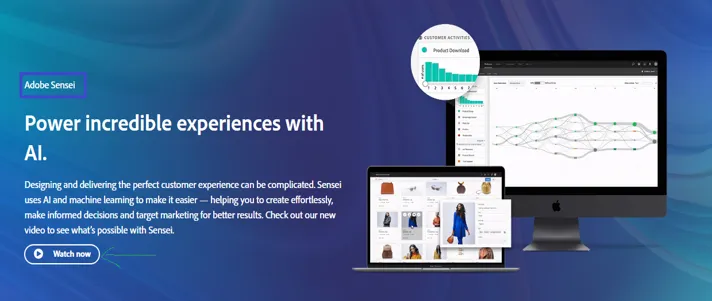
Adobe Sensei is Adobe’s artificial intelligence (AI) and machine learning platform.
It’s designed to facilitate the creation of remarkable experiences, make informed decisions, and refine marketing strategies for improved outcomes.
It accomplishes this by leveraging AI and machine learning capabilities to streamline workflows, enhance creativity, and provide valuable insights.
Key Features
- Deliver Insights: Sensei helps you make sense of your data and derive meaningful insights from it, allowing you to predict customer behavior and optimize experiences in real time.
- Personalize Marketing: With Sensei, one-to-one personalization becomes a reality. It helps you organize and manage assets, engage audiences with custom offers, and choose the best-performing experience to meet your objectives.
- Creativity Assistance: Sensei acts as your creative assistant, making essential edits quickly and accurately, finding the right content with intuitive search, and helping you achieve impressive photorealistic effects.
- Optimized Advertising: Sensei takes the guesswork out of advertising, forecasting the impact of different budget scenarios, adjusting your budget automatically, and continuously monitoring campaign performance for optimal ad delivery.
- Accelerated Business Processes: Sensei enhances the delivery of digital documents with smooth experiences, enabling the creation of high-quality documents with content intelligence and quicker conversion of document images into PDF files.
User Experience
With Adobe Sensei, users can amplify their creative prowess and business acumen.
It’s designed to enable faster decision-making, enhanced creativity, and accelerated workflows, allowing businesses to deliver personalized experiences that anticipate customer needs.
Users from various industries have noted significant improvements in viewability rates, click-through rates, and overall workflow efficiency.
Highlights
- Creativity Assistance: Sensei’s ability to streamline the creative process and produce high-quality edits quickly is impressive.
- Personalized Marketing: The one-to-one personalization capabilities can greatly enhance marketing efforts.
- Data Insights: The capability to generate meaningful insights from complex data is very beneficial for businesses.
Adobe Sensei is a formidable tool in the realm of AI and machine learning, integrating seamlessly with Adobe’s suite of products to optimize creative workflows, provide actionable insights, and enhance customer experiences.
I reviewed and ranked the best AI Sales Software, you might want to read.
11. Design AI: Create logos, videos, banners, and mockups with AI in mere minutes
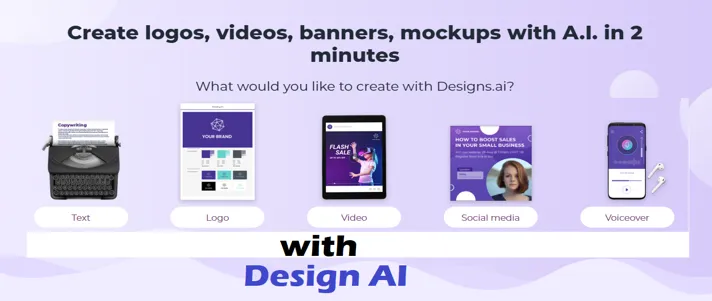
Designs.ai is an all-in-one integrated platform that employs Artificial Intelligence (AI) technology to assist users in creating a variety of content including logos, videos, banners, and mockups.
It aims to save time, reduce costs, and simplify the workflow for its users.
The platform is available for free sign-up and hosts several creative tools.
Highlights
- Logomaker: A tool that uses AI to generate unique logos and a full brand identity kit. It offers a variety of icons and allows exporting of the logo in various formats.
- Videomaker: This tool transforms text scripts into fully edited videos in multiple languages. It offers a wide variety of clips, images, audio files, voices, and resizing options for different social media platforms.
- Speechmaker: An AI-powered text-to-speech technology that allows users to convert text scripts into realistic voiceovers in multiple languages, tones, and pitches.
- Designmaker: A tool that generates a variety of design variations based on the input text and selected dynamic design template.
- AI Writer: This tool helps users create engaging marketing copy using AI, cutting down on time, cost, and effort.
Additionally, Designs.ai provides free assistive tools including Graphicmaker for SVG vectors, Color Matcher for color palette generation, Font Pairer for font pairing, and a Calendar with various social media marketing holidays.
The platform prides itself on being smarter, faster, and easier to use. With AI and machine learning, Designs.ai can generate thousands of project variations, suggest the best content based on analyzed data, and automate resizing and content replacement.
Users can create full marketing campaigns in a short amount of time, reducing manual work by 70%-80%. Furthermore, the platform’s user-friendly interface makes it accessible even to beginners, allowing them to create stunning visual content with ease.
Design.ai also features cloud storage and hosting, a vast content library, and allows for easy collaboration among team members.
It is suitable for a wide range of users, including influencers, small businesses, startups, educators, enterprises, agencies, nonprofit organizations, and government agencies.
It has received positive reviews from industry experts for its efficiency, speed, and excellent customer service.
They offer answers to FAQs about creative automation, usage by agencies and freelancers, cost, and licensing for commercial use.
Plans and Pricing
- Basic Plan costs $19/month (or $228 billed yearly), targeted towards individuals, students, and marketers who need quick, easy projects. This plan grants access to our entire suite, which includes Logomaker, Designmaker, Speechmaker, Videomaker, and AI Writer.
- Pro Plan priced at $49/month (or $588 billed yearly) is our most popular plan, ideal for entrepreneurs and small teams needing advanced editing and professional templates. The plan offers access to our entire suite, which comprises Logomaker, Designmaker, Speechmaker, Videomaker, and AI Writer.
- Enterprise Plan offers a customized pricing structure designed for large teams and agencies requiring unified branding at scale and collaboration. This plan also provides full access to all our tools including Logomaker, Designmaker, Speechmaker, Videomaker, and AI Writer.
Subscriptions can be made on a monthly or yearly basis, with yearly plans offering a savings of 34%.
12. Fronty: Images to HTML/CSS

Fronty is an AI-powered tool that converts images into HTML CSS code. The tool helps streamline the process of creating websites, offering services beyond mere conversion. Here are some key aspects and features:
- AI-Powered Image to HTML CSS Converter: Fronty’s AI can convert an image into HTML CSS code. The tool requires users to upload their image and within minutes, they receive the HTML CSS code generated from the image.
- No-Code Editor: Fronty also has a no-code editor that allows users to make complex websites like e-commerce sites, blogs, team member pages, and more. This editor enables users to change the design and styling of their site as they wish.
- Website Launching: Once the website is ready, users can go live using Fronty’s hosting service. The service offers some great features like the ability to attach your custom domain, 99.8% uptime hosting, and getting backups anytime. Additionally, the websites created are SEO-friendly and mobile-friendly.
- Design Suggestions: The tool offers AI-powered UI/UX suggestions to help improve the design of your website.
- Integration with Figma and Adobe XD: Fronty is planning to integrate with Figma and Adobe XD to convert designs from these platforms into websites directly.
The tool has found significant use, with over 100k websites created through Fronty, and it has over 50k users. It has also received recognition from Product Hunt as the #1 Product of the Day and is a winner of the Golden Kitty Awards.
Notable users include companies like Adobe, Nokia, Google, TeamViewer, and Upwork, with testimonials from professionals at Pixels, Upwork, and Microsoft endorsing the platform.
Fronty also offers various resources like guides and tutorials on using HTML and CSS, AI-powered Image to HTML CSS Converters, and more.
Plans and Pricing
- Freemium Plan is available free of charge and supports up to 3 users. The plan comes with a free subdomain, 200Mb of hosting, Fronty branding, and supports up to 5 pages.
- Pro Plan costs $4.52/monthly and supports up to 10 users. It provides 1Gb of hosting, a custom domain, no Fronty branding, and unlimited pages.
- Advanced Plan is available at $9/monthly and allows up to 25 users. The plan comes with 15Gb of hosting, a custom domain, no Fronty branding, and supports unlimited pages.
Select a plan that suits your needs and enjoy seamless and efficient website development with Fronty.
13. AutoDraw: Web-based AI-assistive Drawing Software Tool
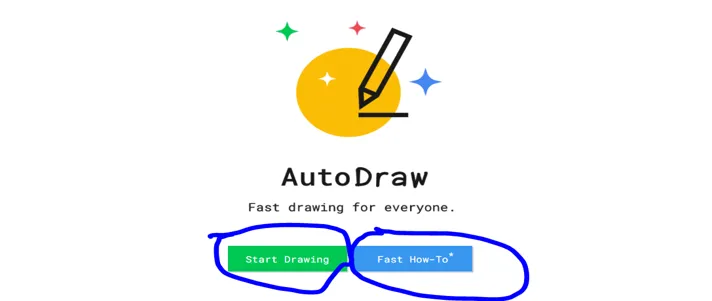
AutoDraw is a web-based drawing tool developed by Google Creative Lab, launched in May 2017. Here are some of its features and characteristics:
- Machine Learning Powered Drawing: AutoDraw pairs machine learning with drawings from talented artists to facilitate the creation of visual content. It’s designed to be user-friendly and fast.
- No Download or Payment Required: AutoDraw is completely free to use and doesn’t require any downloads. It’s accessible directly through a web browser.
- Cross-Platform Compatibility: It works on a wide variety of devices including smartphones, tablets, laptops, and desktop computers.
- Suggestion Tool: AutoDraw’s suggestion tool employs machine learning to guess what users are trying to draw, similar to the technology used in QuickDraw. As of the last update, it can guess hundreds of drawings, and there are plans to add more over time.
- Opportunity for Artists: AutoDraw is open to contributions from artists who are interested in creating drawings that can be used by others in the AutoDraw platform.
- Goal: The objective of AutoDraw is to make the process of drawing and creating more accessible and fun for everyone, regardless of their artistic skill level.
AutoDraw was built by Dan Motzenbecker and Kyle Phillips, in collaboration with Google Creative Lab. The creators have expressed their hope that the tool will help make drawing and creating a bit more accessible and fun for everyone.
FAQ About AI Graphics Design Software
What is the best AI graphics design software?
It doesn’t get any better than the list of the very best AI graphics design software tools we covered in this guide.
Does Adobe Photoshop offer any AI-powered tools for graphics design?
Yes, Adobe Photoshop has a wide range of AI-powered tools that can help you create stunning graphics quickly and easily. These tools include Content-Aware Fill, Select Subject, and the AI-powered Object Selection and Refine Edge tools.
Is Adobe Photoshop the only AI graphics design software available?
No, there are a variety of AI graphics design software options available on the market. Some popular alternatives include CorelDRAW, Affinity Designer, and Gravit Designer.
Conclusion
The best AI graphics design software give designers and just every other ‘guy or girl or …’ more time to focus on more essential things, such as creating spectacular designs.
Keep in mind that each of these tools comes with their own set of benefits and drawbacks.
This will help you figure out which tool suits your needs the best.
In the end, regardless of your selection, you will find that AI has significantly improved our capabilities when it comes to design.
From simple tasks like background removal to more complex ones like creating digital art, AI has truly made a difference.
Whether it’s on your desktop or mobile, these tools are just a click away.
Enjoy!