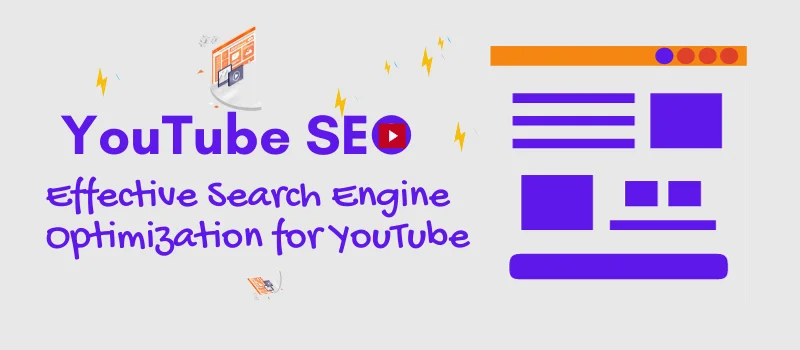YouTube SEO: Effective Search Engine Optimization for YouTube
You might not know much about YouTube SEO but if you’re posting on YouTube, the goal is to get views, and lots of them.
And it could be hard to stand out, even for the fact that 3+ million videos have already been uploaded today on YouTube so far, as we speak.
As these content flood YouTube, how to effectively optimize yours for discovery or (discoverability) becomes the billion dollar question.
Fortunately, a major percentage of the total impressions on a YouTube channel, come from YouTube
search traffic.
And the higher the impressions, the better the odds to rake in more views.
What’s up? I’m Elizabeth and in this guide, I will show you exactly what and how to rank videos on top of the YouTube search results so you can propel your channel to success, get more views, more subscribers and get more traffic to your website and grow your business online.
To start from the basics which you might already be too familiar with, SEO stands for search engine optimization and YouTube does not only host your channel and videos, but also doubles as the second most popular search engine on the internet.
So, how can you do it?
It can be summarized in three simple steps:
- Keyword research
- Video optimization
- Boosting your video and tracking your
ranking.
Effective YouTube SEO for YouTube Channel and Video Optimization
Since the best way to learn is through an example, I will pick a seed keyword and let’s start practically and see how to create and optimize a YouTube video.
Let’s go with the see keyword: SEO Software
I use YouTube’s own search autocomplete, Google Trends, either KeywordTools from Seobility, Ahrefs or SEMRush and Morningfame to go from video idea, optimization and posting.
1. Generate Keyword
Video marketing is a competitive game. To win it, you need to know what you’re up against.
That’s where competitive analysis comes into play.
Using Google Trends for YouTube shows you how popular a topic is relative to other topics on the web, and trend data is typically available within hours and sometimes even minutes for any given topic.
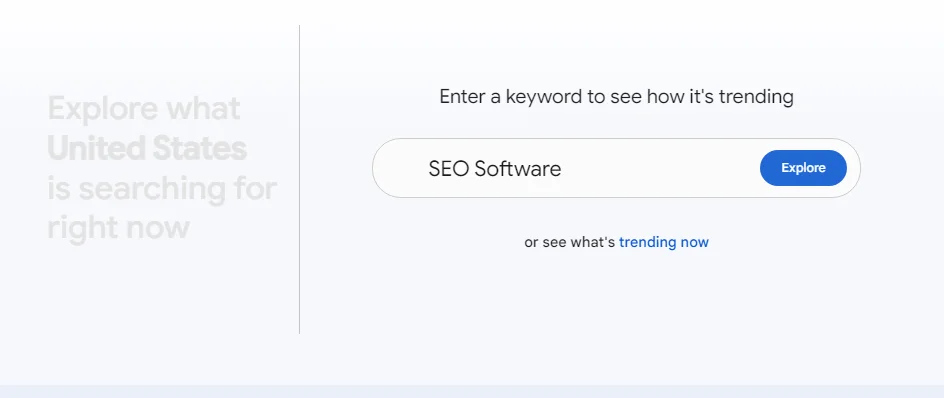
To use Google Trends,
- click on the Explore tab, then switch from the default web search category to YouTube search.
- Scroll down to related topics and queries to find out what channels are currently popular and what people are searching for. You can also set the category to match your channel theme in the category tab.
- For this search, we’ll choose SEO Software.
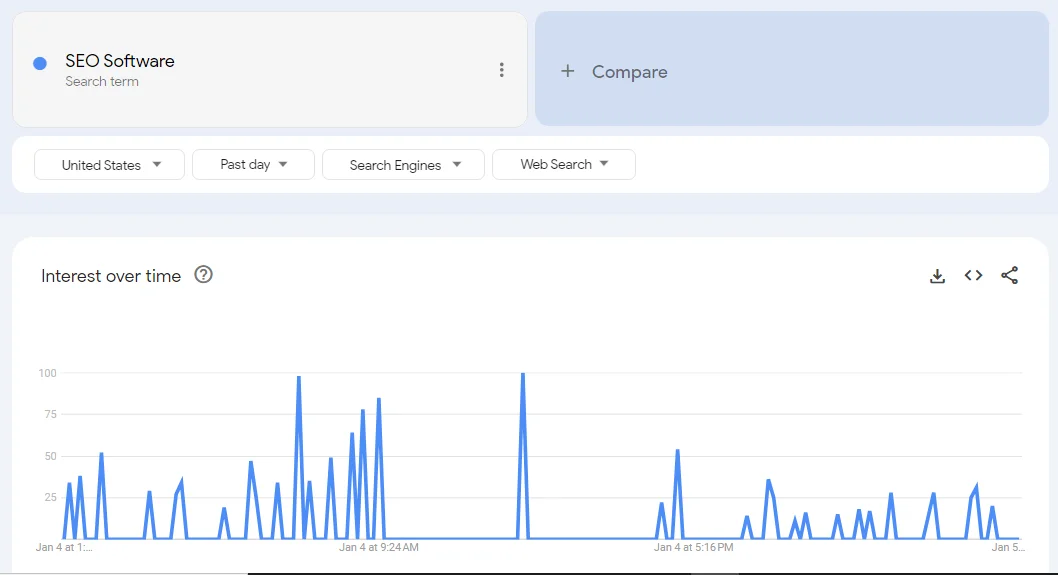
- start by looking at the overall trend of your keywords. This data is particularly helpful if you work in an industry where seasonality is a factor.
For example, the New Year’s here, you want to know which of your products or services to prioritize promoting online.
By using the comparison feature in Google Trends, you can compare search interests for your topics to learn about which query is more popular with users.
- To do so, after you’ve added one topic,
simply click +Compare and type in your second topic.
By comparing keywords for products or services you offer, you can get a quick and helpful picture of which offerings are in greater demand and likely to have an effect on your sales volume in the short term.
This would be a good time to search the related topics and queries on YouTube to brainstorm ideas for your videos and do additional research to see what kinds of videos these popular channels end up posting.
2. Keyword Research (Research Keyword)
So step number one is to do keyword research.
Today, we’ll be using KeywordTools.
- Start by entering your seed keyword into the YouTube search box and you will get a ton of autocompletes. Pick one or more that matches your next video titles. For the sake of this guide, I choose Best SEO Software Tools for small businesses.
Autocomplete is a quick and easy way to get ideas around what people are searching for and how it relates to your topic.
Not only will these suggestions provide some insight around popular search queries, but they’ll also give you a quick overview of what your competitors are doing, which of these videos have a large amount of traffic, and which keywords they’re using.
Add an asterisk in front of your keyword, and it will show different variations of searches that contain those keywords.
Take note of the ones that make the most sense for your content and target audience.
Just remember YouTube’s auto complete feature and Google Trends measure keyword popularity rather than keyword search volume.
Therefore, it’s best to validate trend data with a keyword research tool.
So, enter…
- KeywordTools.org.
Here, input your title of choice, say “Best SEO Software Tools” which is our example video topic, now search.
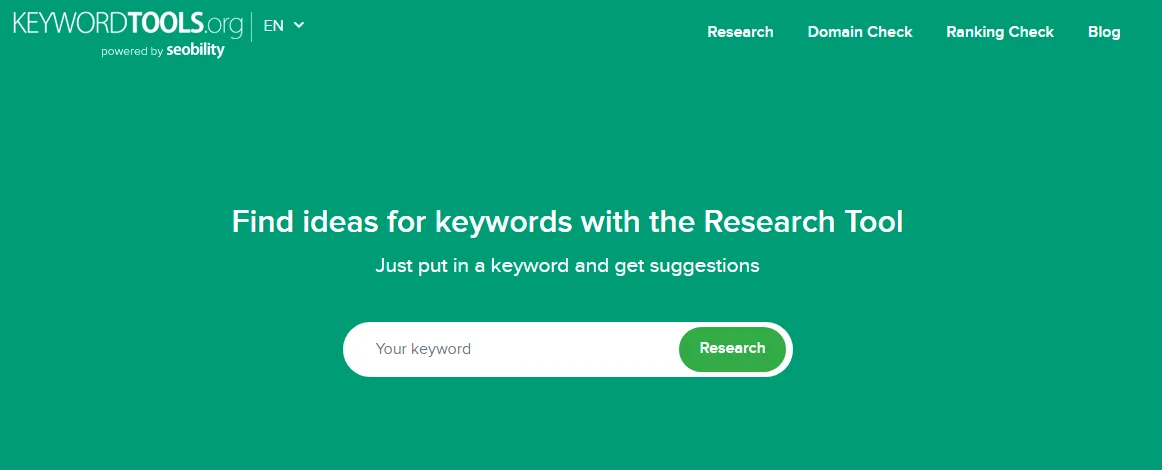
And now this tool will give you more than 300 keyword ideas to use in your video. So we have a lot of keyword ideas and topics you can get from this awesome free tool.
In our Best SEO Software Tools case study, I found around 400+ searches per month, which is really a substantial amount.

- Now, here you have to understand key characteristics of a quality keyword:
- difficulty/competition which is the estimation of how hard it is to rank in the top 10 organic search results for a keyword on a 100-point scale. For smaller channels, you will want to go for very less-competitive keywords and for in a case where a channel is somehow big, then you can go with medium to high difficulty keywords.
- Search Volume: which is the average search volume per month for a keyword on search engines. Here you want to choose keywords that drive at least 200+ search traffic per month.
- CPC (Cost Per Click): the cost an advertiser pays for every click on the keyword, which in turn means, how much a publisher (you) could make per click. This doesn’t matter that much but it plays a major role in how much money you could make. For small channels, you will want to choose at least, a greater than $0 CPC keyword.
Now we found some keywords, you’re almost ready to break the search algorithm and rank on YouTube.
3. Let’s go to the second tool, Morningfame. Signup and proceed to the next step.
- Go to topic here and then type in Best SEO Software Tools and pick a schema.
- Scroll down down and you will see something called a gateway VIDEO. This is the video that you need to target to breakthrough which could be very easy or hard depending on your channel size. I have bigger numbers,
are somehow easier for me to break through
this video.
P.S: Morning Fame is a YouTube performance tool that helps YouTubers grow on YouTube through research, analytics, optimization, and recommendations. And, as of the time of this writing, Morningfame is an invation only platform; so you will need an invite code which you are free to find anywhere on the internet.
3. Next step is to create your video.
If you don’t have the video yet (which is better, by the way, when you plan for SEO, you plan before you start
creating the video), now is the time to record it for uploading to YouTube.
And in the video, you have to focus on two tips.
- Mention the target keyword while you are talking.
With the giant strides of Artificial Intelligence, voice recognition today is a lot more sophisticated, hence voice SEO is equally important.
So always try to mention the keyword for the video and its variations.
A lot of studies show that mentioning a keyword helps YouTube understand what the video is about the more.
- Create an awesome Intro
This draws in the viewers to continue watching so you can increase the view duration.
It is also important to give YouTube a sign that this video is performing well on the platform.
- Optimize your video
By the way, if you have recorded a video already, you just need to optimize it.
In that case, how do you optimize a recorded video:
Well, mainly three things; the video title, the video description and the thumbnail.
This combination is super important and doubles as the most important things on a YouTube video.
Now you may ask me, and what about the tags?
Tags are equally important but play a minimal role in helping viewers find your video.
We will add tags and you will see how easy is to add tags now in one click.
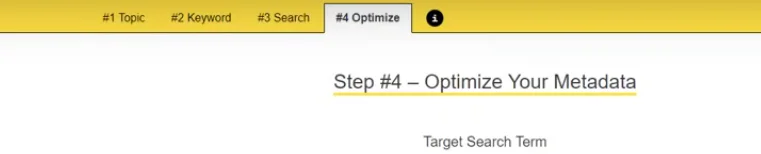
Let’s go back to Morningfame and click on #4 Optimize and you will see we have the title, a description and tags automatically generated.
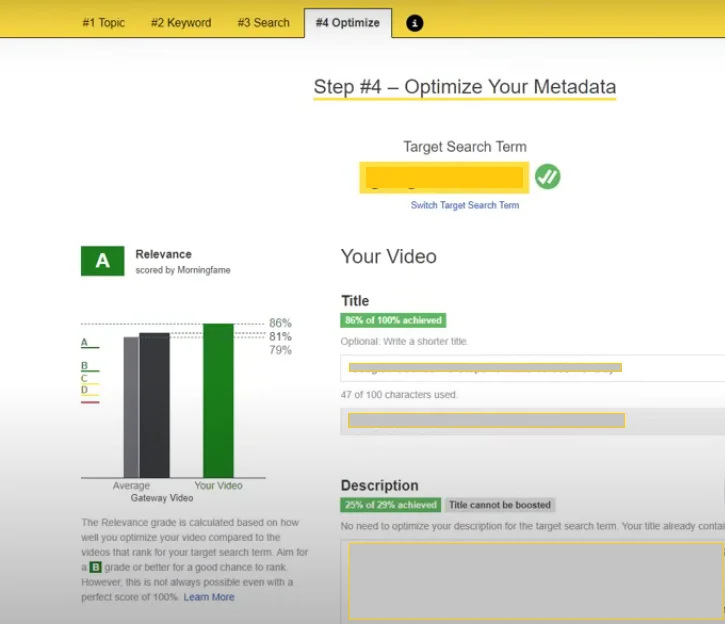
Just copy the tags and paste the video tags.
And for the title? Morningfame will already give you a hint of a possible title.
To make things easier for you, the best format for the title is to mention the target keyword at the beginning.
Then, something catchy after the keyword like SEO Tools for YouTube Channel Optimization (The Only 3 You Need).
This title needs to be concise, descriptive, and attention grabbing, like a headline.
For example, make sure your file name and video title are the same.
Then you have to mention your target keyword also in the first paragraph of the main video description, rreferrably, in the first two lines of your description, and add these keywords in your tags.
; and possibly try
to mention related hashtags from Morningfame recommendations.
YouTube will have a much better understanding of your topic and will be better able to serve your video in its search results if you follow these steps.
Remember you will be doing all this inside of Morningfame as it will show you a percentage of the description optimization attained so far.
Finally, if you scrool further down, you will see a place where you can upload a YouTube thumbnail for your video and it will show you different sizes on mobile, tablet and desktop.
This way, you get an idea of how your video will appear on YouTube before you publish so you can think about your thumbnail, and maybe change it up as many times as necessary.
4. Boost Your Video
Boosting means to promote your YouTube video outside YouTube.
- Analyze First
Let’s start first with tracking if you are ranking on top of YouTube or not, having already published your video at this time.
How do you do this?
The simplest method is to go to your Chrome browser or any other and open a new incognito window, a private tab.
Go to https://www.youtube.com here and search for your keyword, say “Effective SEO Tools for YouTube Channel Optimization”.
And then you will see if your video is on top of YouTube or not, you can also use a VPN connection to always see the actual results.
Try different countries and so on, this is the basic method.
But if you have a lot of videos, you’ll need to use a YouTube analytics tool like Tubebuddy for this.
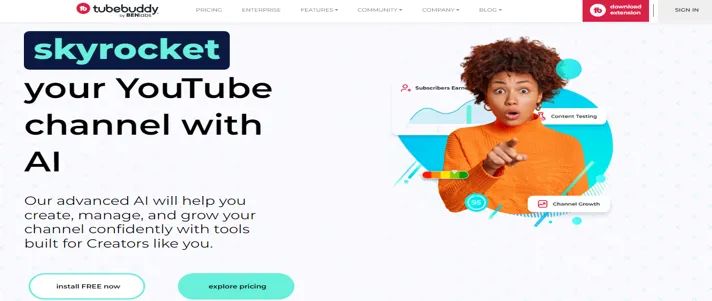
In the search rank tracking option, you can add upto 50+ keywords to track.
Through YouTube’s Channel Analytics page also, you can identify top performing videos, understand audience demographics, analyze traffic sources, and the keywords people are searching for to find your content, and monitor engagement metrics like audience retention and watch time.
Log into your YouTube account and click on your profile icon in the top right corner.
Select YouTube Studio, then click on the Analytics icon on the menu.
You could access an overview of your analytics here or dive into areas like content, audience, and research.
Select Advanced Mode in the upper right corner if you’d like to see a detailed breakdown of your channel metrics, metrics for individual videos, and other analytics.
- Share on all socials
After you know where your videos are on the search raddar, one thing you can do to kickstart your video promotion is to show them on all your social profiles.
You can do this in bulk with a tool like Content Studio where you can share a post everywhere in a click of a mouse.
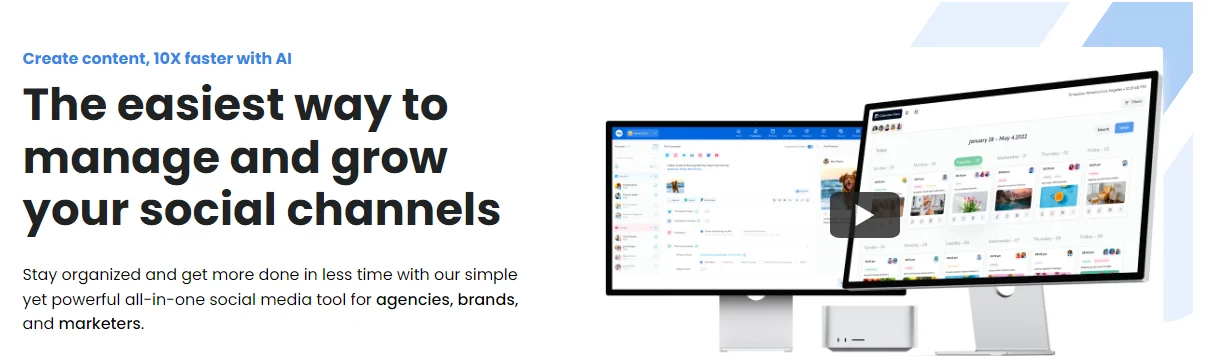
To share your first content everywher, just connect and select your Facebook pages, groups, Twitter, LinkedIn, Tumblr, Instagram, etc and just paste your video link then hit share.
Cross-promoting your videos on other social media platforms to increase your reach and attract more views, and adding CTAs to encourage viewers to like, comment, and subscribe to your channel helps a ton.
- Send to your email list
Email marketing is also one of the best ways to promote your video, so if you have a website, go now and implement push notifications so whenever you publish a video, simply push the video to all your email list and subscribers in the first hour.
You can see this convert in realtime. And this is why I’ll tell you always have your own corner on the internet in the form of a website, even as a YouTuber.
- Reddit is a no-brainer
Reddit is one of the best places to get traffic with a returning monthly visits that runs in billions.
The simple formula on Reddit is to engage regularly and give value and you’ll get the traffic you need.
- Find A Forum in your niche
There’s a website called Findaforum.net that serves you a directory of internet discussions where you can find a forum in your niche.
Go into categories and go to something related to your niche and start engaging in these forums to get traffic to your videos.
5. Use YouTube Tools
TubeBuddy
TubeBuddy as mentioned earlier, helps you easily optimize your YouTube videos by providing key analytics on tags and titles, so you can improve the searchability of your content.
After you’ve installed their Chrome extension, click on the TB menu icon, then Keyword Explorer.
Next, search for seed keywords. These are words or phrases that your customers might use to search what you have to offer.
Your overall score here is split up into unweighted, the overall score for every single YouTube channel, and weighted, specific to your channel.
Let’s stick with weighted. As the closer your weighted score is to the green, the greater the chance you have
of ranking high for that keyword and getting views.
Here, under the Score Analysis section, you’ll find a breakdown of your search volume, competition, and optimization strength for your keyword search.
Search volume shows you if your keyword has way too much competition and if you shouldn’t target it, or if you’ve got a good chance of competing against other videos currently ranked in search, and if you can get your video ranked high in search for that keyword.
The competition metric lets you know if there’s already a lot of content out there that your video is competing against and how high your chances are of competing against that content.
And optimization strength tells you if all other videos currently ranked in search are well-optimized for your keywords.
If the videos are not well-optimized for search, here’s the opportunity you have to break in and rank for keyword by properly optimizing your videos.
This is done by having a searchable and compelling title and having relevant keywords in your title, description and tags
You can also click on the Video Topics tab to come up with additional keyword ideas.
VidIQ
VidIQ has a similar set of features that assist with creating SEO friendly titles, descriptions, and tags.
Log into your VidIQ account or create one if you don’t already have, then click on Keywords in the menu.
Like before, you’ll type in a seed keyword and run the search.
Here, you’ll see their automated analysis of scoring metrics, including search volume estimations, related terms, your VidIQ keyword scores, related YouTube videos, and general interest over time, which should be really useful for identifying whether a keyword or keyword phrase is still trending.
This trending videos feature is a small but significant difference between TubeBuddy and VidIQ, specifically for YouTube channels.
What this allows you to do is see any competing channels top videos by view velocity or average views per hour.
This information is valuable, because newly published videos tend to get the most of their traction in the first 48 hours, which is when YouTube promotes the video to subscribers.
All in all, most of the functionality between VidIQ and TubeBuddy is still somewhere that it mostly comes down to personal preference, but they cost money if you wanna get the full use of their features.
Ahrefs
Another widely used tool
worth mentioning here, that I also personally use, is Ahrefs Keyword Explorer.
Ahrefs has the same features for keywords and tags as other tools we’ve covered, but is considered to have the strongest data mining out of all of them.
It’s not a free service, but comes with a robust set of features to analyze competitor’s websites, on and optimize your own website, and jump on marketing trends.
If your goal is only YouTube SEO, the other tools may be better valued.
If the full suite of Ahrefs is useful for your brand, it’s the premier program for SEO.
General Best Practices to Optimise Your YouTube Video and Channel
In addition to keyword research and video optimization, there are some general best practices you should follow to improve your chances of ranking highly on YouTube.
These include creating a strong thumbnail, using contrasting colors and high quality images that accurately represents
your video, title and brand, and helps with high click-through rates.
According to YouTube, 90% of the best performing videos have custom thumbnails.
Extending viewer watch time is also an important factor in YouTube’s ranking algorithm.
This boils down to the quality of your content.
Is it engaging enough to capture the viewer’s attention and keep them watching through to the end?
Take a look into your audience retention analytics in YouTube Studio to see where most viewers are dropping off.
Conclusion
If you made it this far, I want to leave you with a quote from Alex Hormozi: “Quantity negates luck” to which I say, “Quality quantity negates all luck”.
In other words, while it’s important to understand best practices, keyword research and optimizing your video
for the YouTube platform, doing this at scale is the surest way to success.
I would dare say that creating content at scale allows creatorsto learn, adopt, implement the knowledge and repeat; so is the cornerstone of your success.
I challenge you to take me up on it.