TeamDesk Comprehensive Review
TeamDesk is a highly advanced, secure, and fully customizable low-code web-based database platform.
It allows for rapid online database creation without the need for coding.
This platform is designed to manage team collaboration securely, sharing data according to individual user access rights.
TeamDesk is designed to stay in sync with your ever-evolving business model through quick fine-tuning.
It offers integration with third-party systems through the typical API, Webhooks, and Zapier provisions.
With TeamDesk, you get unlimited records, unlimited storage, unlimited database complexity, unlimited support, stable rates, and a free trial, including free database setup assistance.
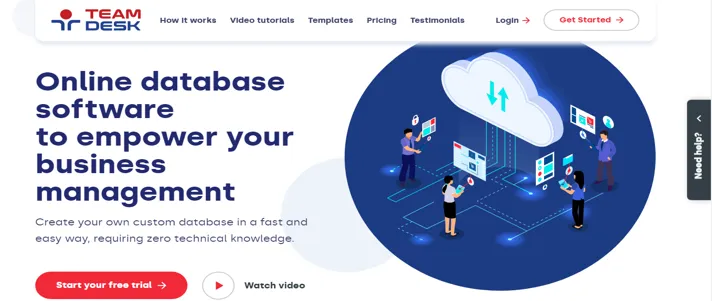
Key Features
- Advanced, secure, and fully customizable low-code web-based database platform
- Rapid online database creation without coding
- Secure management of team collaboration
- Data sharing according to individual user access rights
- Quick fine-tuning to keep databases in sync with your business model
- Integration with third-party systems through API, Webhooks, and Zapier
- Unlimited records, storage, database complexity, and support
- Stable rates
- Free trial, including free database setup assistance
User Experience
Users have praised TeamDesk for its ease of use, value for money, customer support, and functionality. The platform has been described as innovative, powerful, and simple. Users have particularly appreciated the development console, which makes learning to use TeamDesk straightforward. The platform is scalable, secure, and easily deployable across user platforms.
“TeamDesk has transformed our business operations. The ease of use and customization options are unparalleled.” – User Review on Software Advice
Plans and Pricing
TeamDesk offers three pricing plans:
- Starter Edition: $49/month per application for up to 5 users. This includes unlimited records, storage space, and customer support.
- Team Edition: $99/month per application for 10 users. This also includes unlimited records, storage space, and customer support, as well as extra user packs.
- Enterprise Edition: $249/month for unlimited applications for 10 users. This plan offers unlimited records, storage space, customer support, your own sub-domain, custom branding, a manageable user list, IP address filtering, and password policies.
What I Like / Dislike About TeamDesk
Likes:
- Ease of Use: Users have found TeamDesk to be user-friendly and easy to navigate.
- Value for Money: The platform offers a range of features and capabilities that users believe are worth the cost.
- Customer Support: Users have praised the customer support team for their quick response times and effective problem-solving.
- Functionality: The platform offers a range of features and capabilities that meet the needs of its users.
Dislikes:
- User Interface: Some users have found the user interface to be a bit complex and time-consuming to navigate.
- Lack of Mobile Form to Record: Some users have expressed the need for responsive web-to-record forms.
For more information on database software, you can check out this comprehensive guide on the best database software available in the market.
TeamDesk Example Use Cases
TeamDesk’s low-code web-based database platform is versatile and can be implemented across various types of applications, including:
- Websites: TeamDesk can be used to manage content, user data, and other dynamic elements on websites, making it suitable for e-commerce sites, blogs, and informational portals.
- Mobile Apps: For app developers looking to manage user profiles, in-app purchases, and other dynamic content, TeamDesk offers a scalable and secure solution.
- Inventory Management Systems: Businesses managing large inventories can utilize TeamDesk to track products, sales, and supply chain information.
- Customer Relationship Management (CRM) Software: TeamDesk can be customized to manage customer information, sales pipelines, and marketing campaigns.
- Human Resource Management (HRM) Systems: HR departments can leverage TeamDesk to manage employee records, payroll, and benefits information.
- Educational Platforms: Educational institutions can use TeamDesk to manage student records, course registrations, and grading systems.
- Healthcare Systems: TeamDesk can be implemented in healthcare to manage patient records, appointments, and billing information.
- Database for programmatic SEO
These examples showcase the flexibility and adaptability of TeamDesk in catering to different industry needs and specific use cases, making it a valuable tool for various types of sites, apps, or software.
TeamDesk Real-World Implementations
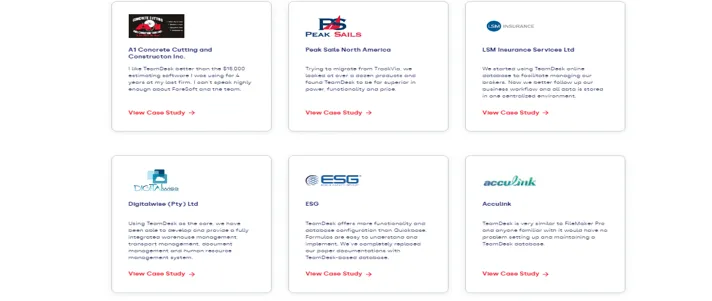
Real-world implementations of TeamDesk include:
- Digitalwise (Pty) Ltd: Developed a fully integrated warehouse management, transport management, document management, and human resource management system using TeamDesk.
- Pulse Non-destructive Testing Ltd: Implemented ISO 9001 with the help of TeamDesk.
- Microgen Engine Corporation: Controlled all documents and implemented a workflow-based engineering change process with TeamDesk.
- Peak Sails North America: Migrated from TrackVia to TeamDesk for better power and functionality.
- LSM Insurance Services Ltd: Used TeamDesk to facilitate managing brokers and better follow-up on business workflow.
- Argensun S.A.: Chose TeamDesk to save on infrastructure costs and development time.
- Acculink: Found TeamDesk very similar to FileMaker Pro, making it easy to set up and maintain.
- ViaTour Software, LLC: Loved TeamDesk’s forms and table structure, reflecting exactly their needs.
- Belltech Cloud Middleware: TeamDesk helped automate a large part of their business processes, integrating it with other cloud systems.
These testimonials and case studies showcase the versatility and effectiveness of TeamDesk in various real-world scenarios, highlighting its adaptability and suitability for different business needs.
How TeamDesk Ensures Security and Compliance
TeamDesk takes security and compliance seriously, implementing a multi-faceted approach to protect user data and ensure adherence to industry standards:
IP Address Filtering:
TeamDesk allows administrators to restrict access to specific IP addresses, adding an extra layer of security by ensuring that only authorized devices can access the system.
Password Policies:
TeamDesk enforces strong password practices, requiring users to create complex passwords and regularly update them. This helps in minimizing the risk of unauthorized access.
Secure Data Sharing:
TeamDesk’s platform is designed to manage team collaboration securely, sharing data according to individual user access rights. This ensures that sensitive information is only accessible to those with the proper permissions.
Compliance with Standards:
TeamDesk has been used by companies to assist in the implementation of international standards such as ISO 9001. Its robust feature set can be configured to meet various regulatory requirements.
Encryption:
TeamDesk uses encryption to protect data both in transit and at rest, ensuring that sensitive information is secure from potential breaches.
Regular Security Audits:
TeamDesk conducts regular security audits and assessments to identify and mitigate potential vulnerabilities, keeping the platform up to date with the latest security best practices.
Third-Party Integrations:
TeamDesk’s integration with third-party systems is done through secure channels like API, Webhooks, and Zapier, maintaining the integrity and confidentiality of the data being exchanged.
Data Backup and Recovery:
TeamDesk provides regular data backups and has recovery procedures in place to prevent data loss and ensure business continuity.
User Training and Support:
TeamDesk offers training and support to educate users on security best practices, enhancing the overall security posture of the organization.
By employing a comprehensive approach to security and compliance, TeamDesk provides a robust and trustworthy platform that caters to the diverse needs of businesses, ensuring that data is handled with the utmost care and integrity.
What Does TeamDesk’s Community and Support Look Like
TeamDesk’s community and support include:
- Unlimited Support: Offers unlimited support to all users.
- Community Engagement: Encourages users to share their creations and stories.
- Responsive Customer Support: Praised by users for quick response times and effective problem-solving.
- Video Tutorials: TeamDesk provides video tutorials to help users understand the platform better.
- Documentation: Comprehensive TeamDesk Documentation is available for more in-depth information.
- TeamDesk Experts: Users can hire one of the TeamDesk Experts for specific help.
- Contact Options: TeamDesk offers various ways to contact them, including a phone number.
- Blog: TeamDesk maintains a blog where they share updates, tips, and insights related to their platform.
These elements contribute to a robust support system and an engaged community that fosters collaboration, learning, and growth among TeamDesk users.
Expert’s Opinions About TeamDesk

Experts and users alike have praised TeamDesk for its:
- Power and Functionality: Rated 4.5/5 for functionality on Software Advice.
- Flexibility: Highlighted by experts for customization capabilities.
- Innovation: Described as innovative, powerful, and simple by its users.
Other TeamDesk Alternatives
| Alternative | Key Differences |
|---|---|
| Quickbase | Offers more functionality and database configuration than TeamDesk. However, it may lack some customization options. |
| FileMaker Pro | Similar to TeamDesk in functionality but may differ in pricing and features. TeamDesk users familiar with FileMaker Pro would have no problem setting up and maintaining a TeamDesk database. |
| TrackVia | An option some users have migrated from to TeamDesk for better power and functionality. Trying to migrate from TrackVia, users found TeamDesk to be far superior in power, functionality, and price. |
| ESG | Offers more functionality and database configuration than Quickbase, making TeamDesk a preferred choice. |
| Airtable | Known for its spreadsheet-like interface combined with database functionalities. It provides a variety of templates and integrations but may differ from TeamDesk in terms of advanced customization and pricing. |
| Ninox | A cloud-based custom database solution with features like built-in templates and native mobile support. |
| Salesforce Platform | Offers a robust set of tools for CRM and business process automation. |
| Kissflow | A digital workplace platform that offers workflow automation and collaboration tools. |
| ServiceNow App Engine | Known for its IT service management and automation capabilities. |
| UiPath: Robotics Process Automation (RPA) | Focuses on automating repetitive tasks using robotic process automation. |
| Appy Pie | A no-code development platform that allows users to create mobile apps without coding. |
Conclusion
TeamDesk stands out as a robust and versatile web-based database platform that caters to different needs. With an overall rating of 4.7/5 on Software Advice, it offers a seamless experience for users looking to create and manage databases without extensive coding knowledge.
Strengths:
- User-friendly interface
- Innovative features
- Responsive customer support
Areas for Improvement:
- Enhancing the user interface
- Adding mobile form functionality
Whether you’re a small business owner looking to streamline your data management or a large corporation seeking a scalable solution, TeamDesk offers a comprehensive package that can be tailored to your specific needs.
For more insights into database software that might suit your business, don’t hesitate to explore our guide to the best database software.
FAQs About TeamDesk
Yes, TeamDesk offers scalable solutions suitable for businesses of all sizes.
TeamDesk supports integration with third-party systems through API, Webhooks, and Zapier.
TeamDesk offers three pricing plans: Starter Edition, Team Edition, and Enterprise Edition, catering to different user needs.
Yes, TeamDesk is a fully customizable platform that allows you to tailor databases to your unique requirements.
TeamDesk ensures security through features like IP address filtering, password policies, and secure data sharing.
TeamDesk offers unlimited support, video tutorials, comprehensive documentation, and various contact options for assistance.
Yes, TeamDesk offers a free trial, including free database setup assistance, allowing you to explore the platform before committing.

