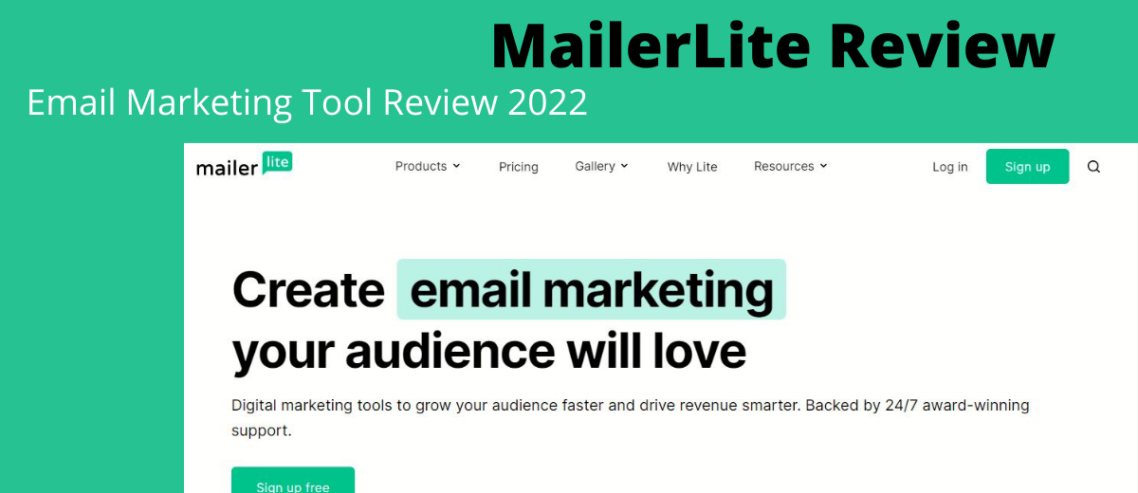MailerLite Review: Email Marketing Tool Review 2023
MailerLite is a user-friendly email marketing service that helps small businesses and organizations create, send, and track email newsletters.
MailerLite offers a wide range of features, including:
- Easy drag-and-drop email editor
- A/B testing
- Responsive email templates
- Campaign reports
- Autoresponders
- Email automation
- List management
Check out our complete roundup of the best email marketing tools for more insights.
How Does MailerLite Work?
MailerLite is a simple email marketing tool that helps you create, send, and track your email newsletters.
To create a newsletter, you first need to create a campaign. Campaigns are the basic building blocks of MailerLite.
You can create as many campaigns as you need and each campaign can have different recipients, content, and design.
Once you have created a campaign, you need to create an email template. Email templates are the layout of your newsletter.
To send a newsletter, you need to add recipients. You can add recipients manually or import them from a CSV file.
To track your newsletters, MailerLite provides you with detailed reports.
The reports show you how many people opened your newsletter, clicked on a link, unsubscribed, and more.
Who Is MailerLite For?
MailerLite is an email marketing platform designed for small businesses and entrepreneurs.
It offers a simple, easy-to-use interface and a range of powerful features, making it the perfect tool for growing your business.
MailerLite is great for businesses of all sizes, but it’s especially well-suited for those just starting out. It’s easy to create beautiful email newsletters, and you can send up to 12,000 emails per month for free.
Plus, MailerLite integrates with a range of other services, making it easy to connect with your audience and grow your business.
What Are The Features of MailerLite?
MailerLite offers a wide range of features, some of which are listed below:
1. Automated Email Campaigns
Automated email campaigns allow you to create, send, and track email campaigns without having to lift a finger.
2. A/B Testing
A/B testing allows you to test different versions of your email campaigns to see which ones perform the best.
3. Email Templates
MailerLite offers a wide range of email templates that you can use for your email campaigns.
4. Spam Testing
MailerLite offers spam testing to help you make sure your email campaigns are not marked as spam.
5. Subscriber Segmentation
Segmenting your subscribers allows you to target them with specific content and offers.
6. Automated Opt-ins
Automated opt-ins allow you to add subscribers to your email list automatically.
7. Automated Opt-outs
Automated opt-outs allow you to remove subscribers from your email list automatically.
How Does Mailerlite Compare To Other Email Marketing Platforms?
MailerLite is a user-friendly email marketing platform that is easy to learn and use.
It offers a wide range of features, including automated email marketing, list management, and reporting tools.
MailerLite also offers a free plan that allows you to send up to 1,000 emails per month.
This makes it a great option for small businesses and startups who are just starting out with email marketing.
MailerLite also offers a paid plan that allows you to send up to 50,000 emails per month.
This plan also includes features such as automated email marketing, list management, and reporting tools.
Is Mailerlite The Right Email Marketing Platform For You?
MailerLite is an email marketing platform that lets you create and send newsletters, email campaigns, and other automated emails.
It’s one of the most popular email marketing platforms, and for good reason—it’s easy to use and has a lot of features.
But is MailerLite the right email marketing platform for you? That depends on your needs.
MailerLite is a good option for small businesses and bloggers who need an easy-to-use platform with a lot of features.
It’s also a good option for businesses that want to send automated emails.
If you’re looking for a more advanced platform with more features, you might want to consider a platform like SendGrid or Campaign Monitor.
How To Get Started With MailerLite
MailerLite is a great email marketing service for small businesses and startups.
It’s easy to use and offers a lot of features for free, including automation, segmentation, and A/B testing.
To get started with MailerLite, create a free account and add your contact information. MailerLite will automatically create a list for you.
Next, create a campaign and add your email content. You can also add images, links, and other HTML elements.
To send your campaign, click the “Send” button. MailerLite will send your campaign to your list subscribers.
You can also track your campaign results to see how well your campaign performed.
MailerLite Pros
- MailerLite is a user* friendly email marketing platform that is easy to learn and use.
- MailerLite has a wide range of features that allow you to create beautiful email newsletters, grow your subscriber list, and track the results of your campaigns.
- MailerLite’s pricing is affordable and its plans are scalable, so you can choose the plan that best fits your needs.
- MailerLite’s customer support is excellent and its team is always happy to help.
- MailerLite is a reliable and secure platform that has been used by millions of people around the world.
MailerLite Cons
- There is no phone support
- The user interface can be confusing to new users
- You can’t create segments based on recipient activity
- There’s no built* in A/B testing
MailerLite FAQ
What is a CTA in MailerLite?
A CTA, or Call to Action in MailerLite, is an element in an email or campaign that encourages subscribers to take a specific action, such as clicking a link, signing up for a webinar, or buying a product.
Where is MailerLite data stored?
MailerLite data is stored in the Amazon Web Services (AWS) cloud.
Can you use MailerLite with a Gmail?
MailerLite can be integrated with a Gmail account, making it easy to send out newsletters and other email campaigns.
After integrating your MailerLite and Gmail accounts, you can easily create new email campaigns, manage subscribers, and track the success of your campaigns.
How do I stop MailerLite emails from going to spam?
There are a few things you can do to help ensure your MailerLite emails don’t go to spam:
- Use a recognizable and reputable sender name in the “From:” field.
- Make sure your email content is relevant and interesting to your subscribers.
- Include an unsubscribe link in every email so subscribers can easily unsubscribe if they no longer want to receive your emails.
- Monitor your email engagement rates and make necessary adjustments to improve them.
Conclusion
MailerLite is a great email marketing service for small businesses and entrepreneurs. It is easy to use, and it has a lot of features that can help you grow your business.