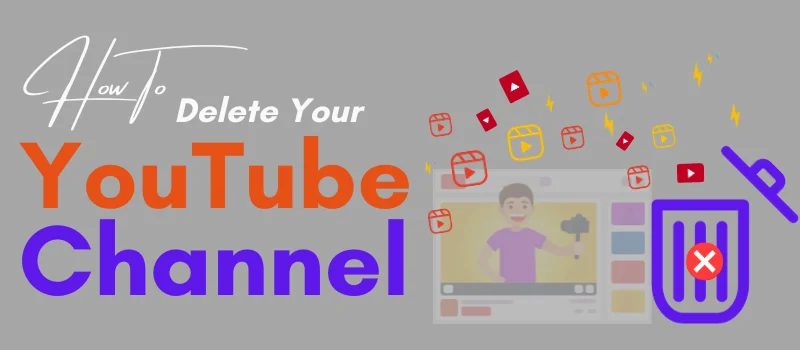How To Delete YouTube Channel [in 5 Steps]
I don’t know why but you want to know how to delete your YouTube channel and I’m not even going to try to convince you otherwise.
Because if you really think that’s what is best, in that case your YouTube channel may probably be dead.
Or, you just want to delete your videos because they don’t do so well even after uploading consistently?
Maybe the reverse is the case and you haven’t uploaded for a while and you’re keen to kick things off afresh?
Or probably because there are only a few videos and the stakes are not really that high, hence, this is just an experiment.
Oh, I know it; you may have made a few mistakes at the beginning of your channel which may be the reason your videos never get picked up by YouTube algorithms and you believe the best way forward is to wipe the slate clean.
Or could it be because you thought instead of starting a new YouTube channel, it’s easier or better to rebrand an old one.
You may just be angry or recently got sued for Copyright?
In fact, I don’t know but this guide goes straight to the point.
So, here’s how…
How To Delete Your YouTube Channel
Without any waste of time, I’m going to show you the process and its simple (just like destruction of any other thing is).
Step 1:
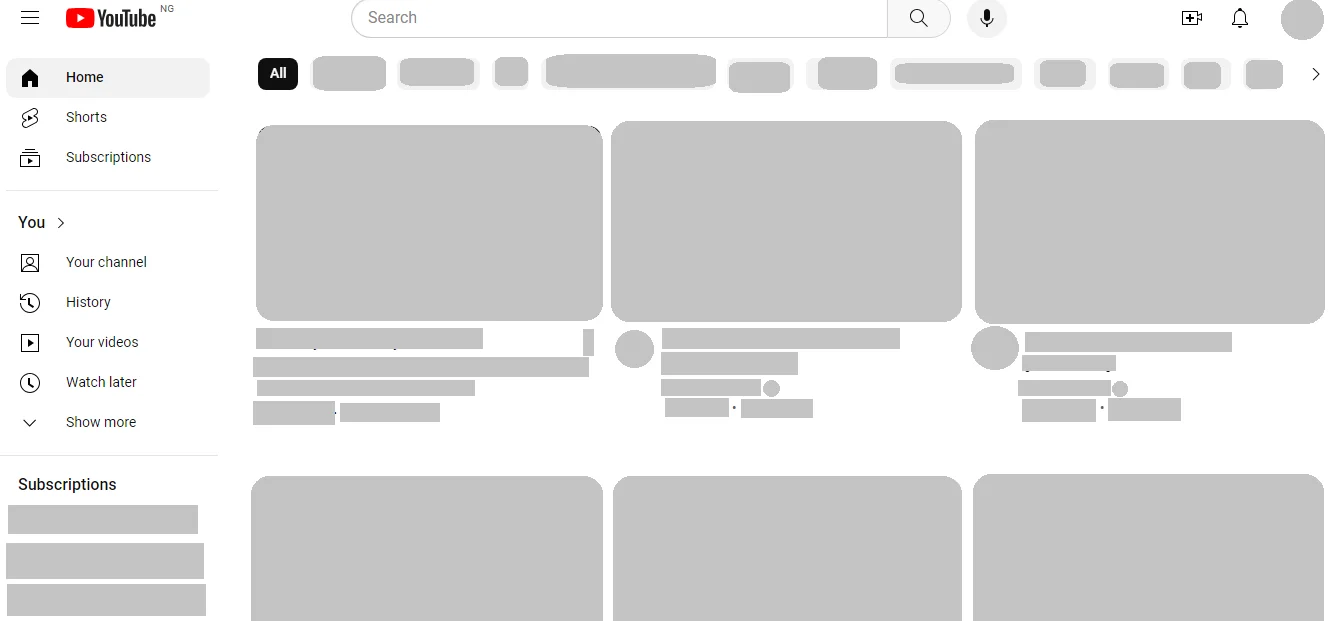
First step is to log on to YouTube.com and into the YouTube account you want to delete a channel inside of.
Step 2:
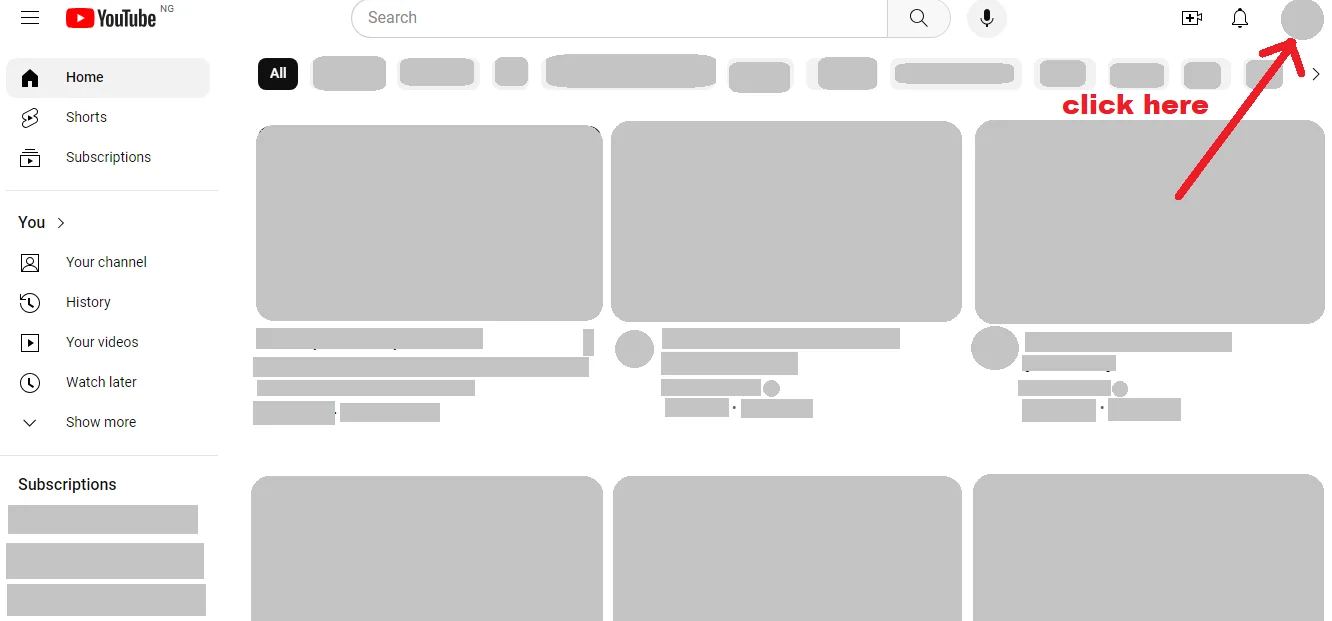
From the top right corner of your screen, click on the channel icon -> Channel -> YouTube Studio.
Step 3:
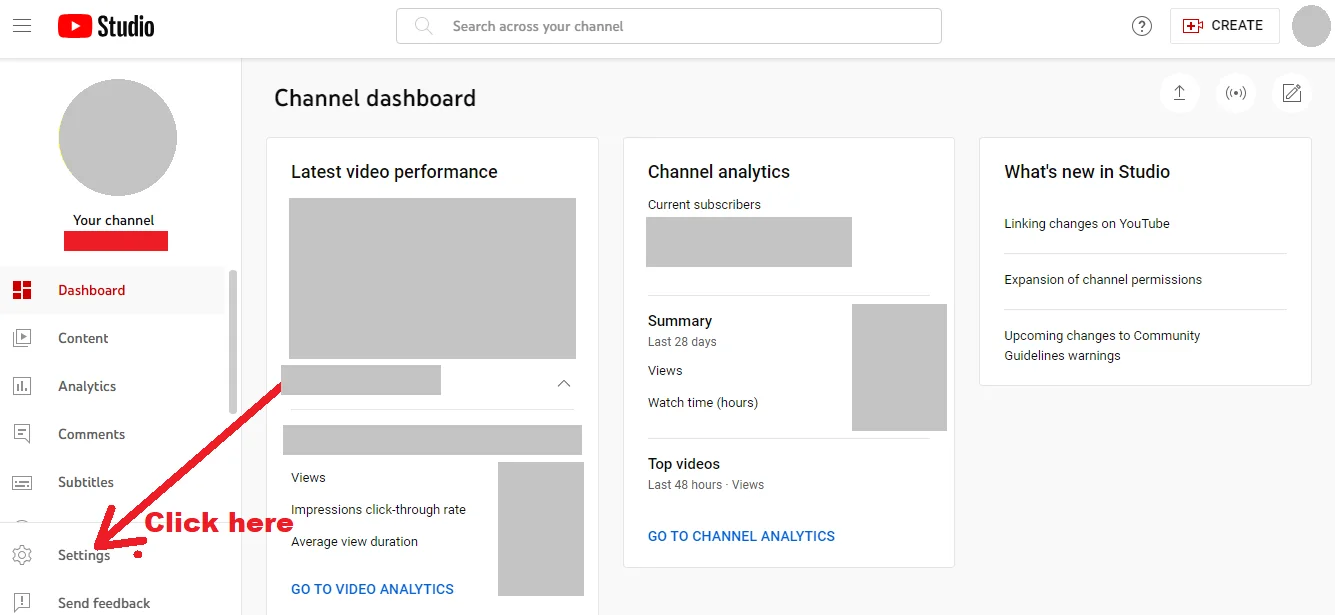
Next, click on channel, -> Advanced settings -> Remove YouTube content .
Step 4:
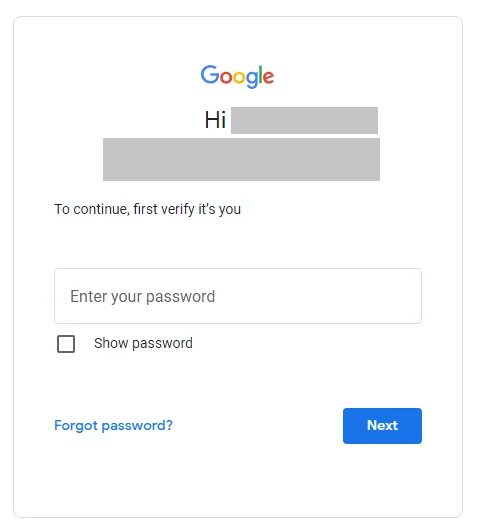
Now, enter your Google Mail (GMail) account login details to proceed to delete your YouTube channel.
Step 5:
Finally, Hide or delete your content from YouTube
- If you choose I want to hide my content, then you will be hiding all your public videos and public playlists.
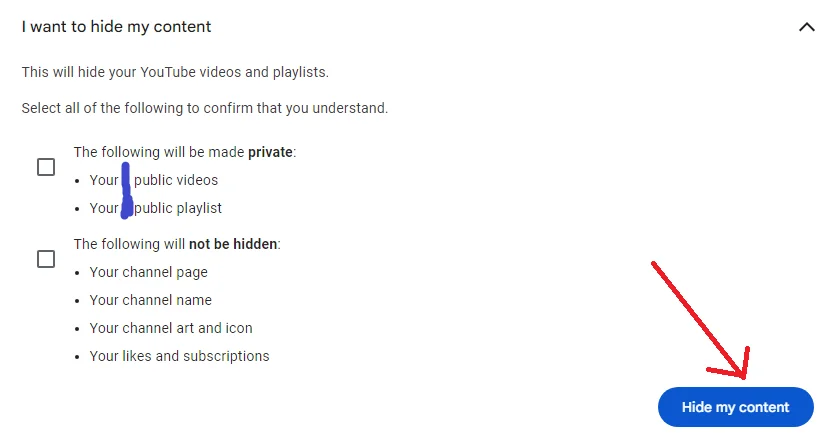
But your YouTube channel page, name, art and icon, likes and subscriptions will not be hidden.
- If you choose I want to permanently delete my content, then you will be permanently deleting:
- all your videos on the YouTube platform,
- all playlists,
- subscriptions to other channels,
- subscribers to your channel,
- comments that you made on YouTube,
- your replies and thumbs-up on comments,
- your YouTube gift settings,
- and all your search and watch history.
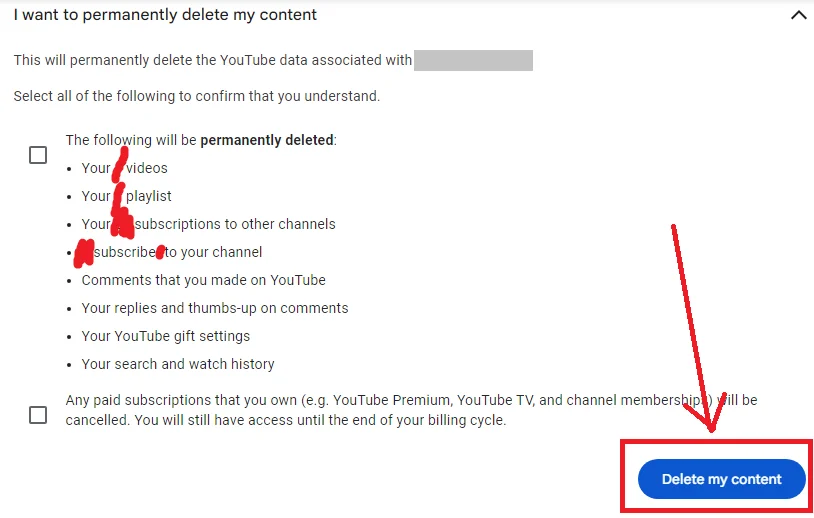
You will also lose any paid subscriptions that you own (e.g. YouTube Premium, YouTube TV, and channel memberships) due to automatic cancellation but will still have access until the end of your billing cycle.
How To Delete A Video (Streamed or Uploaded)
If you rather need to permanently delete a single video, streamed or uploaded, that’s a lot easier and much less heart breaking.
Log on to YouTube Studio and log in to your Google account.
From the left sidebar, select Content, and you will see a list of all the videos you have uploaded for the lifetime of your channel.
Now to delete any of these videos, simply drag your mouse to the particular video you wish to delete, click on the ⋮ icon beside it and click the 🗑 Delete forever and your video will be permanently deleted.
How To Block Someone Else’ Video
Maybe you did not want to delete your own YouTube channel or videos, instead you found a channel that you find inappropriate and you think shouldn’t be on YouTube all along and wanted a way to report or block it, since you can’t delete another person’s video?
Even better. A community trying to police itself is the best thing, as long as they’re not being malicious or disingenuous about it.
So have a cogent reason you strongly feel a particular content shouldn’t be on the YouTube platform.
It could be for copyright fraud, inappropriate or unnecessary content, etc..
The only thing that’s left to do now is go the channel’s home page, click on their about section.
Now, you will see their description, stats, channel creation date, total number of accumulated views, and a flag that says report user.
In here, you can,
- Choose to block the user: that’s blocking them from your channel or banning them from your channel.
- Report the channel art, which is if you think there’s anything inappropriate in their channel banner.
- Report profile picture: anything inappropriate in their avatar. Or
- Report user: this reports their entire channel, and you’ll get a pop-up window where you get to choose why you are reporting them; harassment or cyberbullying, impersonation, violent threats, child endangerment, hate speech against a protected group, spam and scams, privacy, or none of these issues.
You then choose any of them, (if you have come this far, chances are you already know the right option for you), and it will take you to a form to fill in to give even more information.
Once again, you can change your choice here.
So, say you choose “hate speech”, it could be race, nationality, sexual orientation, veteran status, age, etc.
And you fill out this form, and as you fill out the form, you’ll get right to the end, and you can click submit which sends your request to a human reviewer.
And, tadaa, you did it.
Should I Start A New YouTube Channel or Rebrand and Old One?
What can you do, you need answers. Should you kill it off? Should you restart? rebrand it?
This is my only attempt to change your mind and this is a valid question asked all the time by a lot of people too.
So, if the reason for wanting to delete your YouTube channel is because you couldn’t decide whether you should start a new YouTube channel or rebrand and old one, I have a few points.
If your old channel is a completely different niche but it’s still getting views then you have an advantage here.
You have a trickle of audience that you can convert into a new niche.
Maybe you started a YouTube channel six months, 1, 2 years ago, doesn’t matter, and you’re throwing up a few ideas and now you want to pivot or niche down on something.
That’s fine, not a problem.
In this case, you have an audience and no matter how old or how young the channel happens to be, if you’ve already got subscribers, if you’re already getting regular views on a regular basis, you don’t have to stop and back out and freak out.
You can take a step back, mentally confirm where you’re going and still continue to publish at a normal schedule rate or even announce a new schedule rate.
If you’ve got a YouTube channel right now that you’re already kinda publishing on a regular basis and you want to pivot, I highly suggest that that’s fine, all you need to do is clearly clarify that that is my old stuff, that’s my old gaming, blogging, financial advice, etc stuff and now I want to go and do food or that was my personal stuff and now here is my business.
If you have an established audience, you may be able to pivot and take them with you.
But if you’ve got an established channel and you just stop uploading there and go and create a second channel and upload there and maybe even kill the old channel, you’ve just wiped that audience.
You wiped all that hard work out of its way. You have a chance to tweak and convert and bring them with you. They may even enjoy the honest, candid nature if you say okay, right, I’ve decided to go this way, please feel free to come with me.
Now, alternatively, you have a channel that you started five, 10 years ago, you uploaded two or three videos when you were at school, you’re not getting any views on a regular basis, it’s clearly horrific stuff or completely unrelated to the niche that you want to go in or completely unrelated to who you are now.
That is a perfectly good opportunity to maybe wipe the slate clean. Either delete the videos and rebrand the channel or forget the channel entirely and start a new one.
If there’s no audience, if there’s no regular viewers, if there’s no regular comments, you have no one that you’re upsetting, then you have no one that you can bring along with you anyways.
However, it could be slightly different if say, the YouTube channel has 2, 3000 people and you know that you used to get views but you haven’t uploaded for three years so it slowly died.
This is your opportunity to maybe, upload a video and then you can choose.
I personally would suggest rebranding an old dead channel is always better than starting a new one because YouTube got used to you, your playlists, and your videos.
For some reason, I even believe older accounts seem to have some kind of fathered in the loyalty program.
Or, at the very least you did all of the hard work to do the settings ages ago and those settings you may forget to do on your new channel.
So I’m curious, are you starting a new channel, are you killing off your old channel, are you pivoting your channel?
Why don’t we discuss this in the comments?
Maybe you can help each other.
At the end of the day, if you truly want to do this, it doesn’t matter if you’re starting, restarting or rebooting entirely, just start creating.
How To Revive A Dead YouTube Channel
It’s as good as dead when your channel is cast aside, you just feel it. Because on one hand, there is MrBeast raking in multi-million views per hour, then there’s your own video, probably many years old and barely has up to 1,000 views.
There are many reasons for this, so let me list them:
- The channel is just too young and you do not have up to 10+ videos so the YouTube algorithm has little to work with.
- You did not conduct keyword research before creating your videos.
- Poor upload frequency, one in January after your new year resolution, the other in December when you realize the year is almost over.
- “Wack” quality videos overall, or
- Way too short videos (for an expected long videos).
My Conclusion To How To Delete Your YouTube Channel
So, whether your YouTube channel is facing a creative stalemate, you’re yearning for a fresh start, or you simply find yourself at the crossroads of rebranding or deleting, I hope this guide was helpful for you.
No need for elaborate persuasion – it’s a straightforward, no-nonsense walkthrough to help you bid farewell to your YouTube channel in just five steps.
And I didn’t even try to change your mind because your motivation could have stemmed from a copyright tussle, algorithmic woes, or a desire for a clean slate, consider this guide your swift and efficient solution.
Deleting a channel can be as intentional as starting a new one, and this guide sure should have empowered you in making that choice.