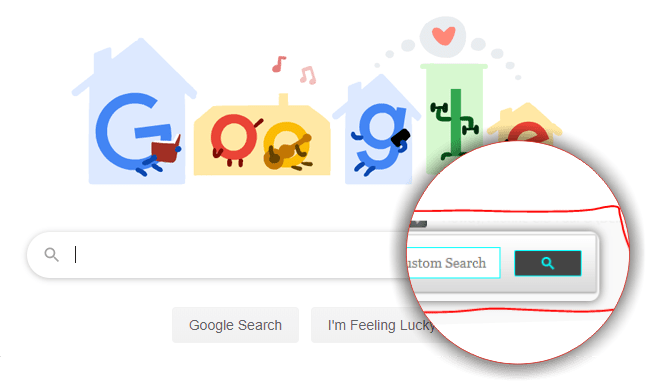How To Build Your Own Google Search Engine For Your Blog [FREE]
Who is Google? A Search Engine Right? If I told you Google just hit $1 trillion in worth, you may be wondering what it has to do with a mere blogger like you. But I tell you, It has everything to do with with you as a blogger (whether wannabe, beginner or pro).
You’re about to do what so many people haven’t given a thought, let alone doing.
Let me ask you: Do you think it’s possible to create your own search engine? The answer is a resounding YES and that’s what you’ll be learning in this post;
- How to build your own search engine totally free of charge,
- How to make money from your search engine.
- How to add your search engine to your blog.
And the interesting thing about the whole stuff is that Google (himself/herself) will be letting us have that technology behind their success as a search engine, for free.
What Is A Search Engine [An Insiders Look Into The Meaning]
A very layman’s definition will be a web app that allows users to get access to the information they are searching for, on the internet, relatively fast.
That is, the search engine goes around to gather information based on what the user searched for, and tries to deliver the best possible content to the user using some present instructions: Crawl. Index. Rank (You must be thinking SEO now).
Though in the bigger picture, this definition is correct but half-baked. It is not portraying the super-power of a Search Engine (the likes of Google).
A closer look will tell that a Search Engine is not just a mere web-based app.
A Search Engines (like Google) is a full-blown enterprise, having a physical address, some branches and even a headquarters. As a matter of fact, the cost of building an enterprise-type search engine from scratch is roughly estimated at $120million- don’t tell no one!
However, we don’t need any of a physical address, no headquarters neither such a beasty investment (at least not for now).
We’re simply replicating a Search Engine as powerful as Google, made by Google for bloggers!
Who Is Google? Briefly …
Google is a Search Engine Company, a child company of “Alphabet” (their parent company).
As a company, Google has diversified into a whole lot more than just being a Search Engine. It is in a way or another found in our everyday life- they own the Android Operating System (OS), Youtube and 200+ other companies in different sectors.
On Thursday January 16, 2020, it became a $1 trillion valued company through the parent company.
Requirements For Building Our Search Engine
- A Google account
- Elementor page builder (WordPress Plugin)
- An AdSense account
- This post
- Done, be happy
How To Build Your Own Google Search Engine [Step-by-Step]
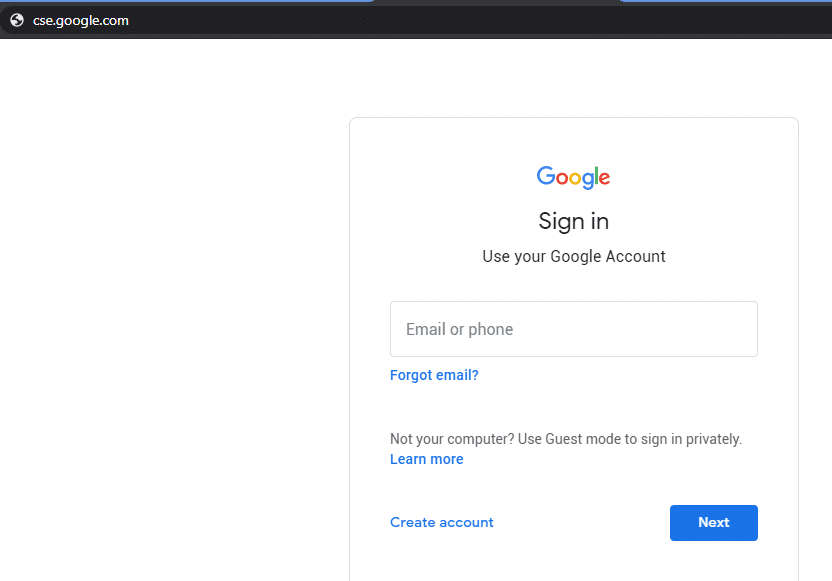
Step 1: Open a browser and logon to: https://cse.google.com (Login to your mail when prompted, assuming you’re not logged in)
Step 2: Click on “New Search Engine” and enter a name for your search engine (this can be your blog name)
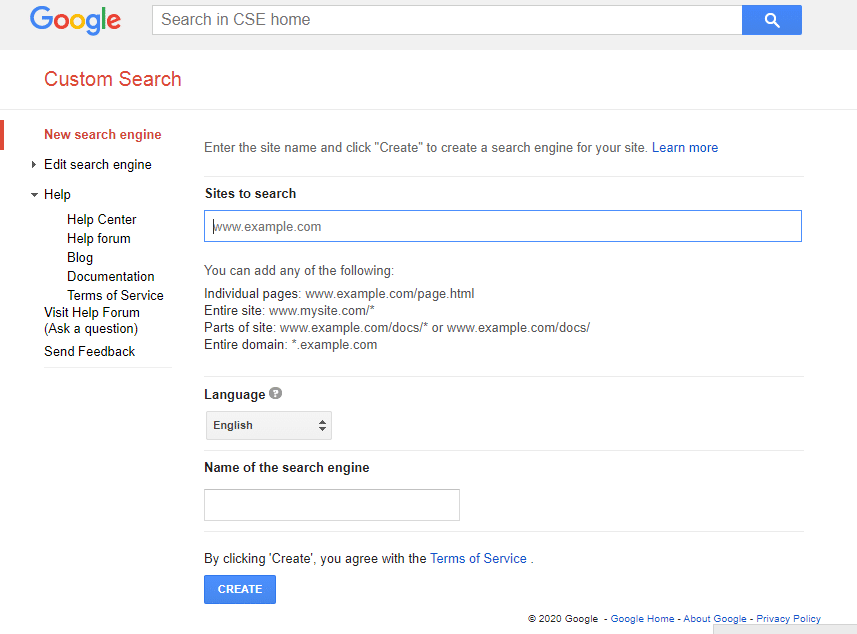
Step 3: Add your websites URL in the “Sites to Search” field. E.g: https://yourdomainhere.com/*. Hit “create“
Finishing Up
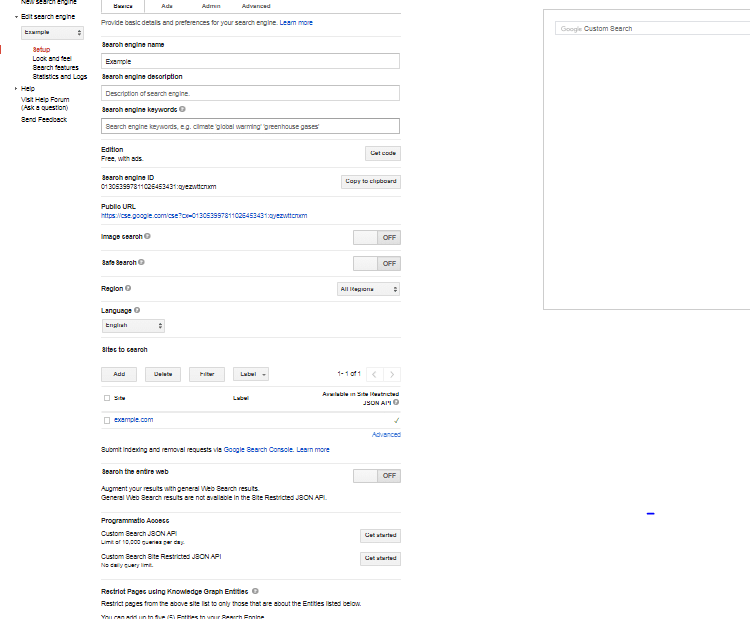
- Click on Control Panel and go to “Setup“. Click on the “Basics” tab. Look for “Search the Entire Web” and toggle it ON (to make the engine search the entire internet for results) or OFF (for search results from your blog only.
- Switch to “Look and Feel” option and select the “two page layout“.
- On the “Search Features“, allow promotions by toggling it on.
- Done. Switch back to setup and “Get Code“
How To Add Your Google Custom Search Engine To Your Blog
After you click on get code, we’ll be presented with two code snippets. (If you’re seeing only one, make sure you checked the two page layout options).
- Login to your WordPress admin and click on pages. Select the page that is enabled as your homepage and edit with Elementor– Get Yours Here Free. (Ensure that static page is already enabled)
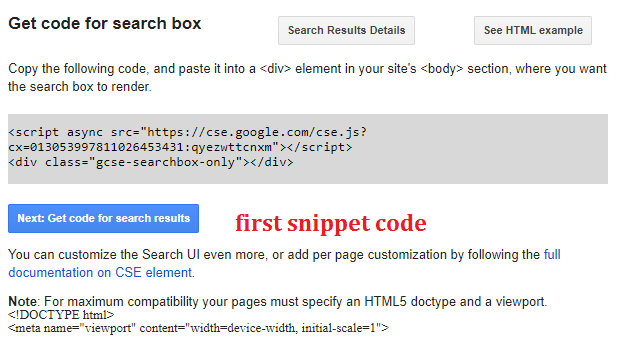
- Find the WordPress search form on the header and edit. Drag and drop an HTML element and paste in the first snippet code. Update and close.
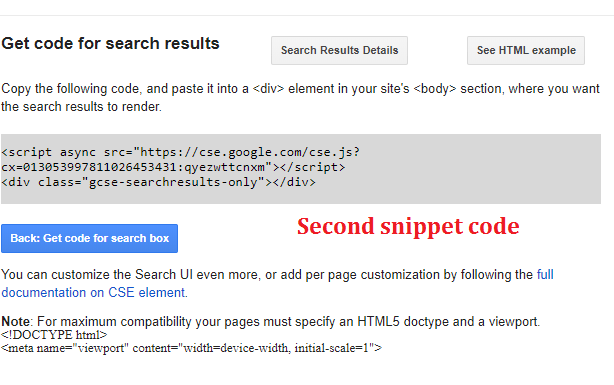
- Create a new page and give it the title of your search engine. Grab the second code snippet and paste it in the page body.
- Finished.
Now we have our own search engine embedded within our own blog, it’s remaining how to make money with it.
- Enter https://www.google.com/cse/manage/all
- Select your search engine from the drop down. From “Setup” click on the “Ads” bar. You’ll want to click on the Google AdSense link and either connect your already existing account or create a new one.
- All done
You now have a powerful search engine of your, just as powerful as Google. We have also integrated the search engine into your blog. Congratulations. Drop any additions or subtraction, comments, questions or suggestions in the comments section below.
Rock on!