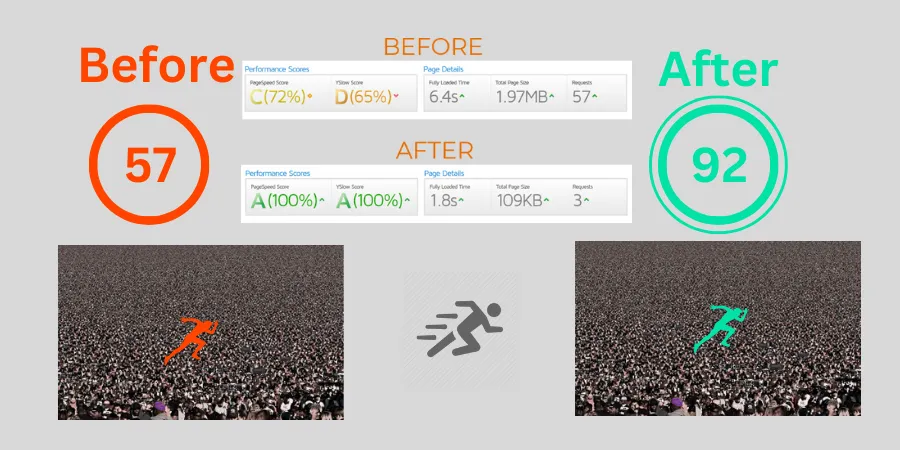9+ Best WordPress Image Optimizers [A Review]
WordPress is a popular content management system (CMS) that allows users to easily create and manage websites.
One important aspect of maintaining a WordPress site is optimizing images for faster loading times and better performance.
This is where WordPress image optimizers come in.
There are many WordPress image optimizers available, each with its own unique features and benefits.
In this guide, we will review the best WordPress image optimizers and their pros and cons to help you decide which one is right for you.
What Is The Best WordPress Image Optimizer?
Here are my top picks for the best WordPress optimizers.
1. ShortPixel
ShortPixel is a popular WordPress image optimizer that uses advanced compression techniques to reduce the size of images without sacrificing quality.
It supports JPEG, PNG, GIF, and WebP formats and offers both lossy and lossless optimization options.
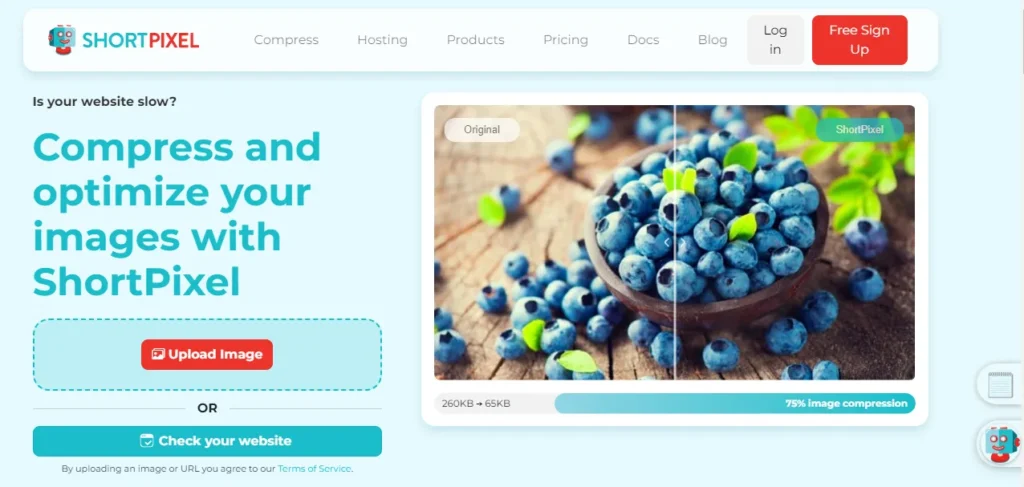
ShortPixel also offers a bulk optimization feature that allows you to optimize multiple images at once.
Pros
- Easy to use interface.
- Advanced compression techniques.
- Lossy and lossless optimization options.
- Bulk optimization feature.
Cons
- Limited to 100 images per month on the free plan.
How to get started with ShortPixel
To get started with ShortPixel, install the plugin on your WordPress site and follow the prompts to set up an account and obtain an API key.
From there, you can easily optimize your images by selecting the “Optimize Now” option in the media library or by using the bulk optimization feature.
2. EWWW Image Optimizer
EWWW Image Optimizer is another popular WordPress image optimizer that offers lossless and lossy optimization options for JPEG, PNG, and GIF images.
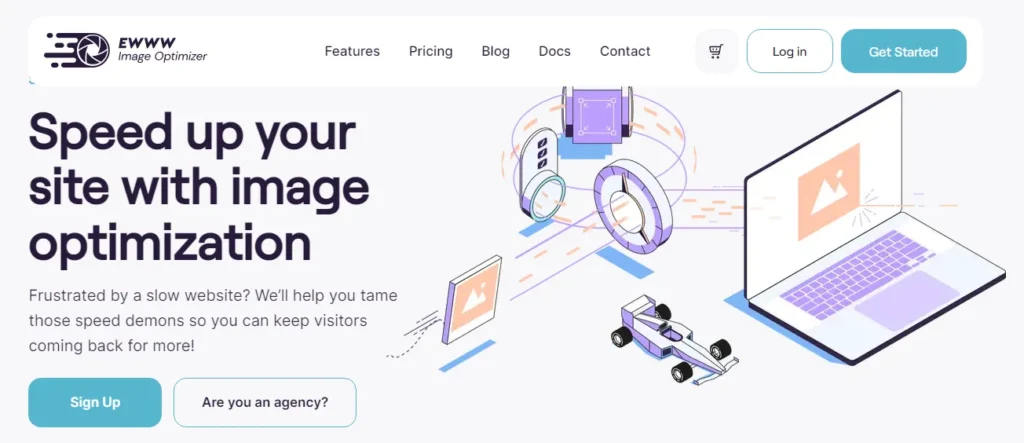
It also offers automatic optimization for newly uploaded images and allows you to convert images to the WebP format for even faster loading times.
Pros
- Lossless and lossy optimization options.
- Automatic optimization for new images.
- Ability to convert images to WebP format.
Cons
- Some users have reported issues with the plugin’s compatibility with other plugins.
How to get started with EWWW Image Optimizer
To get started with EWWW Image Optimizer, install the plugin on your WordPress site and follow the prompts to set up your account and obtain an API key.
From there, you can easily optimize your images by selecting the “Optimize” option in the media library or by enabling automatic optimization for new images.
3. Imagify
Imagify is a WordPress image optimizer that uses advanced compression techniques to reduce the size of images without sacrificing quality.
It offers three levels of optimization: normal, aggressive, and ultra, which allow you to choose the balance between image quality and file size.
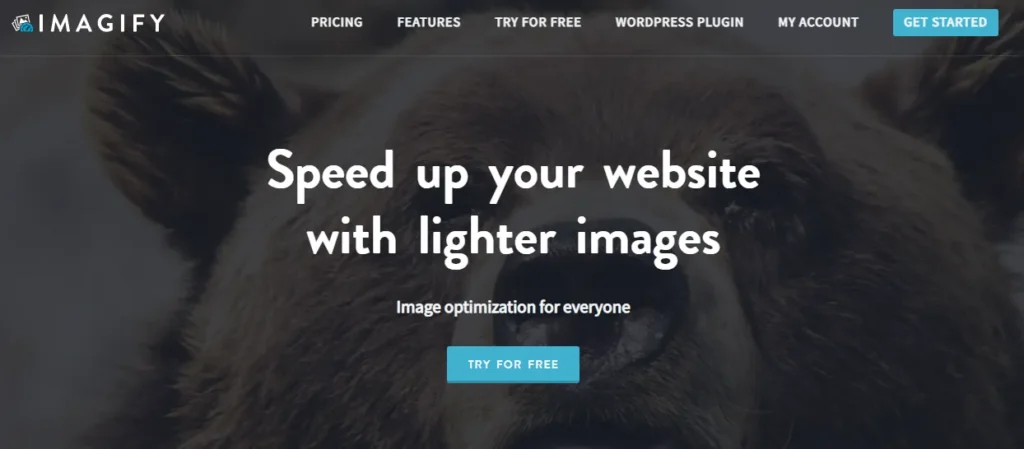
Imagify also offers a bulk optimization feature and the ability to convert images to the WebP format.
Pros
- Advanced compression techniques.
- Three levels of optimization.
- Bulk optimization feature.
- Ability to convert images to WebP format.
Cons
- Limited to 50 images per month on the free plan.
How to get started with Imagify
To get started with Imagify, install the plugin on your WordPress site and follow the prompts to set up an account and obtain an API key.
From there, you can easily optimize your images by selecting the “Optimize” option in the media library or by using the bulk optimization feature.
You can also choose your desired optimization level and enable WebP conversion in the plugin’s settings.
4. Kraken.io
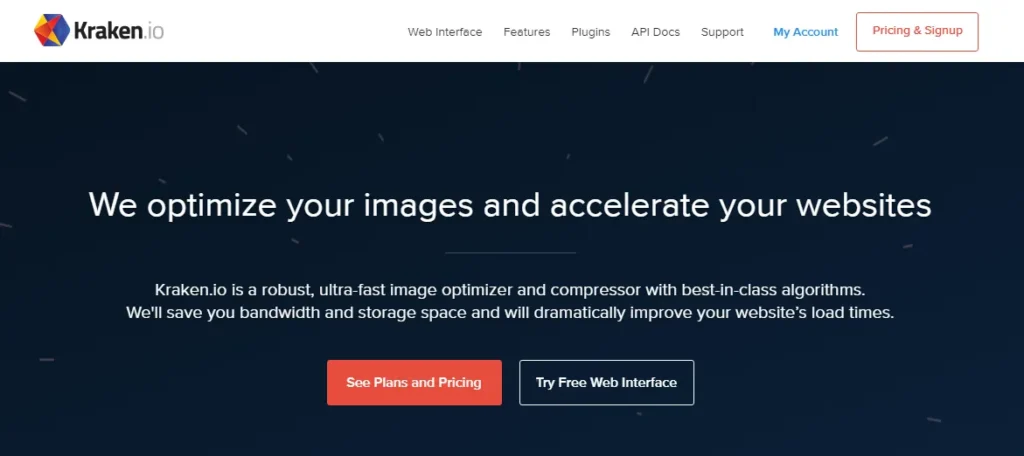
Kraken.io is a cloud-based WordPress image optimizer that uses advanced algorithms to reduce the size of images without sacrificing quality.
It offers both lossy and lossless optimization options and supports a wide range of image formats, including JPEG, PNG, GIF, and WebP.
Kraken.io also offers a bulk optimization feature and the ability to convert images to the WebP format.
Pros
- Advanced algorithms for image optimization.
- Lossy and lossless optimization options.
- A wide range of image formats is supported.
- Bulk optimization feature.
- Ability to convert images to WebP format.
Cons
- Limited to 500 images per month on the free plan.
How to get started with Kraken.io
To get started with Kraken.io, install the plugin on your WordPress site and follow the prompts to set up an account and obtain an API key.
From there, you can easily optimize your images by selecting the “Optimize” option in the media library or by using the bulk optimization feature.
You can also enable WebP conversion and choose your desired optimization level in the plugin’s settings.
5. WP Rocket
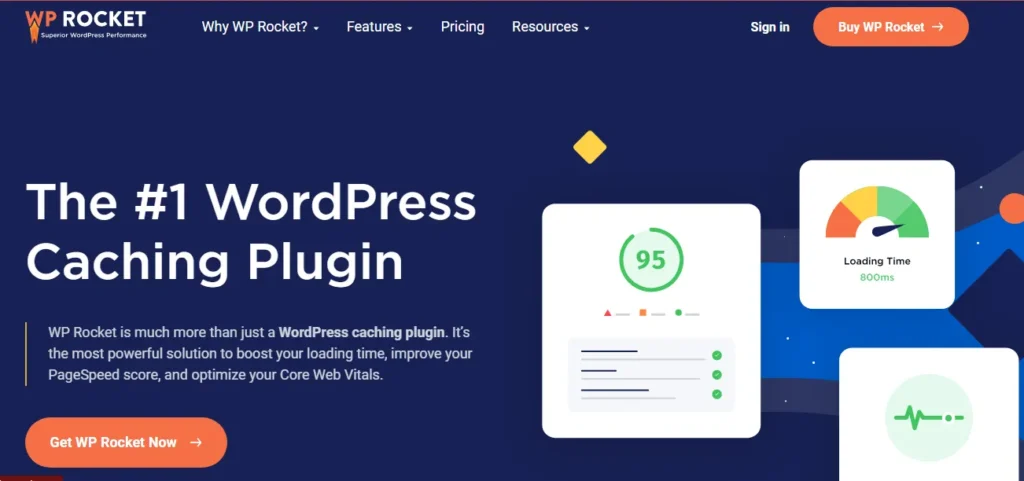
WP Rocket is a caching plugin that also includes image optimization features.
It offers lazy loading, which only loads images as they are scrolled into view, and the ability to optimize images on upload.
WP Rocket also has a feature called “Cache Preloading” that preloads the cache with important pages to improve loading times.
Pros
- Lazy loading for improved loading times.
- Optimization on upload.
- Cache preloading feature.
Cons
- Premium plugin with a cost.
How to get started with WP Rocket
To get started with WP Rocket, purchase and install the plugin on your WordPress site.
Follow the prompts to set up the plugin and enable the image optimization features in the settings.
You can also enable lazy loading and cache preloading in the plugin’s settings.
6. WP Smush
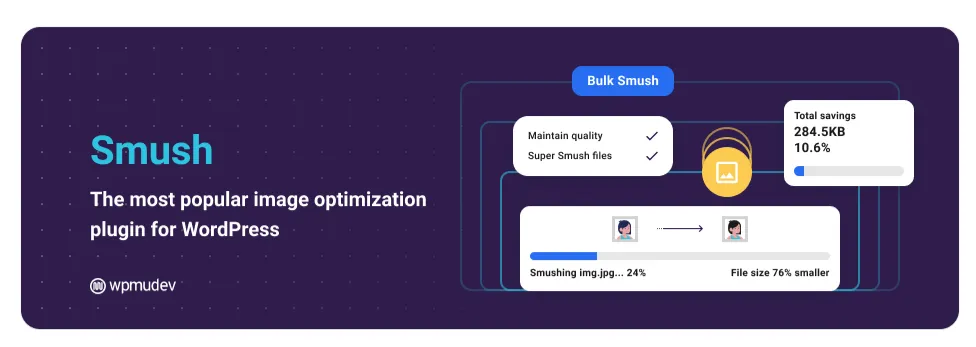
WP Smush is a popular WordPress image optimizer that uses lossless optimization to reduce the size of images without sacrificing quality.
It also offers automatic optimization for newly uploaded images and the ability to bulk optimize up to 50 images at a time.
WP Smush also includes a feature called “Lazy Load” which only loads images as they are scrolled into view.
Pros
- Lossless optimization.
- Automatic optimization for new images.
- Bulk optimization feature.
- Lazy load feature.
Cons
- Limited to 1MB file size for free users.
How to get started with WP Smush
To get started with WP Smush, install the plugin on your WordPress site and follow the prompts to set up your account.
From there, you can easily optimize your images by selecting the “Smush” option in the media library or by enabling automatic optimization for new images.
You can also enable the lazy load feature in the plugin’s settings.
7. Optimus Image Optimizer
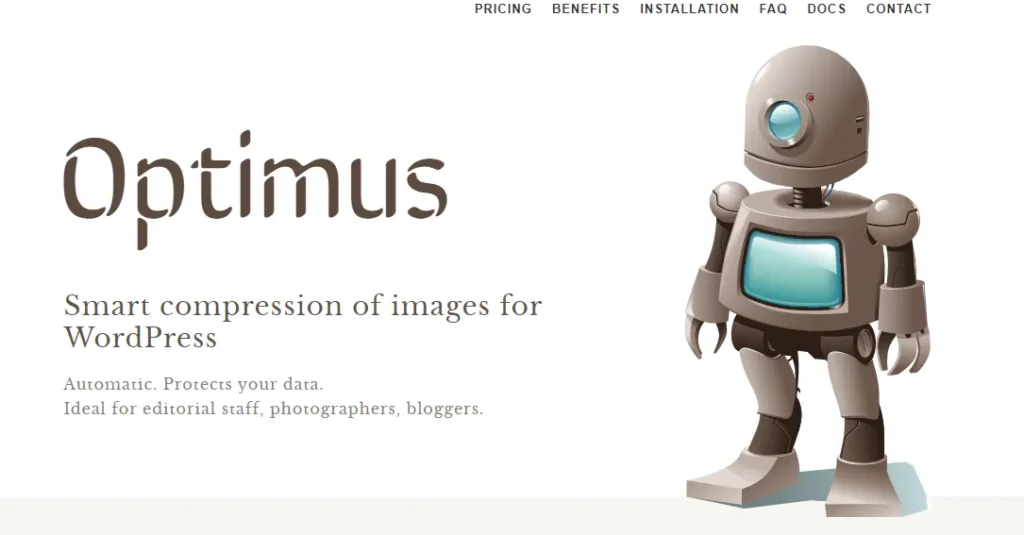
Optimus Image Optimizer is a WordPress image optimizer that uses lossless optimization to reduce the size of images without sacrificing quality.
It also offers automatic optimization for newly uploaded images and the ability to bulk optimize up to 50 images at a time.
In addition, Optimus Image Optimizer includes a feature called “WebP conversion” which allows you to serve WebP images to compatible browsers for faster loading times.
Pros
- Lossless optimization.
- Automatic optimization for new images.
- Bulk optimization feature.
- WebP conversion feature.
Cons
- Limited to 100KB file size for free users.
How to get started with Optimus Image Optimizer
To get started with Optimus Image Optimizer, install the plugin on your WordPress site and follow the prompts to set up your account.
From there, you can easily optimize your images by selecting the “Optimize” option in the media library or by enabling automatic optimization for new images.
You can also enable the WebP conversion feature in the plugin’s settings.
8. Compress JPEG & PNG Images
Compress JPEG & PNG Images is a WordPress image optimizer that uses lossless optimization to reduce the size of JPEG and PNG images without sacrificing quality.
It also offers automatic optimization for newly uploaded images and the ability to bulk optimize up to 50 images at a time.
Pros
- Lossless optimization.
- Automatic optimization for new images.
- Bulk optimization feature.
Cons
- Limited to 100KB file size for free users.
How to get started with Compress JPEG & PNG Images
To get started with Compress JPEG & PNG Images, install the plugin on your WordPress site and follow the prompts to set up your account.
From there, you can easily optimize your images by selecting the “Optimize” option in the media library or by enabling automatic optimization for new images.
You can also use the bulk optimization feature to optimize multiple images at once.
9. Imsanity
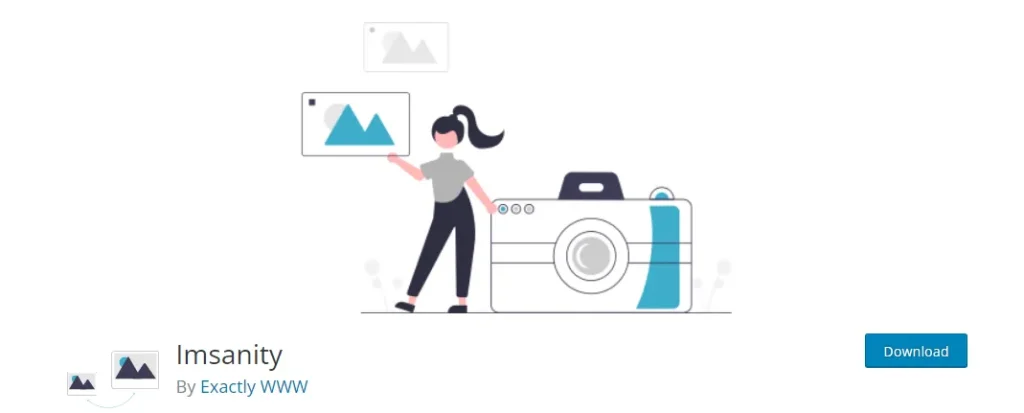
Imsanity is a WordPress image optimizer that automatically resizes large images to a more appropriate size for web use.
It also offers the ability to bulk resize existing images and the option to automatically convert BMP images to a more web-friendly format.
Pros
- Automatically resizes large images.
- Bulk resize feature.
- BMP conversion option.
Cons
- Only optimizes file size by resizing, not through compression.
How to get started with Imsanity
To get started with Imsanity, install the plugin on your WordPress site and follow the prompts to set up your account.
From there, you can configure the maximum width and height for images, as well as enable the BMP conversion option in the plugin’s settings.
You can also use the bulk resize feature to resize multiple images at once.
10. reSmush.it
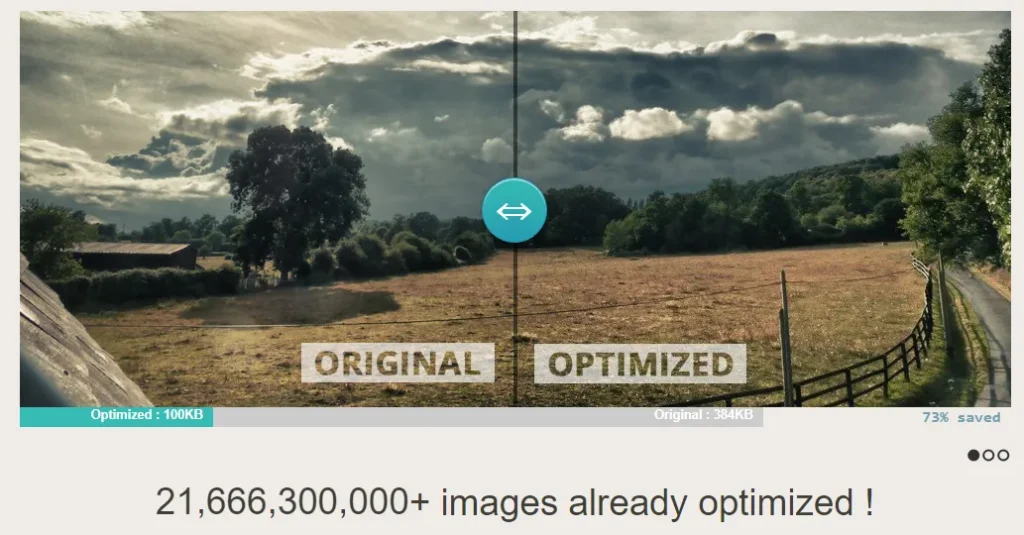
reSmush.it is a WordPress image optimizer that uses advanced algorithms to reduce the size of images without sacrificing quality.
It offers both lossy and lossless optimization options and supports a wide range of image formats, including JPEG, PNG, GIF, and WebP.
reSmush.it also offers a bulk optimization feature and the ability to convert images to the WebP format.
Pros
- Advanced algorithms for image optimization.
- Lossy and lossless optimization options.
- Wide range of image formats is supported.
- Bulk optimization feature.
- Ability to convert images to WebP format.
Cons
- Limited to 5MB file size for free users.
How to get started with reSmush.it
To get started with reSmush.it, install the plugin on your WordPress site, and follow the prompts to set up your account.
From there, you can easily optimize your images by selecting the “Optimize” option in the media library or by using the bulk optimization feature.
You can also enable WebP conversion and choose your desired optimization level in the plugin’s settings.
Benefits of Using WordPress Image Optimizers
There are several benefits to using WordPress image optimizers:
Improved site performance
Optimizing images can significantly improve the loading times of your website, which is important for both user experience and search engine rankings.
Reduced bandwidth usage
Optimized images take up less space, which means they use less bandwidth and can save you money on hosting costs.
Improved search engine rankings
Faster loading times and reduced bandwidth usage can lead to better search engine rankings, as Google and other search engines prioritize fast-loading websites.
Easy to use
Most WordPress image optimizers offer easy-to-use interfaces and automatic optimization options, making it simple for users to optimize their images with minimal effort.
Frequently Asked Questions About WordPress Image Optimizers
Most WordPress image optimizers offer both lossy and lossless optimization options. Lossy optimization reduces the size of an image by permanently removing some of the data, which can result in a slight reduction in quality. Lossless optimization, on the other hand, reduces the size of an image without removing any data, so the quality remains unchanged.
Yes, WordPress image optimizers are generally safe to use. However, it is always a good idea to create a backup of your site before installing any new plugin, just in case.
Some WordPress image optimizers, such as ShortPixel and Kraken.io, offer the ability to optimize images that were not uploaded through WordPress. This can be done by providing the URL of the image or by uploading it directly to the optimizer.
It is generally a good idea to optimize your images as soon as they are uploaded to your WordPress site. You can also periodically optimize your older images to ensure that they are optimized to the best of your ability.
Conclusion
In conclusion, there are many WordPress image optimizers available, each with its own unique features and benefits.
By carefully considering the pros and cons of each of the best WordPress image optimizers reviewed in this post, you can choose the one that best fits your needs and get started optimizing your images for a better overall website experience.