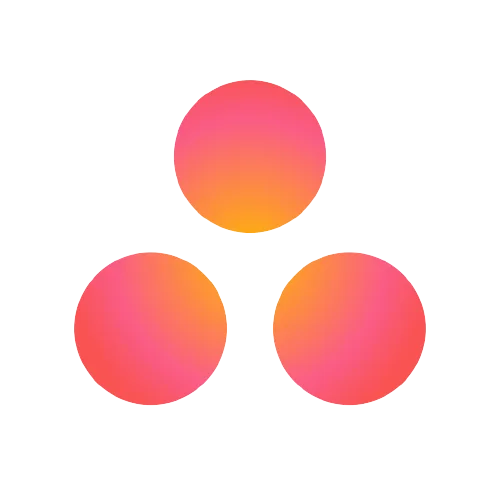11 Best Scheduling Software [Reviewed and Ranked]
Scheduling software is an essential tool for businesses, organizations, and individuals looking to optimize their time and resources.
These software solutions allow users to plan, coordinate, and manage their schedules, appointments, meetings, and tasks efficiently.
There are various scheduling software options available in the market, each with its own set of features and capabilities.
In this guide, we will review the top scheduling software and highlight their benefits, pros and cons, and how to get started with them.
What Is The Best Scheduling Software?
1. Asana
Asana is a popular project management and scheduling software that helps teams collaborate and organize their work.
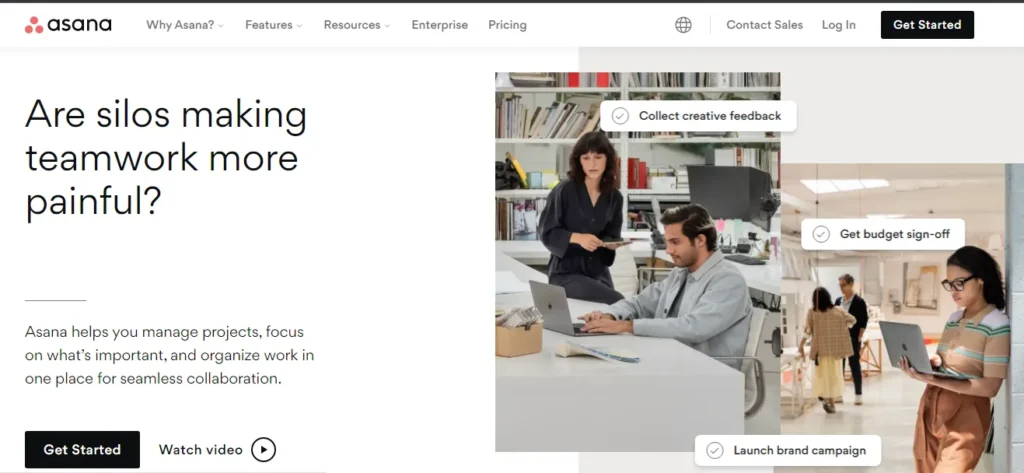
It offers a range of features, including task tracking, project management, calendar integration, and more.
Pros
- User-friendly interface.
- Integrations with popular tools like Google Calendar and Slack.
- Customizable templates and project views.
Cons
- Limited storage space on the free plan.
- Some users may find the interface cluttered.
How to get started
- Sign up for an Asana account.
- Create a project and invite team members.
- Add tasks and deadlines to the project.
2. Trello
Trello is a simple, visual project management and scheduling software that allows users to organize and track their tasks and projects using “boards” and “cards.”
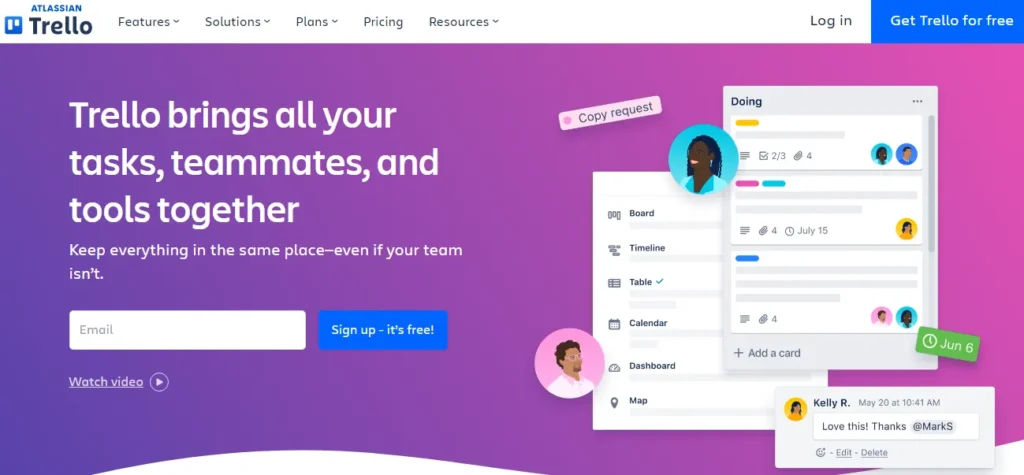
It is a great tool for teams and individuals looking for a flexible and easy-to-use scheduling solution.
Pros
- Intuitive and easy to use.
- Customizable boards and cards.
- Integrations with popular tools like Google Drive and Slack.
Cons
- Limited features compared to other scheduling software.
- Some users may find the interface too simple.
How to get started
- Sign up for a Trello account.
- Create a board and invite team members.
- Add cards to the board and assign tasks and deadlines.
3. Google Calendar
Google Calendar is a free, web-based scheduling software that comes with a range of features, including calendar integration, task management, and email reminders.

It is a popular choice for individuals and teams looking for a simple, yet powerful scheduling solution.
Pros
- Free and easy to use.
- Integrations with popular Google tools like Gmail and Drive.
- Customizable calendar views and email reminders.
Cons
- Limited features compared to other scheduling software.
- Some users may find the interface too basic.
How to get started
- Sign in to your Google account.
4. Microsoft Outlook
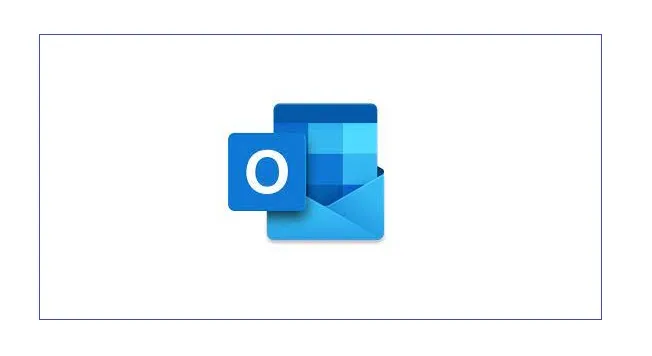
Microsoft Outlook is a comprehensive scheduling and email software that offers a range of features, including calendar integration, task management, and email communication.
It is a popular choice for businesses and organizations that use Microsoft products.
Pros
- Integrations with popular Microsoft tools like Word and Excel.
- Powerful email and calendar features.
- Customizable views and email reminders.
Cons
- Can be expensive for smaller businesses or individuals.
- Some users may find the interface cluttered.
How to get started
- Sign up for a Microsoft Outlook account.
- Set up your email and calendar.
- Add tasks and appointments to your calendar.
5. Calendly
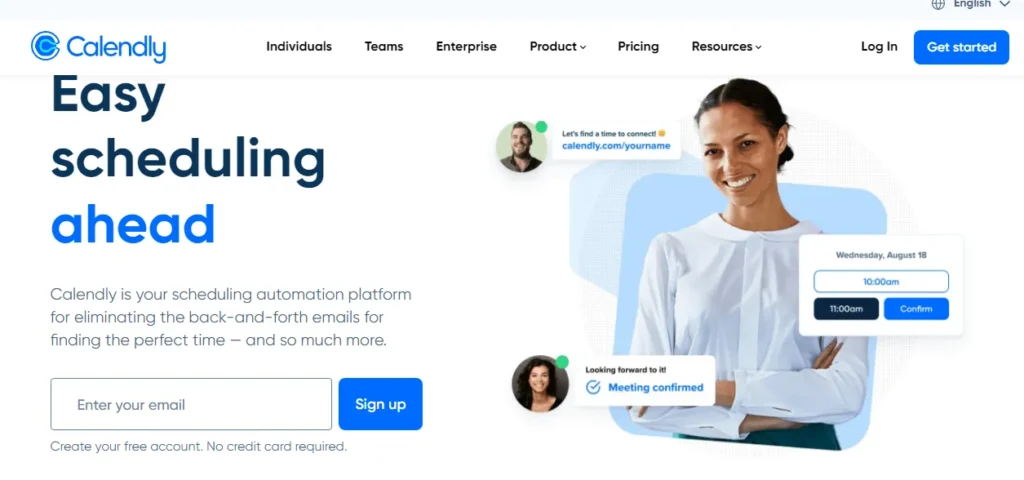
Calendly is a scheduling software that allows users to easily schedule appointments and meetings with others.
It offers a range of features, including calendar integration, email reminders, and customization options.
Pros
- Easy to use and set up.
- Customizable scheduling options and email reminders.
- Integrations with popular tools like Google Calendar and Salesforce.
Cons
- Limited features compared to other scheduling software.
- Some users may find the interface too simple.
How to get started
- Sign up for a Calendly account.
- Set up your availability and preferences.
- Share your Calendly link with others to schedule appointments.
6. Baluu
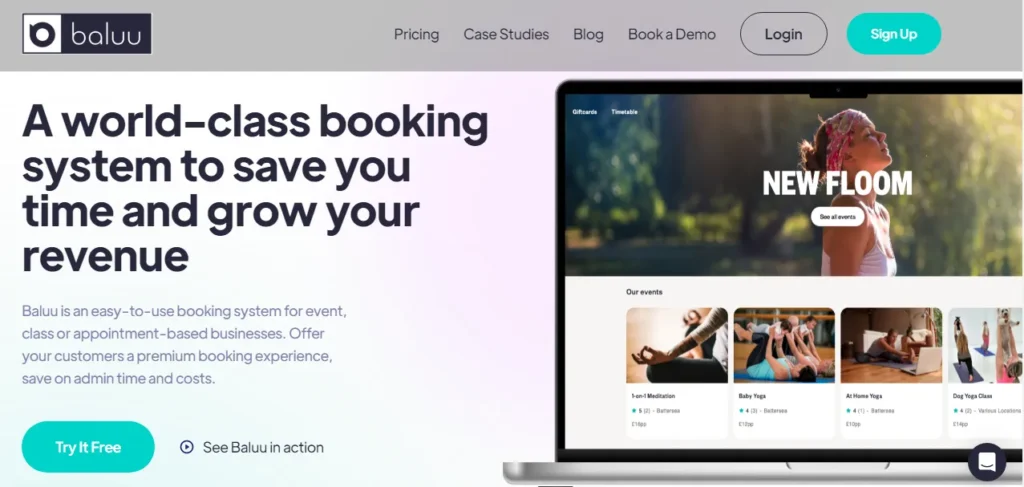
Baluu is a scheduling software that allows users to schedule appointments and meetings with clients and customers.
It offers a range of features, including calendar integration, email reminders, and customizable booking pages.
Pros
- Customizable booking pages and email reminders.
- Integrations with popular tools like Google Calendar and Stripe.
- Easy to use and set up.
Cons
- Limited features compared to other scheduling software.
- Some users may find the interface too simple.
How to get started
- Sign up for a Baluu account.
- Set up your availability and preferences.
- Share your Baluu booking page with clients and customers to schedule appointments.
7. HubSpot Meeting Tool
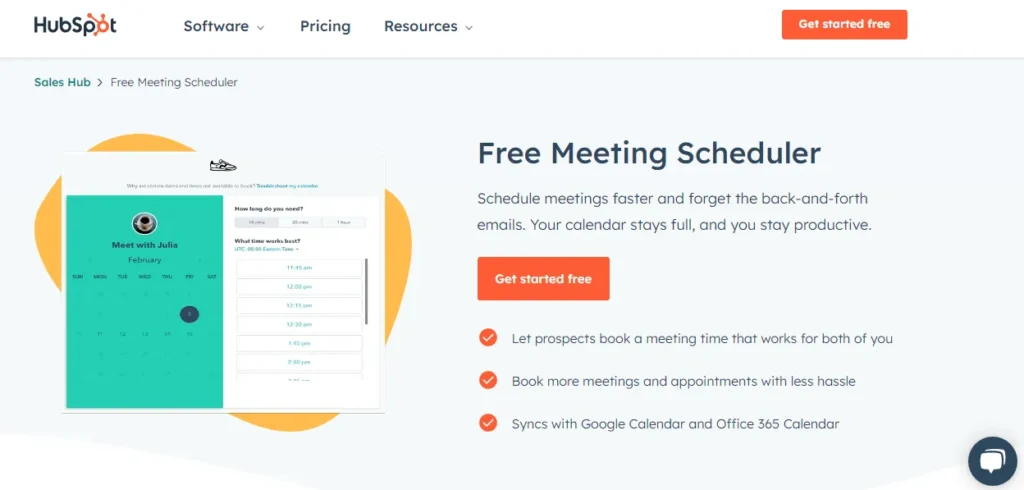
HubSpot Meeting Tool is a scheduling software that allows users to schedule and conduct online meetings with clients and customers.
It offers a range of features, including calendar integration, screen sharing, and integrations with popular tools like Google Calendar.
Pros
- Powerful screen sharing and video conferencing capabilities.
- Integrations with popular tools like Google Calendar and Salesforce.
- Customizable booking pages and email reminders.
Cons
- Limited features compared to other scheduling software.
- Some users may find the interface too cluttered.
How to get started
- Sign up for a HubSpot Meeting Tool account.
- Set up your availability and preferences.
- Share your HubSpot Meeting Tool link with clients and customers to schedule meetings.
8. Appointy
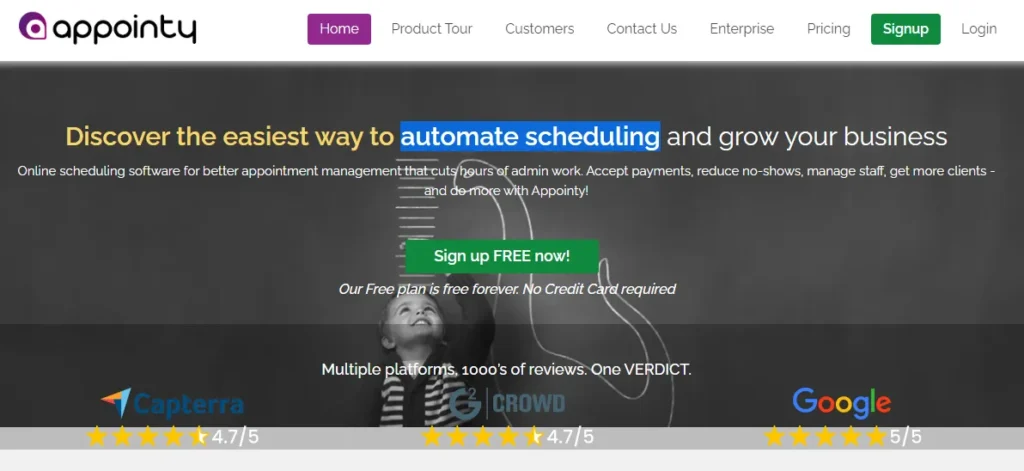
Appointy is a scheduling software that allows users to schedule appointments and meetings with clients and customers.
It offers a range of features, including calendar integration, customizable booking pages, and email reminders.
Pros
- Customizable booking pages and email reminders.
- Integrations with popular tools like Google Calendar and Stripe.
- Easy to use and set up.
Cons
- Limited features compared to other scheduling software.
- Some users may find the interface too simple.
How to get started
- Sign up for an Appointy account.
- Set up your availability and preferences.
- Share your Appointy booking page with clients and customers to schedule appointments.
9. SimplyBook.me
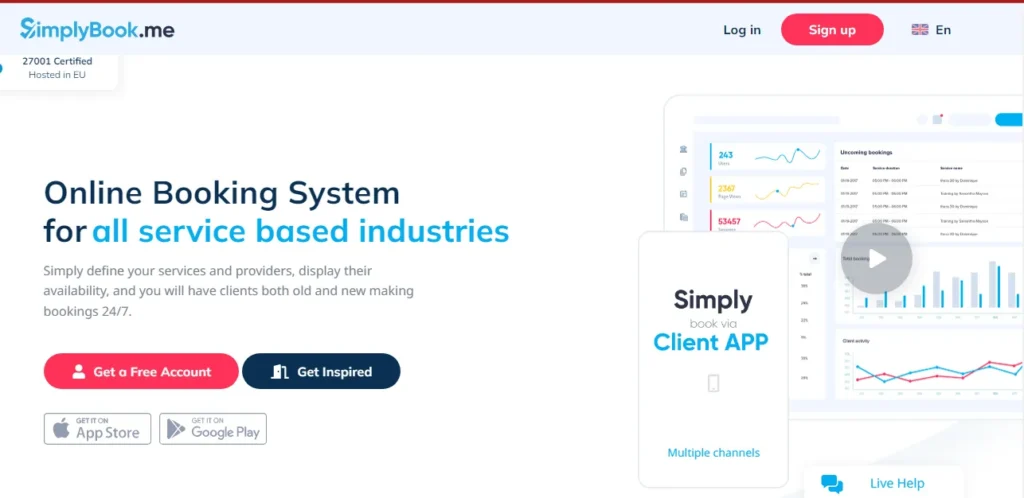
SimplyBook.me is a scheduling software that allows users to schedule appointments and meetings with clients and customers.
It offers a range of features, including calendar integration, customizable booking pages, and email reminders.
Pros
- Customizable booking pages and email reminders.
- Integrations with popular tools like Google Calendar and PayPal.
- Easy to use and set up.
Cons
- Limited features compared to other scheduling software.
- Some users may find the interface too simple.
How to get started
- Sign up for a SimplyBook.me account.
- Set up your availability and preferences.
- Share your SimplyBook.me booking page with clients and customers to schedule appointments.
10. Genbook
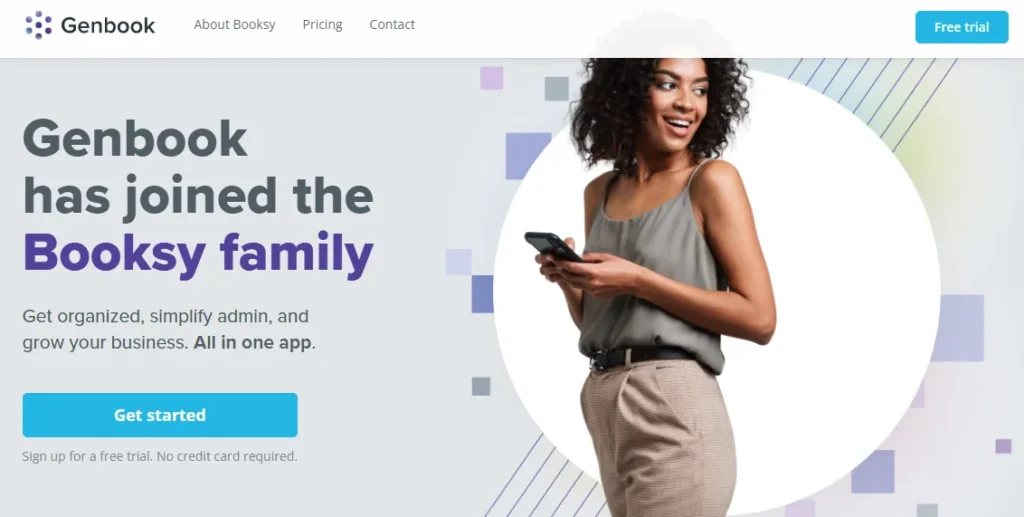
Genbook is a scheduling software that allows users to schedule appointments and meetings with clients and customers.
It offers a range of features, including calendar integration, customizable booking pages, and email reminders.
Pros
- Customizable booking pages and email reminders.
- Integrations with popular tools like Google Calendar and Square.
- Easy to use and set up.
Cons
- Limited features compared to other scheduling software.
- Some users may find the interface too simple.
How to get started
- Sign up for a Genbook account.
- Set up your availability and preferences.
- Share your Genbook booking page with clients and customers to schedule appointments.
11. 10to8
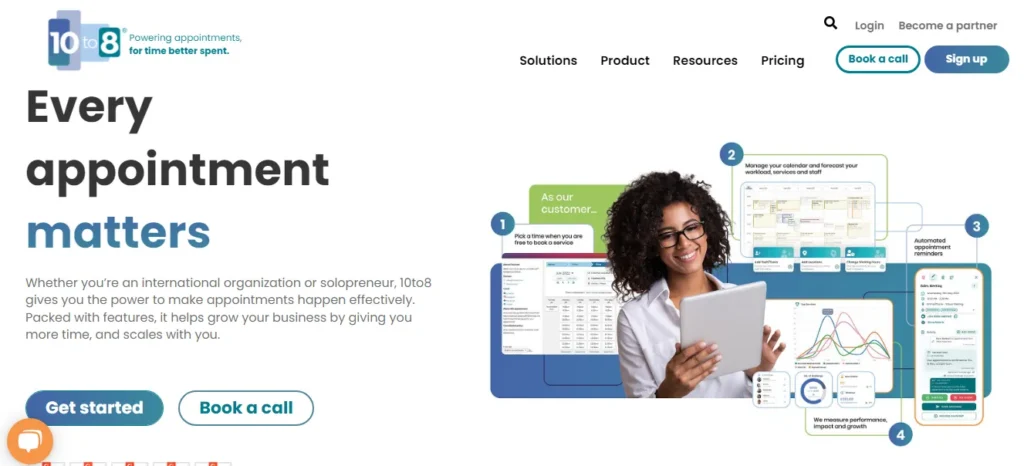
10to8 is a scheduling software that allows users to schedule appointments and meetings with clients and customers.
It offers a range of features, including calendar integration, customizable booking pages, and email reminders.
Pros
- Customizable booking pages and email reminders.
- Integrations with popular tools like Google Calendar and Zapier.
- Easy to use and set up.
Cons
- Limited features compared to other scheduling software.
- Some users may find the interface too simple.
How to get started
- Sign up for a 10to8 account.
- Set up your availability and preferences.
- Share your 10to8 booking pages with clients and customers to schedule appointments.
Benefits of Using Scheduling Software
There are numerous benefits of using scheduling software, including:
Improved productivity
Scheduling software helps users plan and coordinate their tasks and appointments effectively, saving them time and effort.
This allows them to focus on their work and be more productive.
Increased efficiency
Scheduling software enables users to schedule appointments and meetings efficiently, reducing the risk of double booking and conflicts.
This ensures that users can make the most of their time and resources.
Better organization
Scheduling software allows users to organize their schedules, tasks, and appointments in one place, making it easier to track and manage them.
Enhanced communication
Scheduling software comes with built-in communication tools, such as email and messaging, which allow users to easily share their schedules and coordinate with others.
Remote work capabilities
Many scheduling software offers cloud-based solutions that can be accessed from any device with an internet connection.
This makes them ideal for remote work and remote teams.
Frequently Asked Questions About Scheduling Software
There are several great scheduling software options for small businesses, including Asana, Trello, and Google Calendar. These software solutions offer a range of features and are generally easy to use and set up.
Asana, Trello, and Microsoft Outlook are all excellent scheduling software options for teams. These software solutions offer collaboration features and are suitable for team projects and coordination.
The cost of scheduling software can vary depending on the features and capabilities you need. Some scheduling software, such as Google Calendar and Calendly, are free to use, while others, like Asana and Microsoft Outlook, offer paid plans with additional features.
Conclusion
Scheduling software is an essential tool for businesses, organizations, and individuals looking to optimize their time and resources.
These software solutions allow users to plan, coordinate, and manage their schedules, appointments, meetings, and tasks efficiently.
In this guide, we have reviewed the top scheduling software, including Asana, Trello, Google Calendar, Microsoft Outlook, Calendly, Baluu, HubSpot Meeting Tool, Appointy, SimplyBook.me, Genbook, and 10to8.
We have highlighted their benefits, pros and cons, and how to get started with them.
Overall, the best scheduling software for your business or organization will depend on your specific needs and preferences.
Consider the features and capabilities of each software solution and choose the one that best fits your needs.