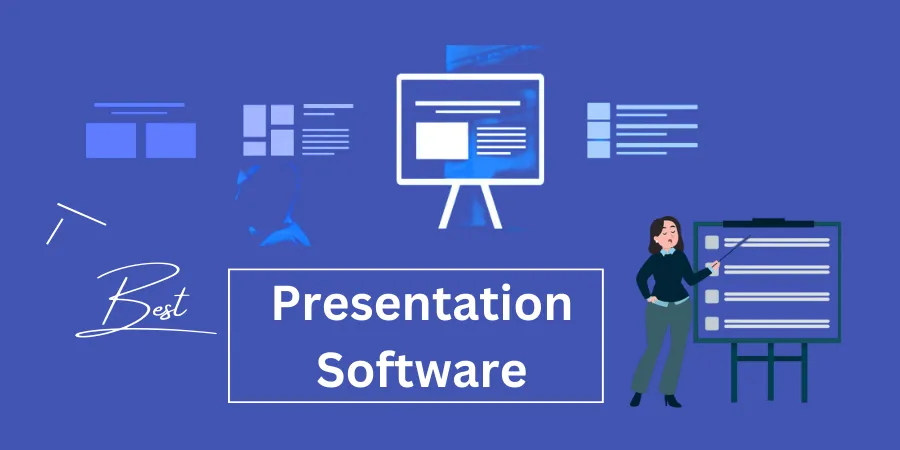9+ Best Presentation Software [Review]
Presentation software has become an essential tool for business professionals, educators, and students alike.
It allows users to create engaging and visually appealing presentations that can be shared with an audience through various mediums such as in-person meetings, online webinars, or video conferencing.
But with so many options available, it can be overwhelming to choose the best presentation software for your needs.
In this guide, we’ll review some of the top presentation software and discuss their benefits, pros and cons, and how to get started with each.
What Is The Best Presentation Software?
Here are my top picks for the best presentation software.
1. Microsoft PowerPoint
Microsoft PowerPoint is one of the most well-known and widely used presentation software programs. It offers a range of formatting and design options, as well as the ability to add multimedia elements and animations to slides.

PowerPoint also includes collaboration features, allowing users to work on presentations with others in real time or share their work for feedback.
Pros
- Widely used and familiar to many users.
- Includes a variety of formatting and design options.
- Allows for the incorporation of multimedia elements and animations.
- Collaboration features available.
Cons
- Only available for Windows and Mac operating systems.
- Some features may be overwhelming for beginner users.
Getting Started
To get started with PowerPoint, users can purchase the software as part of the Microsoft Office suite or sign up for a subscription to Office 365.
There are also free tutorials and templates available on the Microsoft website.
2. Google Slides
Google Slides is a cloud-based presentation software that is part of the Google Workspace suite of tools.
It offers many of the same features as PowerPoint, including the ability to add multimedia elements and animations, as well as collaboration capabilities.
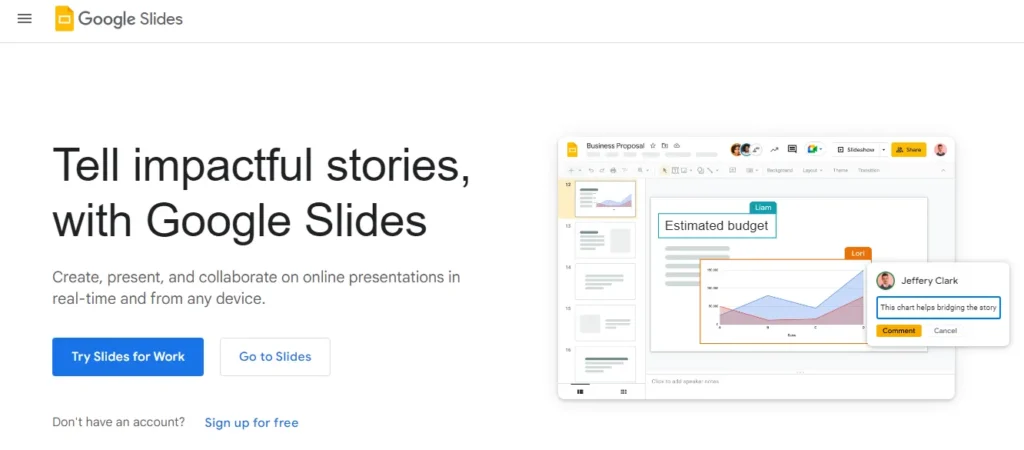
One of the main benefits of Google Slides is that it is accessible from any device with an internet connection, making it a convenient option for users who need to work on presentations remotely.
Pros
- Accessible from any device with an internet connection.
- Includes a variety of formatting and design options.
- Allows for the incorporation of multimedia elements and animations.
- Collaboration features available.
Cons
- Limited design options compared to some other presentation software programs.
- Some features may be overwhelming for beginner users.
Getting Started
To get started with Google Slides, users can sign up for a Google Workspace account, which includes access to all of the Google tools, including Google Slides.
There are also tutorials and templates available on the Google Slides website.
3. Pitch
Pitch is a presentation software that is specifically designed for collaborating with teams on presentations. It offers a range of formatting and design options, as well as the ability to add multimedia elements and animations to slides.
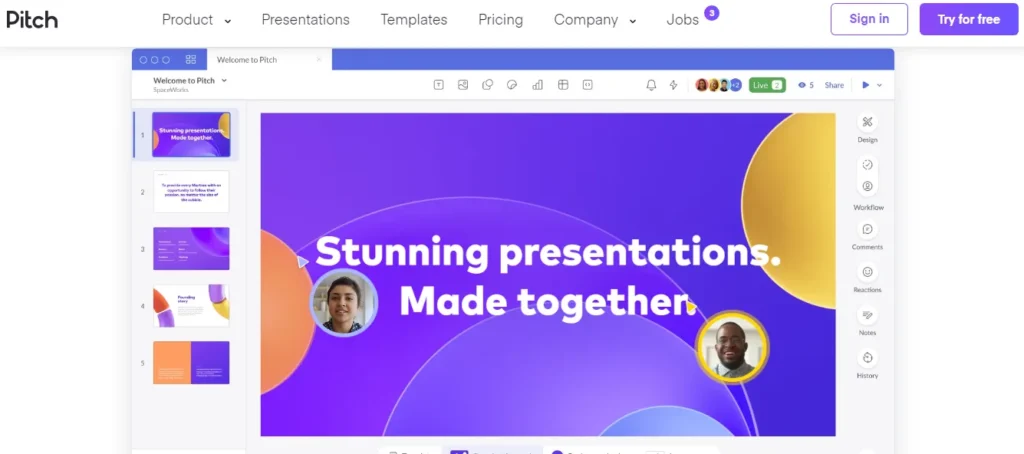
Pitch also includes collaboration features, such as the ability to leave comments and feedback on presentations, as well as real-time editing capabilities.
Pros
- Designed specifically for collaborating with teams on presentations.
- Includes a variety of formatting and design options.
- Allows for the incorporation of multimedia elements and animations.
- Collaboration features are available, including real-time editing and commenting.
Cons
- Limited design options compared to some other presentation software programs.
- Some features may be overwhelming for beginner users.
Getting Started
To get started with Pitch, users can sign up for a free account or purchase a subscription for access to additional features and templates. There are also tutorials and templates available on the Pitch website.
4. Canva
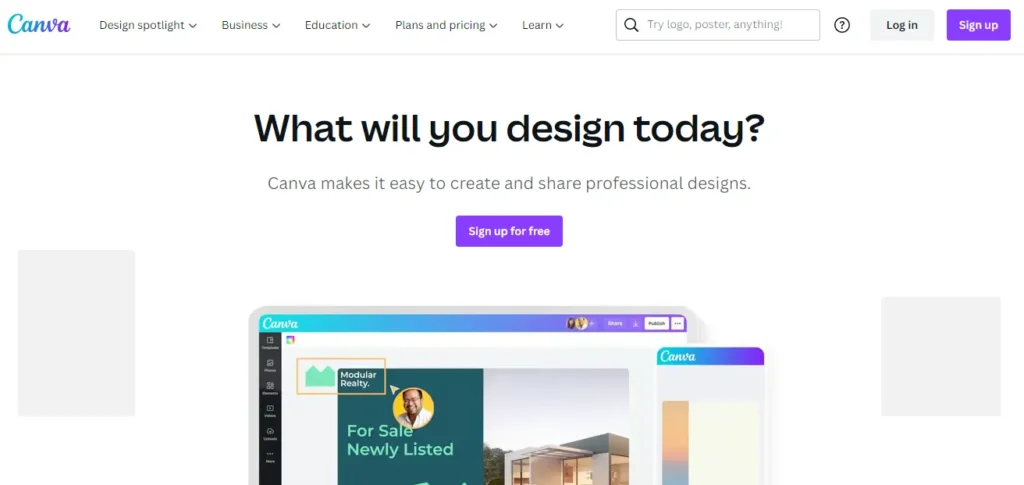
Canva is a graphic design platform that also offers presentation templates and features. It is known for its user-friendly interface and a vast library of templates, images, and other design elements.
Canva’s presentation features allow users to add multimedia elements, customize templates, and collaborate with others on their presentations.
Pros
- User-friendly interface.
- A wide variety of templates and design elements are available.
- Allows for the incorporation of multimedia elements.
- Collaboration features available.
Cons
- Limited formatting and design options compared to some other presentation software programs.
- May not be as feature-rich as more traditional presentation software programs.
Getting Started
To get started with Canva, users can sign up for a free account or purchase a subscription for access to additional features and templates. There are also tutorials and templates available on the Canva website.
5. Keynote
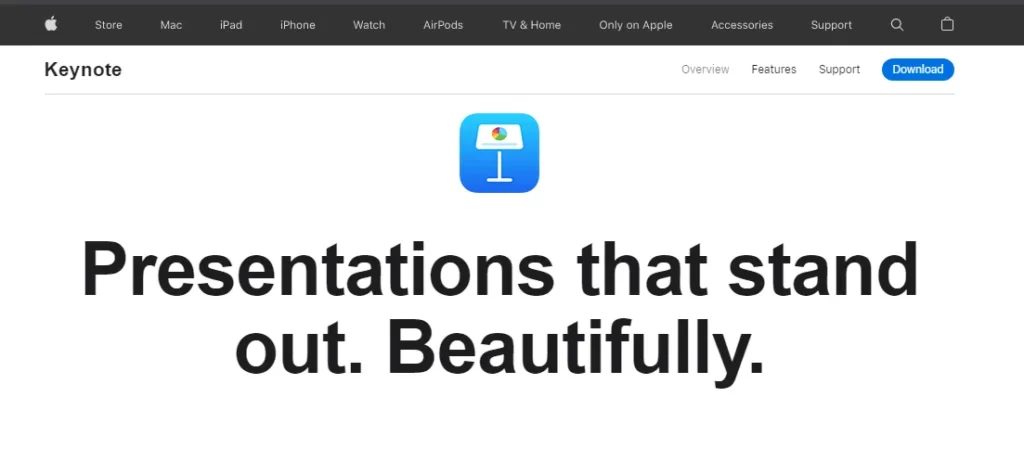
Keynote is a presentation software that is exclusive to Apple devices, such as iPhones, iPads, and Mac computers.
It offers a range of formatting and design options, as well as the ability to add multimedia elements and animations to slides.
Keynote also includes collaboration features, allowing users to work on presentations with others in real time or share their work for feedback.
Pros
- Widely used and familiar to many Apple users.
- Includes a variety of formatting and design options.
- Allows for the incorporation of multimedia elements and animations.
- Collaboration features available.
Cons
- Only available for Apple devices.
- Some features may be overwhelming for beginner users.
Getting Started
To get started with Keynote, users can purchase the software as part of the Apple iWork suite or sign up for a subscription to the Apple iCloud service.
There are also free tutorials and templates available on the Keynote website.
6. Powtoon
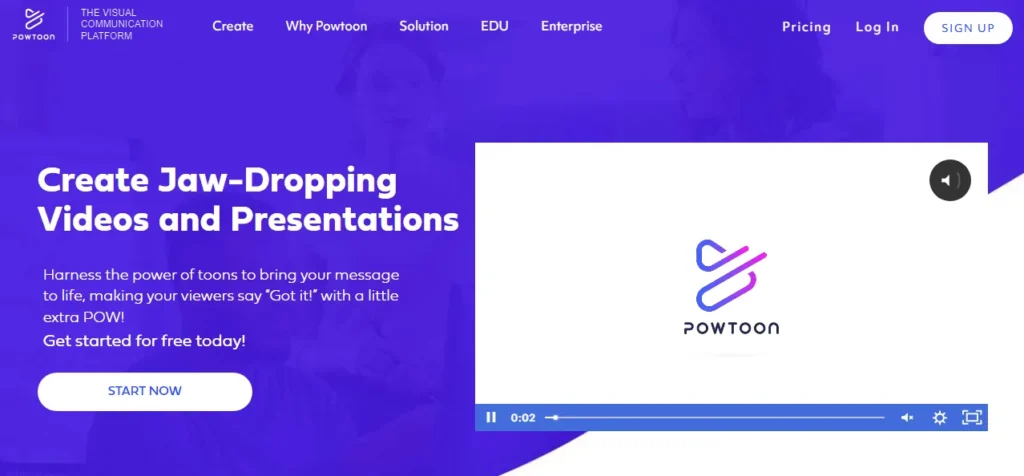
Powtoon is a presentation software that is specifically designed for creating video presentations.
It offers a range of formatting and design options, as well as the ability to add multimedia elements and animations to slides.
Powtoon also includes collaboration features, allowing users to work on presentations with others in real time or share their work for feedback.
Pros
- Designed specifically for creating video presentations.
- Includes a variety of formatting and design options.
- Allows for the incorporation of multimedia elements and animations.
- Collaboration features available.
Cons
- Limited design options compared to some other presentation software programs.
- Some features may be overwhelming for beginner users.
Getting Started
To get started with Powtoon, users can sign up for a free account or purchase a subscription for access to additional features and templates. There are also tutorials and templates available on the Powtoon website.
7. Genially
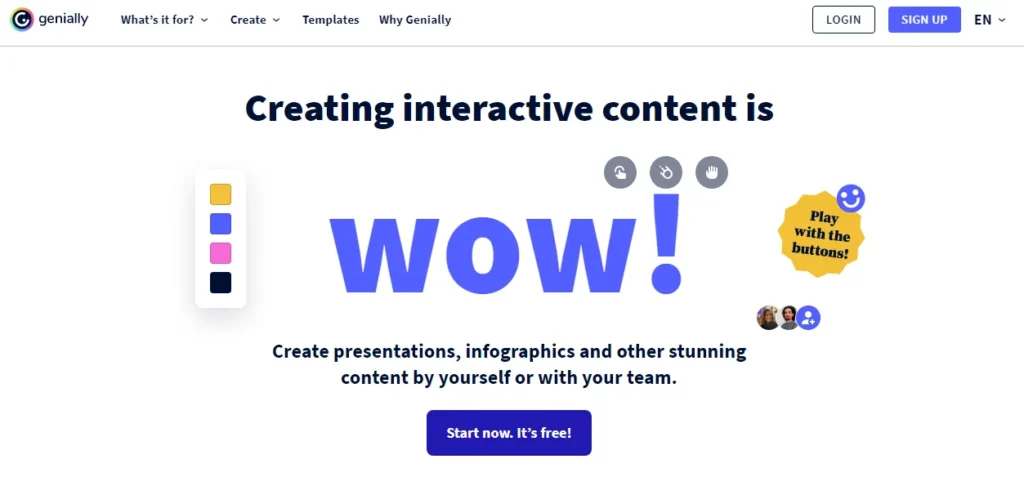
Genially is a presentation software that allows users to create interactive, presenter-less presentations.
It offers a range of formatting and design options, as well as the ability to add multimedia elements and animations to slides.
Genially also includes collaboration features, allowing users to work on presentations with others in real time or share their work for feedback.
Pros
- Allows for the creation of interactive, presenter-less presentations.
- Includes a variety of formatting and design options.
- Allows for the incorporation of multimedia elements and animations.
- Collaboration features available.
Cons
- Limited design options compared to some other presentation software programs.
- Some features may be overwhelming for beginner users.
Getting Started
To get started with Genially, users can sign up for a free account or purchase a subscription for access to additional features and templates.
8. Beautiful.ai
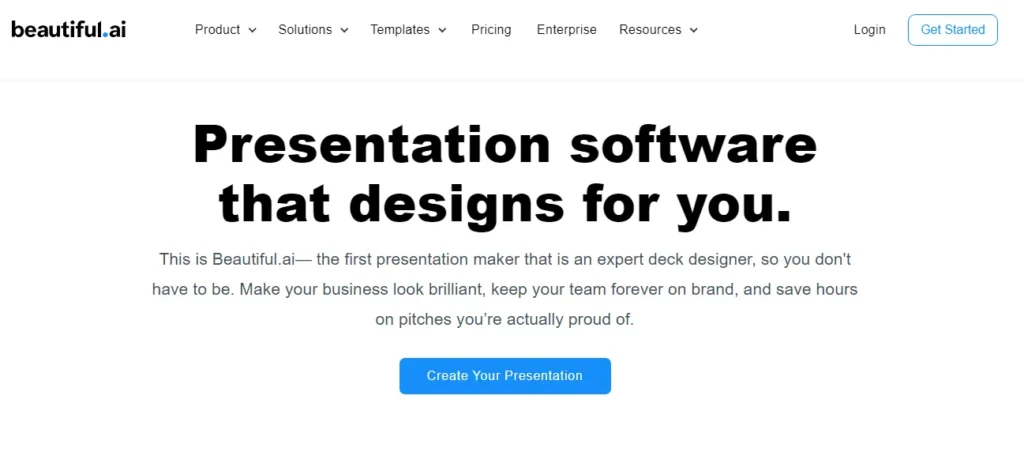
Beautiful.ai is a presentation software that utilizes artificial intelligence (AI) to help users create professional-looking presentations quickly and easily.
It offers a range of formatting and design options, as well as the ability to add multimedia elements and animations to slides.
Beautiful.ai also includes collaboration features, allowing users to work on presentations with others in real time or share their work for feedback.
Pros
- AI-powered for quick and easy creation of professional-looking presentations.
- Includes a variety of formatting and design options.
- Allows for the incorporation of multimedia elements and animations.
- Collaboration features available.
Cons
- Limited design options compared to some other presentation software programs.
- Some features may be overwhelming for beginner users.
Getting Started
To get started with Beautiful.ai, users can sign up for a free account or purchase a subscription for access to additional features and templates. There are also tutorials and templates available on the Beautiful.ai website.
9. Zoho Show
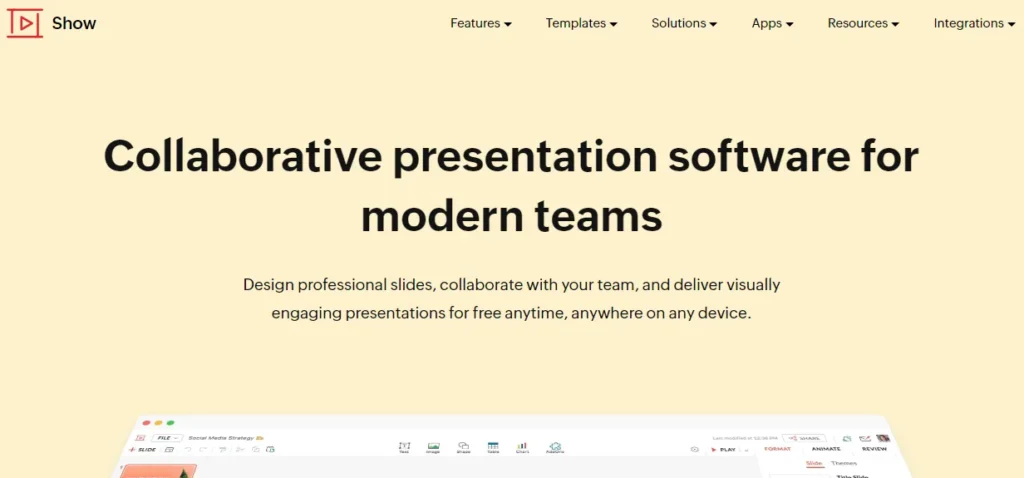
Zoho Show is a presentation software that is part of the Zoho productivity suite of tools. It offers a range of formatting and design options, as well as the ability to add multimedia elements and animations to slides.
Zoho Show also includes collaboration features, allowing users to work on presentations with others in real time or share their work for feedback.
Pros
- Part of a suite of productivity tools.
- Includes a variety of formatting and design options.
- Allows for the incorporation of multimedia elements and animations.
- Collaboration features available.
Cons
- Limited design options compared to some other presentation software programs.
- Some features may be overwhelming for beginner users.
Getting Started
To get started with Zoho Show, users can sign up for a free account or purchase a subscription for access to additional features and templates. There are also tutorials and templates available on the Zoho Show website.
Benefits of Using Presentation Software
There are several benefits to using presentation software over traditional methods of creating presentations, such as using a physical whiteboard or creating slides in a word processing program.
Some of these benefits include:
Improved visual appeal
Presentation software allows users to add a variety of visual elements such as images, videos, and charts to their presentations, which can make them more engaging and interactive for the audience.
Increased organization
Presentation software often includes features such as outlining, formatting, and slide transition options, which can help users create a more cohesive and organized presentation.
Ease of use
Most presentation software is user-friendly and includes a variety of templates and tutorials to help users get started quickly.
Collaboration capabilities
Many presentation software programs offer collaboration features, allowing users to work on a presentation with others in real time or share their work for feedback and editing.
Frequently Asked Questions About Presentation Software
For beginners, we recommend starting with user-friendly software such as Google Slides or Canva. These programs offer a range of formatting and design options, as well as tutorials and templates to help users get started quickly.
Many professionals use Microsoft PowerPoint due to its wide use and range of formatting and design options. However, other options such as Prezi or Haiku Deck may also be considered professional choices depending on the specific needs and preferences of the user.
Yes, most presentation software programs offer the ability to share presentations online through platforms such as Zoom, Skype, or Google Meet. Users can also save their presentations as PDFs or videos to share through email or on social media.
While presentation software can make it easier to create professional-looking presentations, it is still possible to create a presentation without using any software. This can be done by creating slides in a word processing program such as Microsoft Word or Google Docs, or by using a physical whiteboard or flipchart. However, these methods may be more time-consuming and may not offer the same range of formatting and design options as presentation software.
Conclusion
Presentation software can be a valuable tool for creating professional and engaging presentations.
There are a variety of options available, each with its own unique features and benefits.
I recommend considering your specific needs and preferences when choosing the best presentation software for your needs.
Whether you’re a beginner or a seasoned pro, there is a presentation software program out there that can help you create the perfect presentation.