5+ Best Photo Editing Software [Review]
As a photographer or graphic designer or just a creator in general, access to the right photo editing software when in need of one can greatly impact the quality of your work.
Interestingly, every photo editing app or software you pick up will mostly get the job done, for the most part, but not all of them are made equal.
We have meticulously sifted through the best of them and curated a selection of the best photo editing software that not only aligns with your unique needs but also empowers you to transform your visions into visual masterpieces.
What Is The Best Photo Editing Software?
With sheer diversity of features, interfaces, and capabilities, here is my selection of the best photo editing software.
1. Adobe Photoshop
One of the most well-known and widely used photo editing software is Adobe Photoshop.
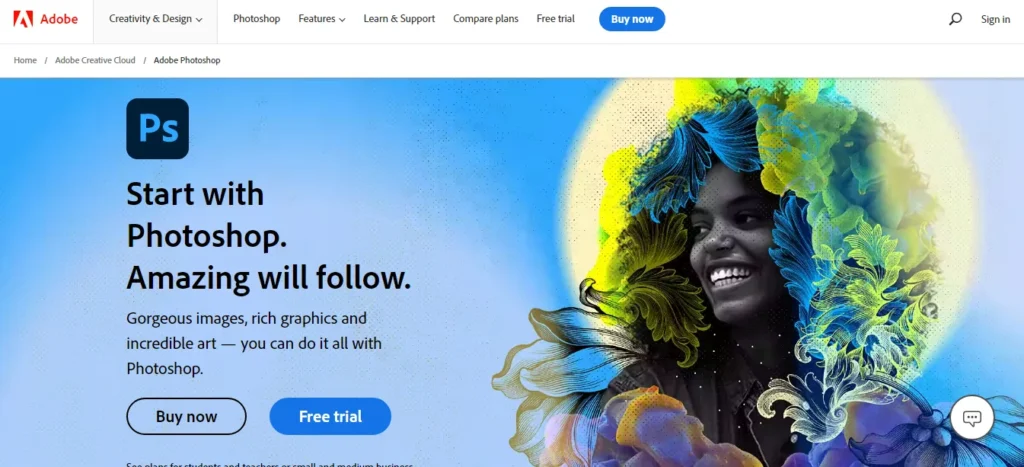
This software is considered the industry standard for professionals, offering a wide range of advanced features and tools for editing, retouching, and manipulating images.
Some of the benefits of using Photoshop include:
A comprehensive set of features
Photoshop is known for its extensive set of features and tools, which allows users to make precise and advanced edits to their images.
Ability to work with layers and masks
Photoshop’s layer and masking capabilities allow users to make precise edits to specific parts of an image without affecting the rest of the photo.
Vector graphics support
In addition to raster graphics, Photoshop also supports vector graphics, which allows users to create and edit scalable graphics for use in a variety of applications.
Range of filters and effects
Photoshop offers a wide range of filters and effects that can be used to enhance or alter the appearance of an image.
Support for RAW image files
Photoshop has the ability to import and edit RAW image files, which are uncompressed image files that contain all of the data captured by a digital camera’s sensor.
Cons
- One of the main drawbacks of Photoshop is its price.
- It is a subscription-based software that can be expensive for some users.
- It also has a steep learning curve, so it may not be the best choice for beginners.
Bottomline
For those who are willing to invest the time and money, Photoshop is an extremely powerful tool that can take your photo editing skills to the next level.
2. GIMP
Another popular photo editing software is GIMP (GNU Image Manipulation Program).
This is free and open-source software that is similar to Photoshop in many ways but with a more user-friendly interface.

GIMP offers many of the same features as Photoshop, including
- layers,
- masks, and
- a range of filters and effects.
It is a great choice for those on a budget or who are just starting out with photo editing.
Benefits of GIMP
- One of the main benefits of GIMP is that it is free and open-source software, which makes it accessible to a wider range of users.
- It is also more user-friendly than Photoshop, which makes it easier for beginners to learn.
Cons
However,
- one of the main drawbacks of GIMP is that it may not have all the advanced features and tools that Photoshop has to offer.
- It is also not as well-supported by third-party plugins and extensions, so it may not be as flexible as some other options. However, for basic to intermediate photo editing, GIMP is a great choice.
3. Corel PaintShop Pro
Another top photo editing software is Corel PaintShop Pro.
This software is known for its wide range of features and tools, as well as its user-friendly interface.
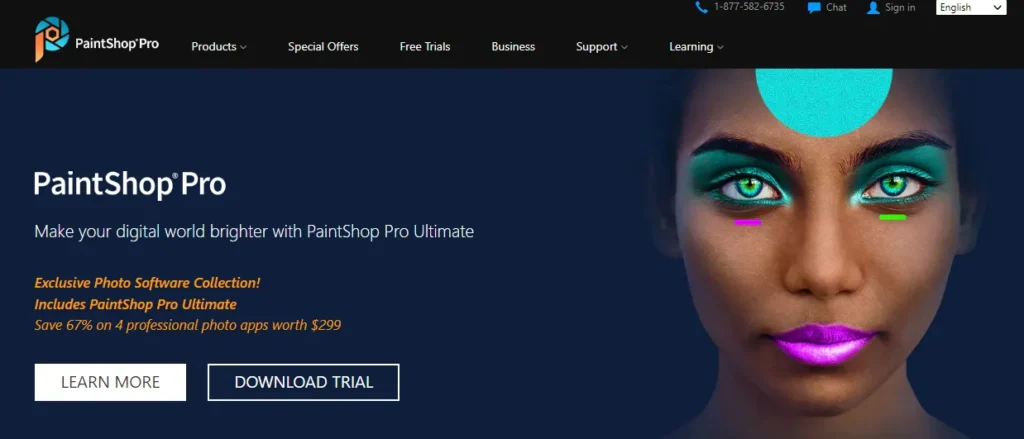
It offers a range of filters and effects, as well as support for RAW image files.
Benefits of Corel PaintShop Pro
- One of the benefits of using PaintShop Pro is its price, as it is more affordable than some other options like Photoshop.
Cons
- One of the main drawbacks of PaintShop Pro is that it may not have all the advanced features and tools that some other software has to offer.
- It is also not as well-known as some other options, so it may not have as large of a user base or as many third-party plugins and extensions available.
Bottomline
However, for basic to intermediate photo editing, PaintShop Pro is a solid choice.
Other top photo editing software to consider include Adobe Lightroom, Affinity Photo, Serif PhotoPlus, and Skylum Luminar.
Each of these options has its own set of benefits and drawbacks, and the best choice for you will depend on your specific needs and budget.
4. Serif PhotoPlus
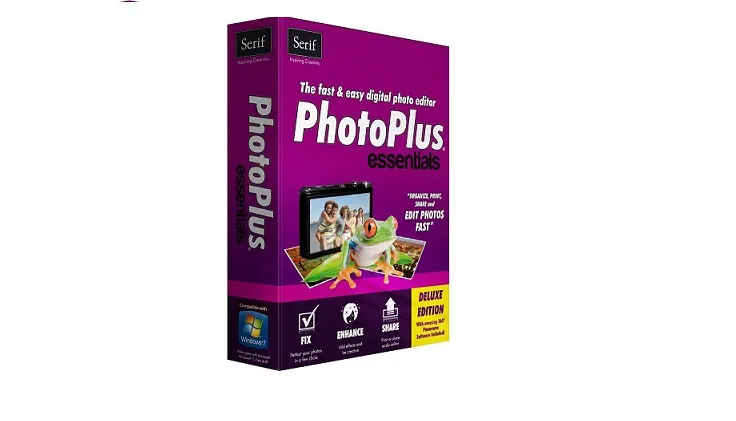
Serif PhotoPlus is a photo editing software that offers a range of features and tools for enhancing and editing images.
It has a user-friendly interface and is suitable for both beginners and intermediate users.
Some of the benefits of using PhotoPlus include
- its range of filters and effects,
- support for RAW image files, and ability to work with layers and masks.
Cons
- One of the main drawbacks of PhotoPlus is that it may not have as many advanced features as some other software options.
5. Skylum Luminar
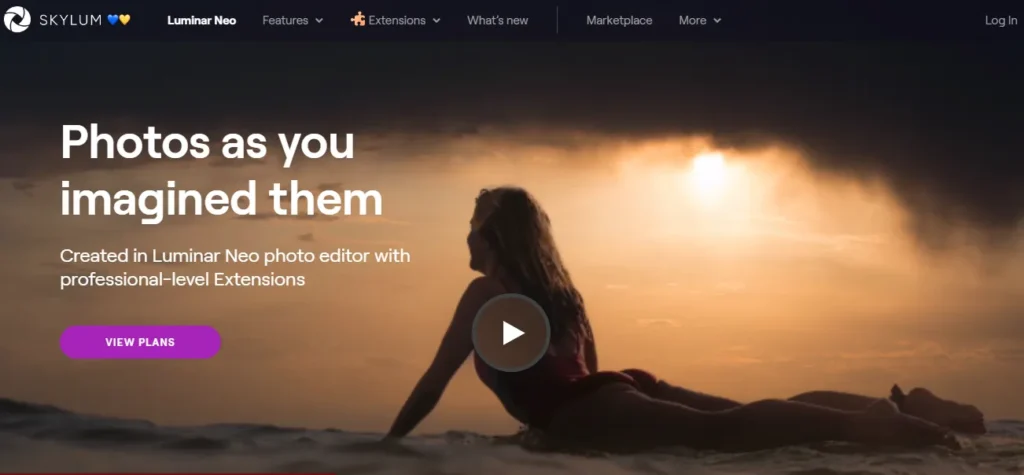
Skylum Luminar is a photo editing software that is known for its AI-powered features and tools.
It offers a range of filters and effects, as well as the ability to work with layers and masks.
Benefits of Using Luminar
One of the benefits of using Luminar is its AI-powered features, which can help to make automatic adjustments to your images and save time in the editing process.
Cons
One of the main drawbacks of Luminar is that it may not have as many advanced features as some other software options.
6. Affinity Photo
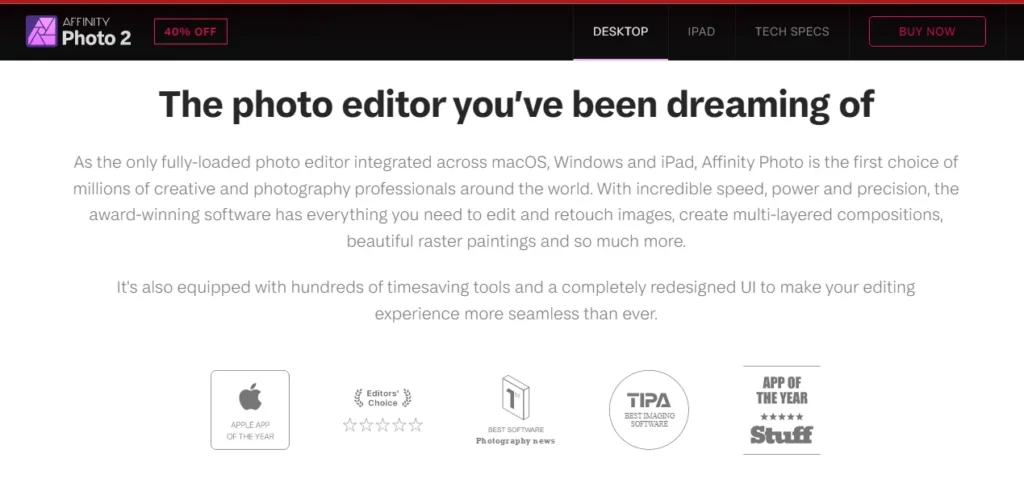
Affinity Photo is a photo editing software that is known for its professional-grade features and tools.
It offers a range of filters and effects, as well as the ability to work with layers and masks.
Benefits
- One of the benefits of using Affinity Photo is its extensive set of features, which allows users to make advanced edits to their images.
Cons
- One of the main drawbacks of Affinity Photo is that it may have a steep learning curve for beginners.
Some of the benefits of using photo editing software in general include:
Improving the quality and appearance of your images
With the right tools and techniques, photo editing software allows you to make adjustments to your images that can improve their overall quality and appearance.
This can include correcting exposure, color balance, and other technical issues, as well as adding creative touches like filters and effects.
Creating custom graphics and compositions
Photo editing software can be used to create custom graphics and compositions by combining and manipulating multiple images or elements. This can be useful for creating social media graphics, marketing materials, and other types of visual content.
Making quick and easy adjustments to your photos
Photo editing software allows you to make quick and easy adjustments to your images without having to re-shoot them. This can save time and resources, especially when working with a large number of images.
Frequently Asked Questions About Photo Editing Software
What is the best photo editing software for beginners?
GIMP is often recommended as a good starting point for beginners due to its user-friendly interface and extensive set of features. Other options to consider include Adobe Lightroom and Serif PhotoPlus.
Is Photoshop worth the money?
Whether or not Photoshop is worth the money will depend on your specific needs and budget.
If you are a professional photographer or graphic designer who needs access to advanced features and tools, then Photoshop may be worth the investment.
However, for those who are just starting out or have more basic needs, there are more affordable options available.
Can I use free photo editing software for professional work?
While free photo editing software can be a good option for personal use or hobby projects, it may not have all the advanced features and tools that are needed for professional work.
In some cases, it may also be seen as less reputable or professional to use free software for paid projects.
Can I use photo editing software on my phone or tablet?
Yes, there are many photo editing apps available for smartphones and tablets that offer a range of features and tools for editing and enhancing images.
Some popular options include Adobe Photoshop Express, Snapseed, and VSCO.
Conclusion
With the right photo editing software, you can take your photography and graphic design skills to the next level.
Whether you’re just starting out or are a seasoned professional, there is photo editing software that can meet your needs and help you achieve your creative goals.




