39+ Best Keyword Research Software Tools [↑Ranking]
Keywords are an essential component of virtually every SEO strategy. In other words, you cannot rely upon guessing – you must have a good setup to create this magic.
The one formula for a successful blog post that will get lots of traffic, a Youtube video that attracts millions of views, prosperous PPC, and even that kick-ass email marketing campaign… is simply “giving needed value at the right time and to the people wanting, willing and capable to pay for it.
To negotiate through, we’ll want to look out for some of the best keyword research tools out there.
A great keyword tool will get you the keyword data of at least a number of people that are currently searching for the solution to the problem you are about to solve.
So, we are going to discuss the best free keyword tools and the best-paid keyword research tools, and ultimately pick the best of all that you’ll never go wrong with.
In this article, I’m sharing a list of the top best keyword research tools.
What Are The Best keyword Research Tools for SEO?
1. KWFinder
KWFinder is one of Mangools’ other keyword tools. Its most valuable feature is helping users to search for short-term keywords without difficulty.
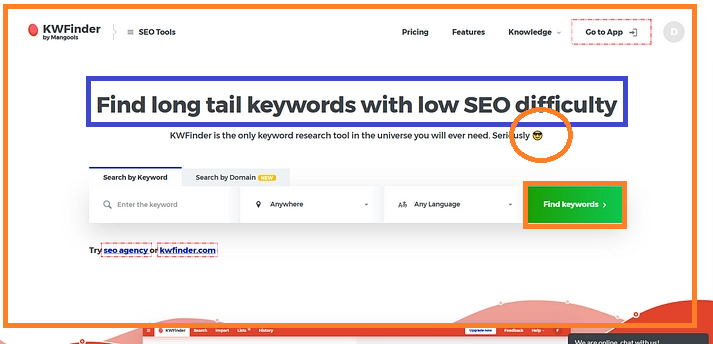
It is a powerful and easy-to-use keyword research tool with the world’s largest keyword database. It provides accurate and precise keyword search results by constantly updating its database with data from Google Keyword Planner.
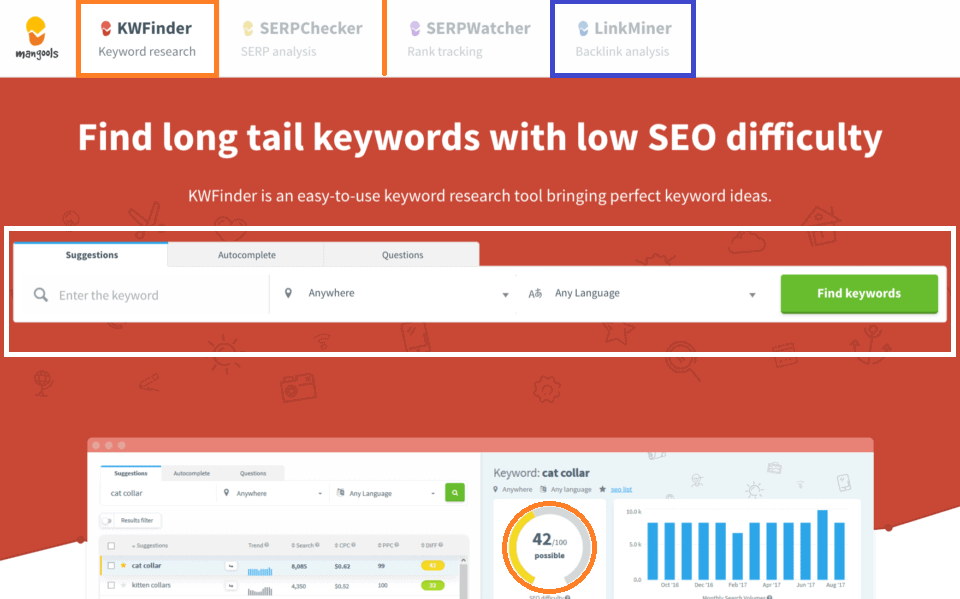
And the good news is that KWFinder remains one of the free keyword research tools for registered users, as long as they have not exhausted the number of free researches for free users.
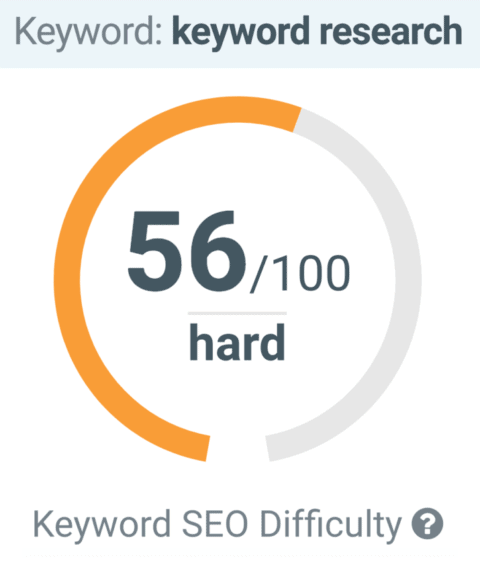
Keyword Tool Key Features
- Discover long-tail keywords and keyword ideas with high search volume and low competition
- Filter keywords by topic and location
- Get keyword suggestions from Google, YouTube, and Amazon
- See keyword search trends over time
- Get SERP features for each keyword
- Export data to CSV or Excel
Pricing
- Mangools Basic -> $29.90 per month
- Mangools Premium -> $39.90 per month
- Mangools Agency -> $79.90 per month
Summary: KWFinder is an indispensable tool for SEOs, content marketers, and bloggers who want to find new and profitable keywords to rank for.
2. Ahrefs
This is a killer research tool, besides its backlink-building capabilities; so super-easy to get thorough breakdown information on every keyword idea searched.
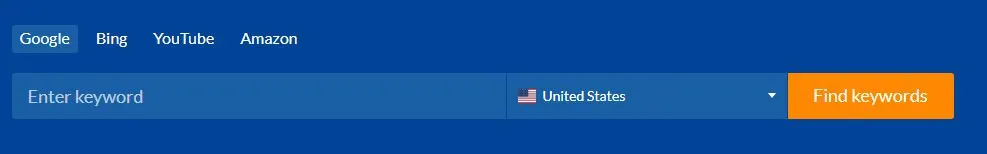
Every keyword research tool will get the data that everyone would expect (a long list of keyword suggestions, search volume, etc). But Ahref has even more.
- You get to know how difficult it is to rank for a keyword in words more straightforward like- “Easy”, “Hard”, or “Super Hard”, rather than just a flat-out “difficult”.
- How many backlinks you’ll need to rank on the first page of Google for every keyword.
- How many searchers click on posts that make it to the first SERP of Google.
No doubt that Ahref has got a different way of going about keyword research… and it has always been getting better.
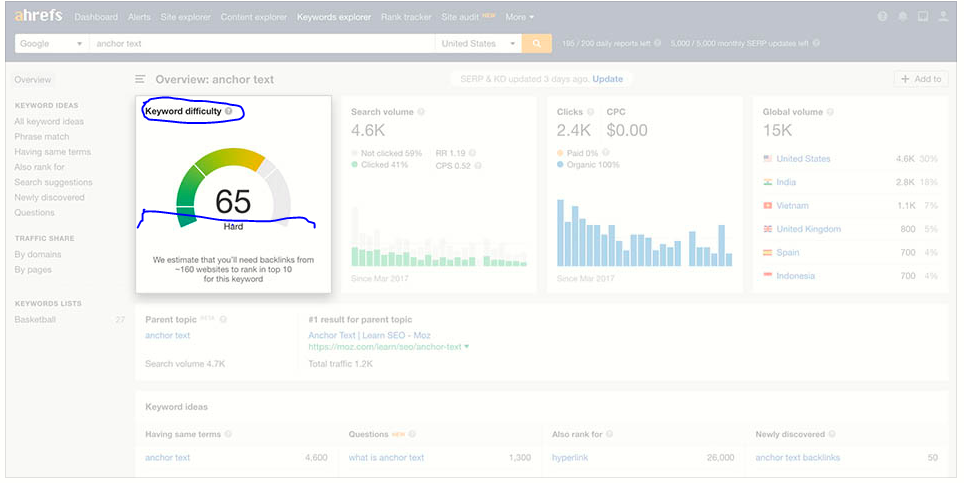
Ahrefs is similar to SEMRush, which is regarded by some to be among the best tools today for search engines.
It offers many advantages as it is a comprehensive SEO system. But all of our attention will go to Keyword Exploration Tool.
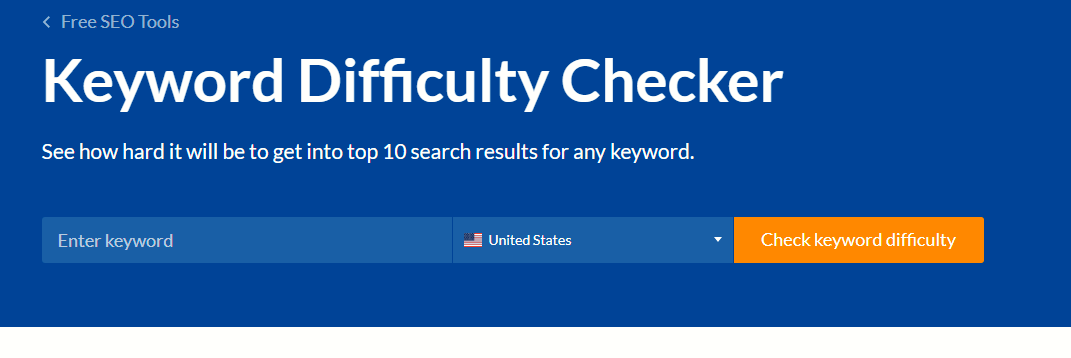
Keywords Explorer Tool is an instant discovery tool for search engines. It includes over 170 countries with more than 10 search engines.
Ahrefs shows you if a keyword’s clicks are sufficient to determine its quality for your search.
Key Features
- Do keyword research for search engines
- See ‘clicks’ data
- Get total search traffic estimations
- See backlink growth or decline over time
- See top subfolders by traffic
- See keyword click distributions
- Analyze SERP history
- Uncover content gaps
- See ranking history
- Monitor outbound links
- Find link prospects with Content Explorer
- Get keyword ranking alerts
- Analyze internal backlinks
Pricing
- Lite Plan: $99
- Standard: $199
- Advanced: $399
- Enterprise: $999
Summary: Ahrefs is an excellent tool for researching SEO metrics, and it can help you rank.
4. SE Ranking
SE ranking is the preferred tool among all the keywords listed above. Moreover, this balances prices and performance.
This software offers many features making it a great search tool for those taking SEO seriously.
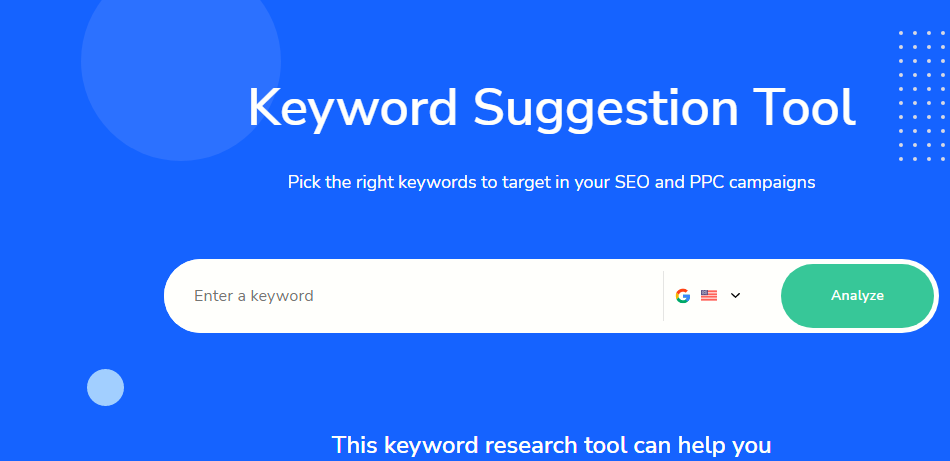
The tool can easily measure and analyze Google’s ranking in search engines.
You may also compare ranking for the locations in different countries such as the United Kingdom or the United States.
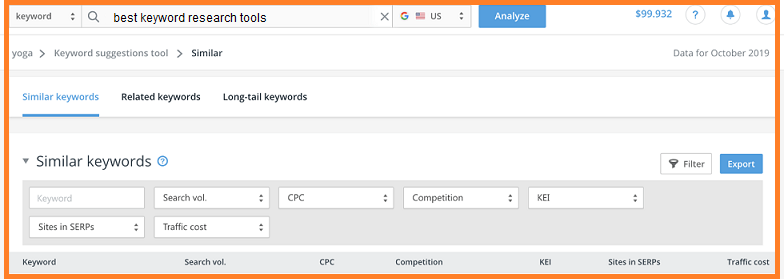
Website auditing tools and on-page checks are designed to show how a website has been compromised and how you should optimize it for better results.
Key Features
1. Comprehensive website audit
2. SEO consultation
3. On-page optimization
4. Competitor analysis
5. Backlink analysis
6. Rank tracking
7. SEO reporting
8. 24/7 customer support
4. SEMRush Keyword Magic Tool
You most likely have heard about SEMrush.
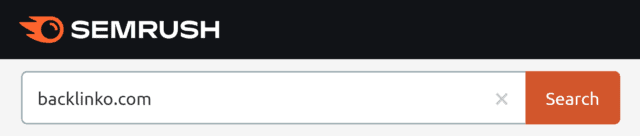
Do you remember “what makes a great keyword research tool” that we discussed earlier? You can count on SEMrush on those.
Firstly, your target audience may be in a particular country, or you already know the big dogs in your niche that you want to mimic.
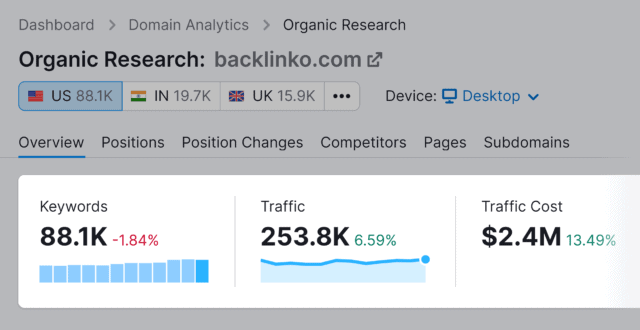
There are a few tools out there to invest in and one of them is … you guessed it right. SEMrush?
No wonder it’s the favorite keyword research tool for many pros.
And above knowing your audience as every online marketer will like to tell you, SEMrush also helps you to know your competitors.
It uses a few terms such as:-
- Traffic Cost: How much the traffic coming from the keyword is valued.
- SEMrush Rank: The level at which the tool (SEMrush) places a site based on its number of organic traffic.
- Volume: The number of visitors a particular keyword gets per month from Google.
- Keyword: The terms or phrases that people actually search for on search engines.
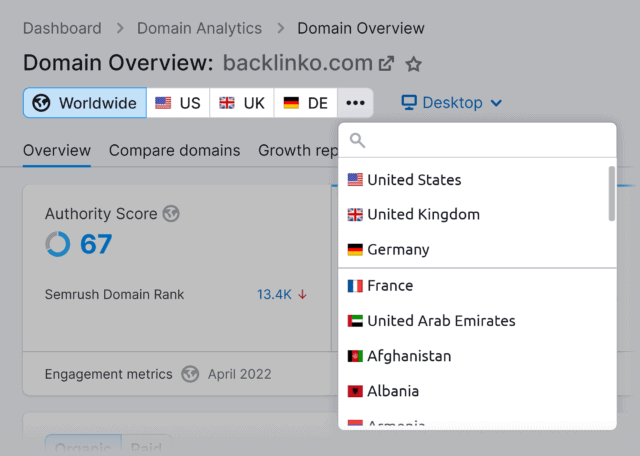
What makes this tool so cool is that it has gathered so many useful features for itself. You will be able to look up a domain name (website/blog address) as well as a keyword idea.
Either way, the emerging page will usually give you a handful of ranking keywords that you can pop into your content right away.
Or, you can tweak a few things, to discover even more analysis.
- The sites that take up the first page of Google in your niche and the exact keywords they are ranking for.
- A list of your seed keyword’s long-tail variations, much easier to rank for, and their search volume.
- The top keywords your competitor is ranking for.
- A host of organic keywords and an insider’s view analysis.
- Keywords with high CPC (traffic cost).
Key Features
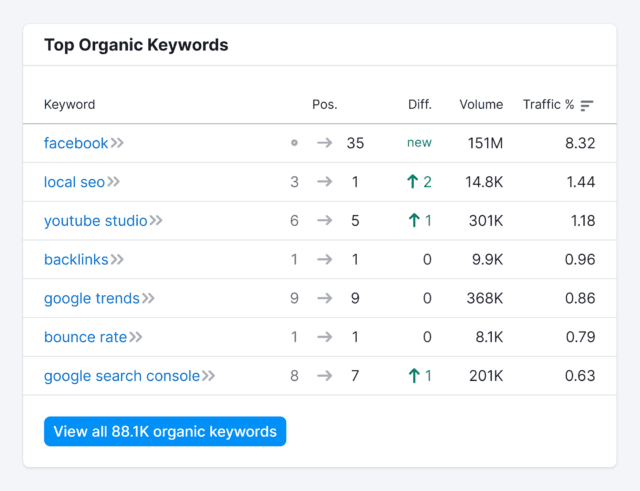
1. Competitive analysis
SEMRush allows you to spy on your competition and see what keywords they are targeting, what ads they are running, and what organic search results they are getting.
2. SEO research
SEO is all about finding the right keywords and then optimizing your website and content around those keywords. SEMRush makes this process much easier by providing you with tons of data on keywords including search volume, competition, and estimated traffic.
3. Paid search analysis
Paid search is a great way to get immediate traffic to your website. SEMRush helps you to understand what keywords are being bid on the most, what ad copy is working the best, and what landing pages are getting the most conversions.
4. Position Tracking
5. Site Audit
6. Backlink Analysis
7. Keyword Research
5. Competitor Analysis
6. Organic Traffic Insights
7. Advertising Research
8. Position Tracking
Pricing
- Pro: $119.95/mo -> For marketing newbies and small in-house teams.
- Guru: $229.95/mo -> For SMEs, growing agencies, and marketing consultants.
- Business: $449.95/mo -> For large agencies and enterprises.
5. AnswerThePublic
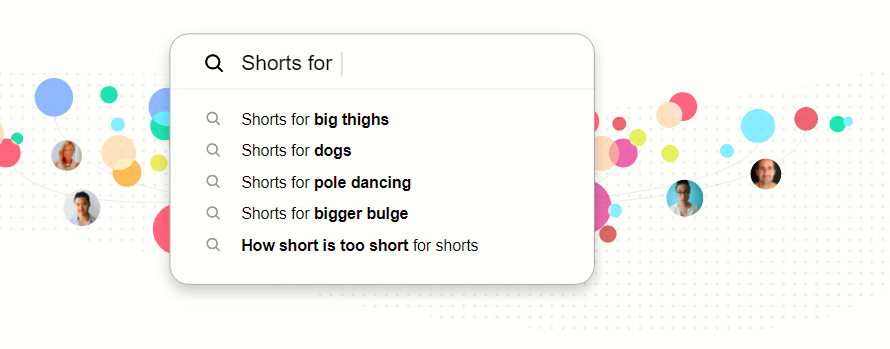
Maybe you’ve created a lot of content already, even before getting to know what potential readers were after. That is wrong and not a recommended SEO practice.
It is good to write, but far better to listen to a voice in need, before even setting out to write a word of content.
And you won’t go wrong with a tool like AnswerThePublic.
It combines the suggested keywords in Google and Bing into a cloud of visual data (keywords).
The great deal is that… the keywords you get from AnswerThePublic are long-tailed, also, what real people search for.
So, you’ll have to listen to this tool because it listens to the people at the other end of the equation … your potential and customers alike.
—
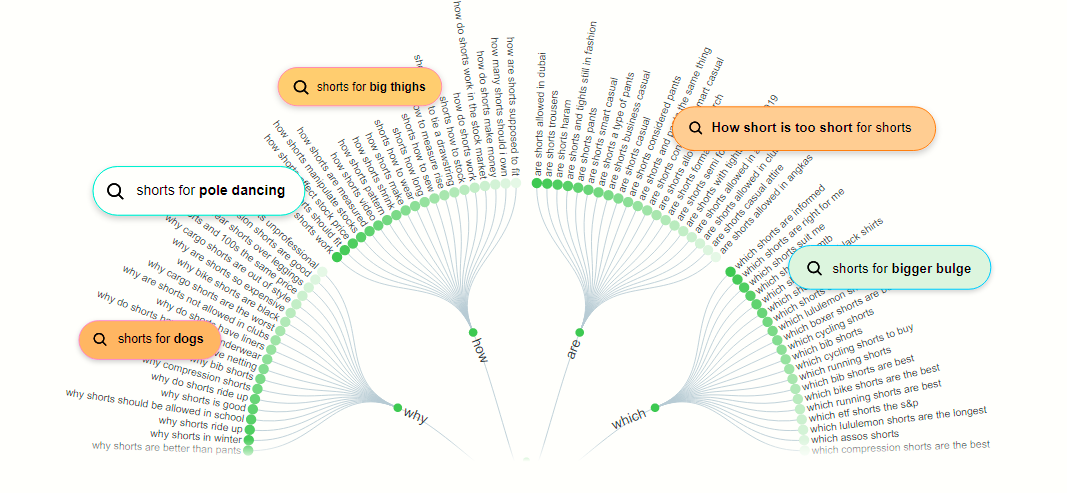
AnswerThePublic is one of the best keyword research tools for keyword suggestions.
The visualization function helps you understand what users seek on the internet & how different phrases relate to other words.
You can use it for creating blogs, creating your own questions & comments area, creating long-tail keywords for targeted audiences, and so much more.
Keywords can be broken up into sections. There are so many keywords in Answers to Public.
It is available for a free upgrade which gives unlimited search and users. You can then analyze data in time.
Key Features
1. Search for questions that people are asking about a particular topic.
2. Download the data as a CSV file.
6. SEO PowerSuite

SEO PowerSuite includes SEO tools and keyword tools. This tool will help you determine keywords to use on websites that have a strong SEO profile for your site.
The keyword search engine tracking app has 23 keyword tools in one tool.
Among the tools, it offers you are Google Keyword Search Engine Optimization (Google Adwords) and Google Search.
It also shows key metrics such as keyword difficulty, search volume & Alexa rank.
It also provides you the ability to view competitor profiles using Search Engine Optimization PowerSuite.
Key Features
1. LinkAssistant – This tool helps users find and evaluate links to their website. It also allows users to track their link-building progress and see how their website is performing in search engines.
2. WebSite Auditor – This tool helps users analyze their website for optimization opportunities. It identifies problems with the website structure, content, and links, and provides solutions for fixing them.
3. SEO SpyGlass – This tool helps users research their competition and see how they are ranking in search engines. It also identifies the links and SEO tactics that are helping the competition achieve better rankings.
4. Rank Tracker – This tool helps users track their website’s rankings in search volume data.
7. Serpstat
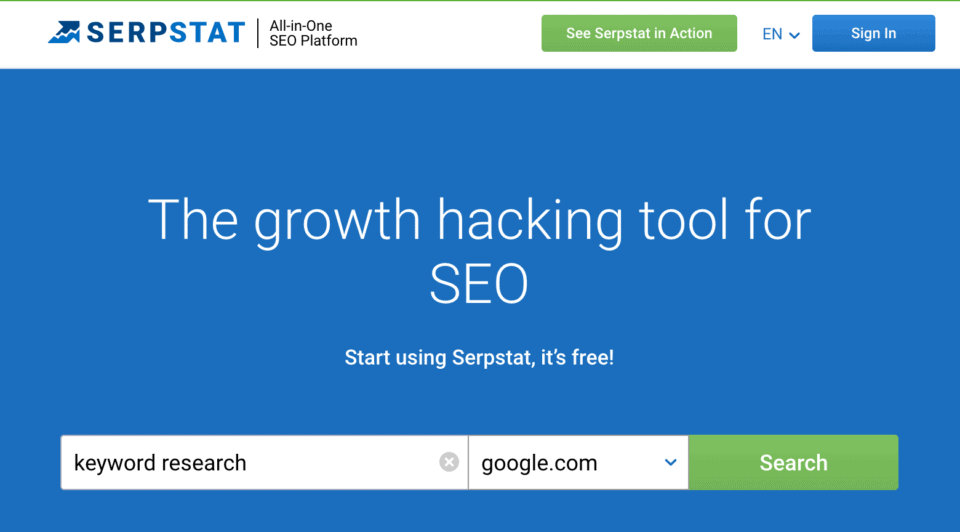
Serpstat is another SEO solution that is able to do keywords with ease.
It offers keyword research tools for measuring volume, popularity, competition, and difficulty with keywords.
It also shows similar search results so your search results match your campaign.
This may help you find a keyword that will help improve the SEO of your website.
You can also use Serpstat to identify keywords trends & seasonalities to understand how people search and where they search.
A free search tool can help you find the best opportunities.
Key Features
1. Keyword research: Serpstat enables you to research and analyze keywords to find the best ones for your website. You can also use the tool to track your website’s rankings for specific keywords and measure your website’s visibility and traffic trends over time.
2. SEO audits: Serpstat can help you diagnose and fix any SEO issues on your website. The tool also provides detailed reports on your website’s SEO health, so you can track your progress over time.
3. Competitor analysis: Serpstat allows you to spy on your competitors and see what strategies they’re using to rank.
8. Google Search Console
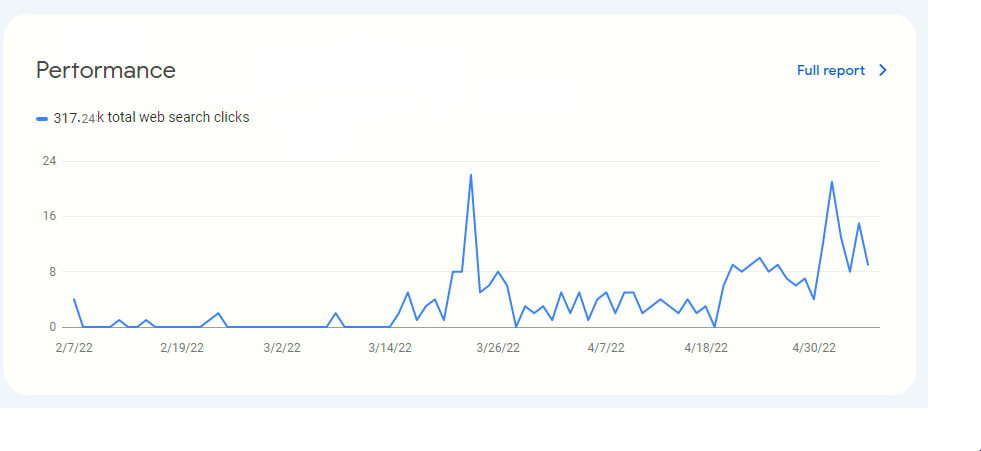
Search Console will improve Google search results for websites.
While its main aim is finding technical issues that keep preventing your site from gaining higher search rankings, you could also use it to search for keywords.
You can see what queries get people to your website. Moreover, the impression of a domain is tracked by Google.
Obviously, it doesn’t have a lot more features than the best keyword-search software.
All businesses should know about Google’s search engines.
Key Features
1. Search Appearance: This section provides tools to help you understand how your website is appearing in search results, how your titles and descriptions are appearing, and how you can improve your website’s visibility.
2. Crawl: This section provides tools to help you understand how Google is crawling your website, how you can improve your website’s crawlability, and how to fix crawl errors.
3. Index: This section provides tools to help you understand how Google is indexing your website.
Pricing:
Free.
9. QuestionDB
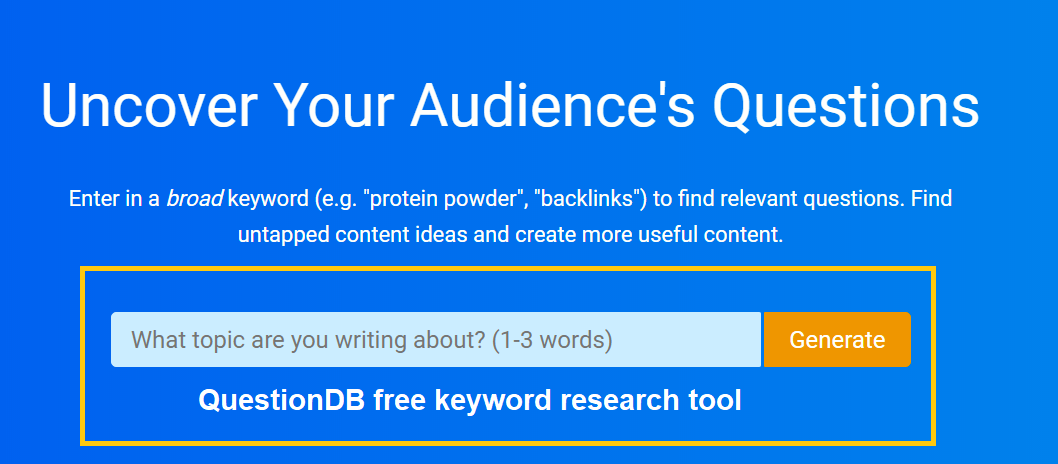
QuestionDB is an easy-to-use and effective search engine tool. This will give you many ideas for starting your next article.
It’s free software such as questions that gives you a lot of results. This will require upgrading to paid versions.
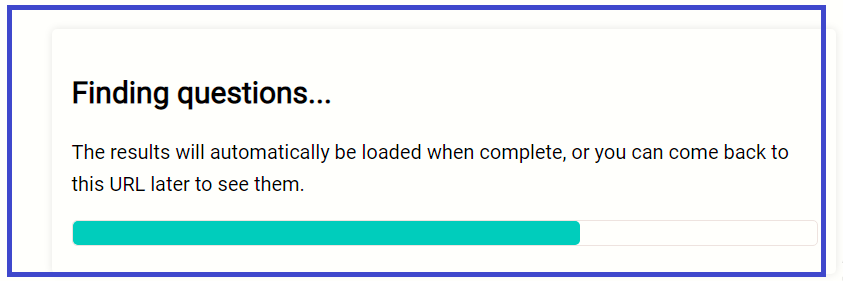
It is very rare for QuestionsDB to know the source of its answers.
You may also want to learn more about someone else’s questions by contacting the source. You can find the information on Reddit and other online forums.
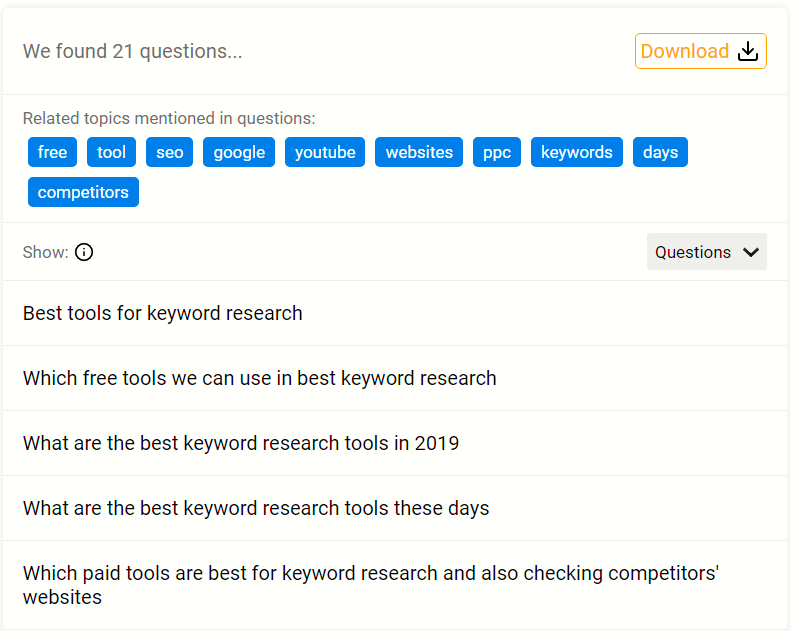
Key Features
- Create lists of questions
- Add questions to a list individually or in bulk
- Sort questions by title, random order or date added
- Filter questions by topic
- Copy and paste questions from one list to another
- Export questions to a PDF or Excel file
- Print questions
- Delete questions
10. Soolve (Free Keyword Research tool Pick)

Soovle seems like it might be little at first glance but is an excellent choice. It provides keyword info on Google, Bing, YouTube, Yahoo, and Google.
Soolve works across the board. It moves into the heart of Google, Yahoo, Bing, Youtube, and even Amazon to scrape keyword ideas, based on what works.
That way, you will get a peep-from-the-window view of most searched keywords as you start typing in your seed keyword (your foundation keyword), and eventually, you’ll go all the way into a phenomenal list of keywords, with just the hit of an ENTER button.
And after you must have nodded in excitement- now you have your sure-fire keywords- you can then save and download your keywords as a CSV file.
Key Features
1. Soovle is a very user-friendly tool that helps you find the best results for your search query.
2. It has a clean and simple interface that makes it easy for you to find the information you need.
3. Soovle provides you with the best results from a variety of different search engines.
4. It is very fast and efficient, and it will help you find the information you need in a matter of seconds.
5. Soovle is the perfect tool for anyone who needs to find information quickly and efficiently.
11. Google Keyword Planner

google keyword search volume
Despite the noise, you can’t possibly live out big “G”. It’s made it virtually impossible to be dismissed by a wave of the hand surprises though. I mean, that is why it is Google.
Keyword Planner is a feature in Google Ads and is a trusted information source for search engines. The program is very simple and free of cost.
The only disadvantage to using the Keyword Planner Google is that the search results are often limited.
It’s essentially a good start for anyone looking for SEO training or for someone looking for a certain keyword.
Key Features
* List of related keywords and phrases, as well as information on how popular each of these keywords is.
* Identify keywords that are relevant to your business and that have a high level of traffic.
* Determine the average cost-per-click (CPC) for each of these keywords.
Price
Free.
12. Jaaxy
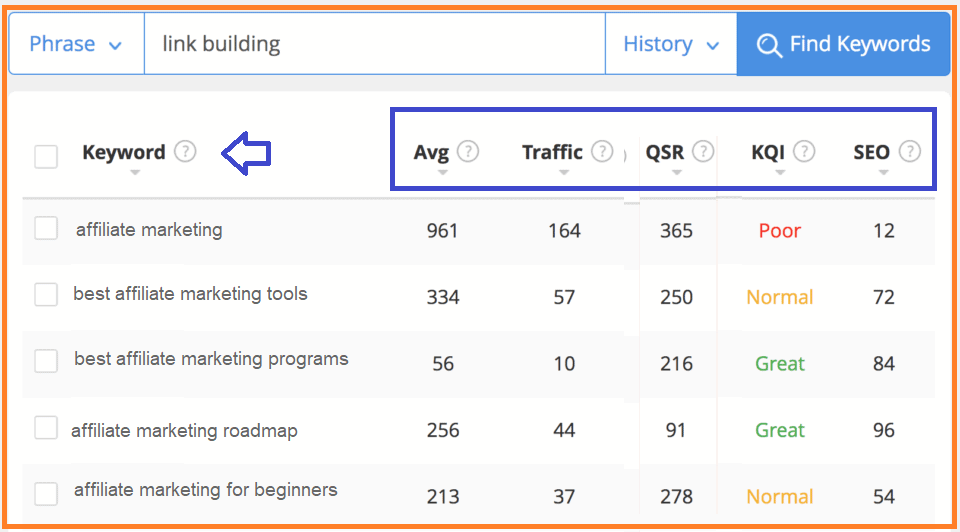
Jaaxy’s keyword research tool is easy to use.
Simply enter a keyword or phrase, and Jaaxy will provide you with a list of related keywords, as well as information on how competitive those keywords are and how often they are searched.
You can also use Jaaxy to track your website’s ranking for specific keywords, so you can see how your website is performing over time.
Key Features
- Search for keywords and track their rankings
- Generate keyword lists
- Research competitor websites
- Discover related keywords
- Get information about a website, including backlinks and traffic
- Track your website’s search engine rankings.
Summary
Jaaxy is an incredibly powerful tool for online marketing and SEO.
It allows users to find the best keywords to target for their website, as well as track their rankings over time.
Jaaxy also provides information about competitor websites, so users can see what strategies they are using to rank well in search engines.
Additionally, Jaaxy offers a wealth of information about websites, including backlinks and traffic data. This information can be used to improve website SEO and marketing campaigns.
13. SECockpit
SECockpit is a tool that allows you to research keywords and find the best ones to target for your website.
It also allows you to track your rankings for those keywords, so you can see how you’re doing overtime.
Keyword Tool Features
- Keyword ideas
- Search volume for the keyword
- Competition for the keyword
- AdWords competition for the keyword
- The difficulty of ranking for the keyword
- Number of monthly searches the keyword gets
- Average cost-per-click for the keyword
- Estimated traffic
14. KeywordTool.io

Keywords Research Tools for SEO
Just as the name suggests, you already know what to expect.
This is yet another one of the keyword research tools with their biggest power in scrapping and licking Google Suggested Searches. And as for strength, KeywordTool.io can confidently boost two major features not found in every average free keyword research tool;
- It gives you lots of keyword suggestions without limitations.
- Analyzes your competitors and give you keywords based on their cornerstone content.
This free tool allows you to search for keywords related to a particular topic or product and then provides data on how many people are searching for those keywords each month, as well as related keywords and phrases.
This information can be helpful in determining whether a particular keyword is worth targeting, as well as in brainstorming new content ideas.
Additionally, KeywordTool.io also offers a paid version of the tool that provides more in-depth data on keyword competition and other metrics.
Key Features
1. Generate keyword ideas
Generate a list of keyword ideas by entering a word or phrase into the Keyword Tool.
2. Filter results
Narrow your results by filtering by country, language, and keyword competition.
3. Get data on each keyword
Get data on the average monthly search volume, competition, and ad competition for each keyword.
4. Track your progress
Track your progress by saving your keyword lists and viewing your history.
5. Export data
Export your data to a CSV file for further analysis.
15. Moz Keyword Explorer
Moz Keyword Explorer is a tool that helps you find the right keywords to target for your website. It uses a variety of data sources, including Google search data, to give you a list of keywords that you can target.
It also provides information on how difficult it will be to rank for each keyword, as well as how much traffic each keyword receives.
Key Features
The first feature is the ability to research keywords. The tool allows you to research the popularity of a keyword, the difficulty of ranking for a keyword, and the potential traffic that a keyword could generate.
This information can help you determine whether a keyword is worth targeting for your SEO efforts.
The tool also allows you to compare keywords. This feature can help you determine which keywords are most relevant to your business.
You can also use it to find keywords that have the same or similar traffic potential.
The Moz Keyword Explorer also has a feature that allows you to track your rankings for a keyword.
This feature can help you determine whether your SEO efforts are effective.
16. Keywords Everywhere
Keywords Everywhere is a free Chrome extension that helps you to identify keywords that are being used by your competitors, as well as the search volume for those keywords.
It also provides other related data, such as the cost-per-click for those keywords.
This tool is essential for any business that wants to stay ahead of the competition.
By identifying the keywords that your competitors are targeting, you can adjust your own marketing strategy to better compete.
Key Features
1. Automatic keyword suggestion and placement
2. Keyword density analyzer
3. Automatic content optimization
4. Keyword competition analysis
5. SEO score
6. Export to PDF
7. Keyword research
8. SERP tracking
9. Backlink monitoring
10. White Label Reports
11. 24/7 customer support
Summary
Keywords Everywhere is a powerful SEO tool that helps you to research keywords, track your SEO progress and improve your website’s ranking.
It offers a wide range of features, including automatic keyword suggestion and placement, keyword density analyzer, automatic content optimization, keyword competition analysis, SEO score, export to PDF, keyword research, SERP tracking, backlink monitoring, and white label reports. It also provides 24/7 customer support.
17. Keyword Snatcher
Keyword Snatcher allows you to find the right keywords for your website by providing you with a list of the top keywords that are being searched for online.
It also provides you with a list of the top websites that are using these keywords.
This allows you to see what your competition is doing and find the best keywords that will help you to rank higher on search engines.
Keyword Snatcher is also very affordable, and it is a tool that is worth the investment.
Key Features
* Information on how many times a keyword has been searched for on Google, as well as data on the competition for that keyword.
* Gather data on related keywords, as well as the competition for those keywords.
* Competitor research
* Optimize your website or blog for the most popular keywords, ensuring that you are getting the most traffic possible from the search engines.
18. Google Trends
Google Trends is a powerful keyword research tool that can help you identify popular keywords related to your topic.
It also provides information on how popular a particular keyword is over time.
This can be helpful in determining whether or not a particular keyword is worth targeting.
To use Google Trends, simply enter a keyword or phrase into the search bar and click the search button.
The results will show how popular the keyword is over time, as well as related keywords and phrases.
You can also use the explore tool to find related topics and compare the popularity of different keywords.
Google Trends is a valuable tool for determining the popularity of keywords and can help you optimize your content for maximum exposure.
Key Features
– Trends: This feature lets you see how a term’s popularity has changed over time. You can see the trend for a specific region or country, or compare two terms to see which is more popular.
– Related terms: This feature provides a list of related terms that you can explore to get a better understanding of a topic.
– Queries: This feature lets you see the most popular queries that people have searched for alongside the term you’re interested in.
– Charts
19. TubeBuddy
If you are a YouTuber, then you know the importance of using the right keyword research tools.
TubeBuddy is a plugin for Chrome that allows you to research and track the performance of your videos.
It provides a number of different tools to help you find the right keywords, including a keyword research tool, a competition analysis tool, and a search ranking tracker.
Key Features
– Video optimization: TubeBuddy can help improve the video quality and optimize the video for faster loading times.
– Video SEO: TubeBuddy can help improve the visibility of videos in search results and help rank videos higher in YouTube search results.
– Video management: TubeBuddy provides tools for managing and tracking videos, including the ability to add videos to playlists, create custom thumbnails, and track video analytics.
– Channel management: TubeBuddy provides tools for managing and optimizing YouTube channels, including the ability to add a channel description, customize the channel banner, and add social media links.
– Collaboration: TubeBuddy allows collaborators to work together on videos.
20. Sellzone Keyword Wizard Tool
Sellzone’s Keyword Wizard Tool allows you to enter a keyword and see a list of related keywords along with their estimated monthly search volume and CPC.
The Keyword Wizard Tool is a great way to get a sense of which keywords are worth targeting, and it can help you come up with new ideas for blog posts, product descriptions, and other content.
Key Features
1. Keyword Research
- Generate a list of related keywords
- Get traffic and competition data for each keyword
- Filter keywords by traffic and competition levels
- Discover long-tail keywords
2. SEO Analysis
- Check your website’s SEO score
- Analyze your website’s title, meta description, and header tags
- See how your website ranks for each keyword
3. PPC Analysis
- Track your AdWords campaign performance
- See how your website ranks for each keyword
- Identify high-performing keywords
4. Content Marketing
- Generate ideas for new content topics
- See how well your website’s content ranks for each keyword
- Find long-tail keywords for your content marketing efforts
21. Google Ads
Google Ads is the best keyword research tool because it has the most comprehensive and up-to-date data on search volume and competition.
To use Google Ads for keyword research, simply type in a keyword or keyword phrase and see how much traffic it receives on a monthly basis.
You can also see how competitive the keyword is by looking at the “Competition” column.
If you want to get even more data, you can export the results to a CSV file. This will give you information on the average monthly search volume, competition, and cost-per-click (CPC) for each keyword.
Google Ads is the best keyword research tool because it has the most comprehensive and up-to-date data on search volume and competition.
Key Features
1. Flexible Targeting Options: Google Ads offers a variety of targeting options, which businesses can use to reach their target audience. The platform allows businesses to target customers based on their interests, demographics, and location.
2. Comprehensive Reporting: Google Ads provides businesses with comprehensive reporting tools, which they can use to track the performance of their ad campaigns. The reporting tools allow businesses to track the number of clicks, impressions, and conversions their campaigns are generating.
3. Robust Ad Creation Tools: Google Ads offers businesses a variety of ad creation tools.
22. WordStream Free Keyword Tool
WordStream’s a free keyword tool. This tool allows you to enter a keyword or keyword phrase and then provides you with a list of related keywords, as well as information on how often each keyword is searched on Google, how competitive the keyword is, and other useful data.
The tool also allows you to enter a list of keywords and then generate a report on the competitiveness of each keyword. This can be especially useful when you are trying to decide which keywords to target for your SEO efforts.
Key Features
- Generate a list of keyword ideas based on a word or phrase
- Filter results by topic, location, and device
- View keyword competition and average monthly search volume
- Export results to a CSV or Excel file
23. Keyworddit
Keyworddit is a tool that uses the Reddit API to find keywords that are being discussed on Reddit. This makes it a great tool for finding keywords that are being talked about a lot, but that you may not have thought of yourself.
To use Keyworddit, all you have to do is enter a keyword into the search bar and hit enter. Keyworddit will then show you a list of keywords that are being discussed on Reddit.
Key Features
- Tracks the monthly search volume of a keyword
- Suggests keywords related to your provided keyword
- Displays SERP (Search Engine Results Page) data for the provided keyword.
24. Growthbar
Growthbar is a free keyword research tool that makes it easy to find the right keywords for your business.
It provides a wealth of information, including the search volume for each keyword, the level of competition for each keyword, and the suggested bid price for each keyword.
It also offers a variety of other features, including the ability to track your current rankings for each keyword, the ability to track your competition for each keyword, and the ability to track your website’s traffic for each keyword.
Key Features
1. The ability to find keywords that have high search volumes and low competition levels. This can help you find keywords that are not only popular but also easy to rank for.
2. The ability to get detailed information about each keyword, including its search volume, competition level, and AdWords bid price. This can help you make more informed decisions about which keywords to target.
3. The ability to track your rankings for each keyword over time. This can help you track your progress and see which keywords are working best for you.
4. The ability to get weekly keyword rankings reports. This can help you stay on top of your SEO efforts
Key Features
1. Find keywords that are related to your topic.
2. Find keywords that have a high search volume.
3. Find keywords that have a high CPC.
4. Find keywords that have high competition.
5. Find keywords that are related to your topic.
25. Ubersuggest
Ubersuggest is a free tool that allows you to quickly generate a list of relevant keywords based on a keyword or phrase.
Simply type in a keyword or phrase, and Ubersuggest will return a list of related keywords, as well as information on search volume, competition, and AdWords bid prices.
Key Features
1. UberSuggest is an online keyword research tool that provides users with a list of related keywords.
2. The tool is free to use and provides users with a variety of keyword data, including monthly search volume, CPC, and competition.
3. UberSuggest also offers a variety of filters to help users hone in on the perfect set of keywords for their project.
4. The tool is easy to use and can be accessed from any device with an internet connection.
5. UberSuggest is updated regularly with the latest data from Google’s Keyword Planner.
26. AlsoAsked
AlsoAsked is another one of the best keyword research tools out there.
Not only does it allow you to research keywords based on their global monthly search volume and competition level, but it also provides you with a wealth of other data related to each keyword, including its average AdWords cost-per-click (CPC), the number of competing pages on Google, and more.
All of this data can be extremely helpful in helping you determine whether or not a particular keyword is worth targeting.
For example, if you’re looking to start a new blog, you might want to consider targeting keywords that have a high global monthly search volume and a low competition level, as these are typically the keywords that will be the easiest to rank for.
27. Search Response
Search Response is a tool that allows you to research keywords and track your website’s rankings for those keywords. It also provides you with information on the competition for each keyword, as well as data on search volume and cost-per-click.
To use the tool, simply enter a keyword or phrase into the search bar, and hit “search.” You’ll then be shown data on the keyword, including the search volume, the competition level, and the cost-per-click.
You can also use the tool to track your website’s rankings for a given keyword.
Simply enter your website’s URL, and you’ll be shown where your website ranks for that keyword.
You can also see how your website’s ranking has changed over time.
Key Features
1. SEMrush Integration – Allows you to get data on your competitor’s keywords and track their rankings.
2. Google AdWords Integration – Lets you see which keywords your competitors are targeting in their paid search campaigns.
3. SERP Features Tracking – Tracks SERP features (like featured snippets and knowledge panels) for your target keywords.
4. Keyword Difficulty Scores – Shows you how difficult it will be to rank for a given keyword.
5. SERP Overlay – Shows you how your website’s rankings have changed over time.
6. Google Trends Integration – Tracks the relative popularity of your target keywords.
28. Wordtracker
Wordtracker allows you to see how many people are searching for a particular keyword. This is a great way to figure out whether or not a particular keyword is worth targeting.
Another thing that I love about Wordtracker is the ability to see the competition for a particular keyword. This is a great way to figure out how difficult it is.
Key Features
- Research the best keywords for their website
- Spy on their competition and see what keywords they are targeting
- Track their website’s rankings for each of their chosen keywords
- Monitor their website’s performance and see how it compares to their competition
29. Bing Webmaster
This tool lets you see how popular a keyword is, how competitive it is, and how much traffic you can expect to get from it. You can also see related keywords and search trends for each keyword.
The inbuilt keyword research tool in Bing Webmaster Tool also includes a helpful keyword suggestion tool.
This tool gives you a list of related keywords that you can add to your list of potential keywords.
30. Keyword Hero
Keyword Hero is a new keyword research tool that makes it easy to find the right keywords to target for your website.
It uses a unique algorithm to find keywords that are not only profitable but also relevant to your business.
It provides a wealth of information about each keyword, including monthly search volume, competition, and suggested bid price.
You can also see how each keyword ranks in Google’s search results, and how popular it is on social media.
Keyword Hero is a great tool for finding profitable keywords that are relevant to your business. It’s easy to use and provides a wealth of information about each keyword.
Key Features
1. Track your keyword rankings over time
2. Track your competition’s keyword rankings
3. Track your website’s backlinks
4. Research new keywords
5. Track your website’s traffic
6. Receive alerts when your website’s rankings change
7. Receive alerts when your competition’s rankings change
8. Receive alerts when new backlinks are discovered
31. SpyFu
Once you are ready to conduct your keyword research, with a keyword or domain, SpyFu shows a list of the top-ranking pages for that keyword, as well as the AdWords spending and organic search traffic for each.
You can also use SpyFu to find new keywords, track your competitors’ keywords, and, just as the name suggests, spy on their AdWords campaigns.
Key Features
1. Search for any domain and see its history of advertising and organic search.
2. See the keywords that your competitor is targeting, and how much they are spending on ads for each.
3. Get alerted when your competitor begins targeting a new keyword, so you can adjust your strategy.
4. See which of your competitor’s ads are being clicked on the most, and what phrases they are using in them.
5. Export all of your competitor’s data into a handy CSV file for further analysis.
32. WooRank
Woorank is a comprehensive website analysis tool that not only helps you research keywords but also gives you detailed information about your website’s SEO, usability, social media, and online marketing.
Woorank’s keyword research tool is extremely useful for finding the right keywords to target. It allows you to research keywords based on your website’s industry, monthly search volume, location, and language.
You can also research keywords based on your competitor’s websites.
Key Features
1. Free and easy to use
2. Real-time website monitoring
3. SEO analysis
4. Website auditing
5. Detailed website reports
6. Website trends
7. Spam analysis
8. Social media analysis
9. Website security
10. Google Analytics integration
33. VidIQ
VidIQ is a tool that helps you optimize your YouTube videos for better search engine visibility.
It provides you with a variety of tools and data to help you find the right keywords to target, optimize your videos for those keywords, and track your performance over time.
Key Features
1. TubeBuddy Integration
One of the best features of VidIQ is the integration with TubeBuddy, which allows you to get even more data and insights about your videos. With TubeBuddy, you can see information such as the tags and keywords that are associated with your video, as well as how your video is performing on YouTube.
2. Video Rankings
VidIQ also provides you with information on how your videos are ranking on YouTube. You can see how your videos are performing against your competitors, as well as how they are performing over time. This information can help you to optimize your videos for better rankings.
3. Video Insights
34. YouTube Autosuggest
YouTube autosuggest is a feature that pops up as you start typing in a keyword into the YouTube search bar. It shows you a list of the most popular keywords that people are searching for on YouTube.
This is a great way to get a sense of what people are interested in and what kinds of videos are performing well on YouTube.
You can also use YouTube autosuggest to come up with new keywords to target for your videos. Just start typing in a keyword and see what pops up.
Then, add some of those keywords to your video title and description.
Key Features
- Suggestions for specific keywords or phrases that you would like to see results for.
- List of related keywords and phrases.
- Find new ideas for videos, or find keywords that you may not have thought of before.
- Get an idea of what people are searching for on YouTube.
- Get ideas for titles for your videos.
35. Kparser
Kparser is a versatile tool that can be used for a variety of purposes. You can use it to find keywords for your website, find keywords for your competitor’s website, find long-tail keywords, and find keywords for your PPC campaigns.
Key Features
- Extract data from any text on the web. It is a powerful tool for data scraping, data mining, and content extraction.
- Fast, accurate, and reliable. It can extract data from any text on the web, including web pages, articles, documents, etc.
- Extract data in any format, including JSON, XML, CSV, Excel, HTML, etc.
- It has a user-friendly interface and can be used by anyone, regardless of their technical skills.
- A powerful tool that can be used for a variety of purposes, including data scraping, data mining, content extraction, etc.
36. Keyword Surfer
Keyword Surfer is a tool that allows you to find keywords that are related to your website or business. It also allows you to find keywords that have a high search volume and low competition.
The best thing about Keyword Surfer is that it is free to use. You can sign up for a free account and start using the tool right away.
37. Surfer SEO
There are a lot of keyword research tools on the market, but SurferSEO is by far one of the best. It’s easy to use, it’s accurate, and it provides the most comprehensive data of any tool I’ve tried.
SurferSEO uses Google’s search engine results pages (SERPs) to determine the popularity of a particular keyword. It then compares that data with the keywords you enter to give you a list of the best keywords for your business.
SurferSEO is also one of the only tools that provide data on the number of competing websites for each keyword. This is important because it lets you know how competitive a particular keyword is. The higher the number of competing websites, the more difficult it will be to rank high for that keyword.
38. Keyword Sheeter
Keyword Sheeter allows you to enter a list of keywords and then compare them to a database of search engine data to find the best keywords for your business.
The Keyword Sheeter also allows you to see how popular each of your keywords is, as well as how competitive they are.
39. KeywordFX
Finding the right keywords to target is essential for any SEO campaign. The right keywords can make or break your efforts to rank higher in search engine results pages (SERPs). So how do you find the right keywords to target?
There are a number of different methods and tools you can use, but one of the most effective is KeywordsFX. KeywordsFX is a tool that allows you to find keywords based on their search volume and competition.
You can use KeywordsFX to find keywords for your website, blog, or even your PPC campaigns. It’s a great tool for finding long-tail keywords, which can be especially valuable for SEO.
One of the best things about KeywordsFX is that it’s free to use. You can sign up for a free account and start using the tool right away.
Key Features
- A keyword suggestion tool that provides a list of related keywords
- A keyword research tool that helps you find the right keywords for your website
- A competition analyzer that shows you how competitive a keyword is
- A traffic estimator that tells you how much traffic a keyword can generate
- A SERP analyzer that shows you the search engine results for a particular keyword
- A PPC estimator that tells you how much it would cost to advertise on Google for a particular keyword
40. BuzzSumo
If you want to dominate your field, you need to do your research. BuzzSumo is one of the best tools for finding out what content is popular right now. You can use it to see how your competitors are doing, what kind of content is getting shared, and even find new ideas for content.
Simply type in a URL or keyword, and BuzzSumo will give you a list of the most popular content for that topic. You can also see how many shares each piece of content has had, who shared it, and when it was published.
BuzzSumo is a great tool for content marketers, social media managers, and SEOs. It’s easy to use, and it provides valuable insights into what content is popular right now.
Key Features
BuzzSumo is a powerful tool that you can use for content research, to see the most popular content on the web, and to identify the key influencers in your industry.
One of the best features of BuzzSumo is the ability to see the most popular content on any given topic. You can simply enter a keyword or topic into the search bar and BuzzSumo will show you the most popular content based on shares on social media.
This is a great way to see what content is resonating with people and to get ideas for your own content.
You can also use BuzzSumo to see the key influencers in your industry. Simply enter a keyword or topic and BuzzSumo will show you the top influencers based on their number of followers and their share of voice.
Best Keyword Research Tools FAQ:
What Is Keyword Research?
Keyword research is the process of identifying and selecting the best possible keywords for your website or blog.
Are keyword research Tools accurate?
The accuracy of these tools can be affected by a number of factors, including the changes that occur on the Internet.
For example, if a search engine changes its algorithm, the results that are returned by a keyword research tool may be inaccurate.
Additionally, the data that is collected by these tools may be inaccurate if it is not updated regularly.
So, the accuracy of keyword research tools is variable.
However, these tools can be useful tools for helping to identify potential keywords that can be used for website optimization or other online marketing initiatives.
What is the most important thing to look for when doing keyword research?
When doing keyword research, it is important to look for keywords that have high traffic and low competition.
This will ensure that your website will be able to rank high in the search engines and will receive a lot of traffic.
What are the steps to be followed during keyword research?
1. Decide what you want your site to rank for
Before you start any keyword research, you need to decide what you want your site to rank for.
This will help you focus your efforts and determine which keywords are worth targeting.
2. Identify your potential customers
Once you know what you want your site to rank for, you need to identify your potential customers. This will help you determine which keywords are worth targeting.
3. Research your competition
Once you know who your potential customers are, you need to research your competition. This will help you determine which keywords are worth targeting and how difficult it will be to rank for them.
4. Use the right keyword research and SEO tools
To do effective keyword research, you need to use the right tools. These tools will help you find the right keywords to target.
Why Use Keyword Research Tools
One of the best ways to identify the right keywords for your site is to use a keyword research tool.
These tools allow you to find keywords related to your business and then track the competition for those keywords.
What is the most important thing to look for when doing keyword research?
When doing keyword research, the most important thing to look for is the intent of the searcher.
You want to find keywords that have high commercial intent, meaning that people who are searching for that keyword are likely to be looking to buy something.
You can find this information by using the Google AdWords Keyword Planner.
What is the purpose of keyword research?
By identifying the right keywords and using them in your marketing and advertising campaigns, you can improve your chances of reaching your target audience and achieving your marketing and business goals.
By targeting the right keywords, you can improve your chances of reaching your target audience and achieving your marketing and business goals.
What makes a great keyword research tool?
- Sources keywords with significant search volume and less competition
- Can give you untapped keywords that nobody already knows about to put you on that Google first page (long-tail keywords).
- Boosts your SEO ranking … and more.
The question now is; can a single keyword research tool have all these features?
Some keyword research tools will definitely give all the above features and more, while others won’t, or at least, their free versions don’t actually go out of their ways to offer these features.
What is the most accurate keyword research tool?
KWFinder, Ahrefs, SEMrush, etc.
Some of the most important factors to consider include the tool’s ability to accurately assess search volume, competition, and relevance.
These tools offer a wide range of features, including the ability to research keywords, track your website’s search engine rankings and analyze your competitor’s websites. SEMrush is also a paid
One of the most popular keyword research tools available in the Google AdWords Keyword Planner.
This tool is free to use and allows you to research keywords related to your business and assess their search volume and competition levels.
However, the Keyword Planner is not perfect, and can sometimes provide inaccurate data.
Which tool do you use to research keywords?
All the tools we have covered here are the best of the keyword research tools you use to research for keywords.
Conclusion
In conclusion, we have listed the very best Keyword research tools in the market.
Each of the tools has its own benefits and drawbacks, so it is important that you select the one that best suits your needs.
And there you have it: the best paid and free keyword research tools for SEO. See you at the top!




