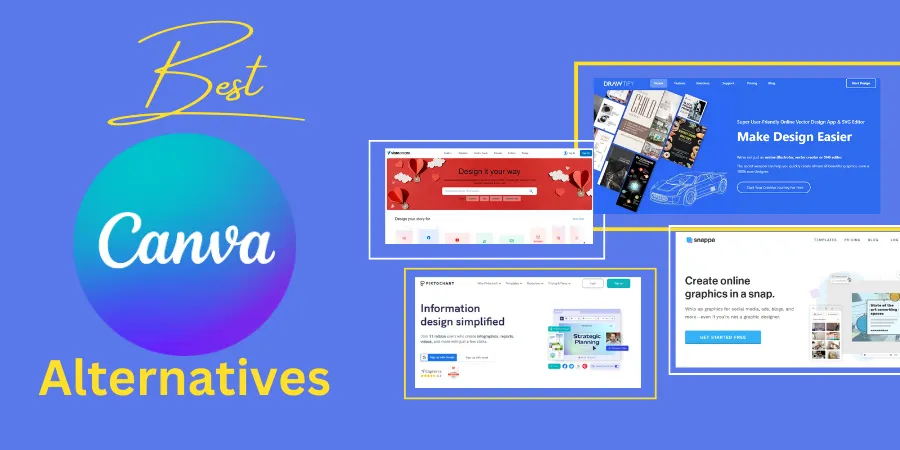13+ Best Canva Alternatives [Reviewed and Ranked]
Are you looking for a high-quality graphic design tool that can help you create stunning visual content for your blog or social media platform?
If you’re tired of using Canva and want to explore other options, you’re in the right place.
In this comprehensive post, we’ll review the best Canva alternatives and their unique features, benefits, and drawbacks.
Before we dive into the different options, let’s first understand why you might want to use a Canva alternative.
What Is The Best Canva Alternative?
These are my top picks of the best Canva alternatives on the market.
1. Adobe Creative Cloud
Adobe Creative Cloud is a suite of graphic design and video editing tools that includes popular programs like Photoshop, Illustrator, and Premiere Pro.
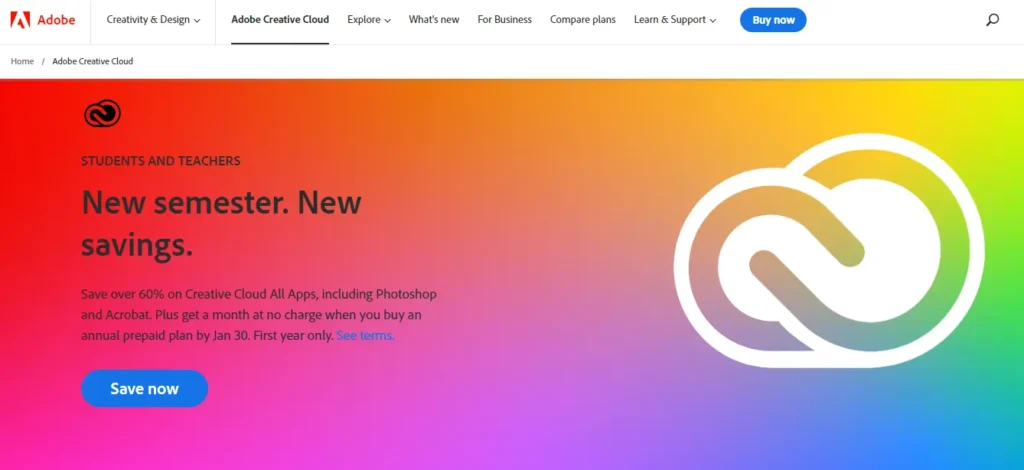
It’s one of the most comprehensive and powerful design tools on the market, but it’s also one of the most expensive.
Benefits
- Wide range of advanced design features.
- Suitable for professional designers.
- Works on both Mac and PC.
Drawbacks
- High price point.
- Steep learning curve.
2. Inkscape
Inkscape is a free and open-source vector graphics editor that’s great for creating logos, icons, and other scalable graphics.

It’s not as feature-rich as Adobe Creative Cloud, but it’s a good option for beginners or those on a tight budget.
Benefits
- Free to use.
- Suitable for basic graphic design tasks.
- Works on Mac, PC, and Linux.
Drawbacks
- Limited design features compared to premium tools.
- Can be buggy at times.
3. CorelDraw
5. Piktochart

Piktochart is a graphic design tool that’s specifically tailored toward creating infographics.
It offers a wide range of templates and customization options, making it easy to create professional-looking infographics even if you have no design experience.
Benefits
- Wide range of infographic templates and customization options.
- Easy to use.
- Affordable pricing plans.
Drawbacks
- Limited to creating infographics.
- Not suitable for more advanced design tasks.
6. Visme
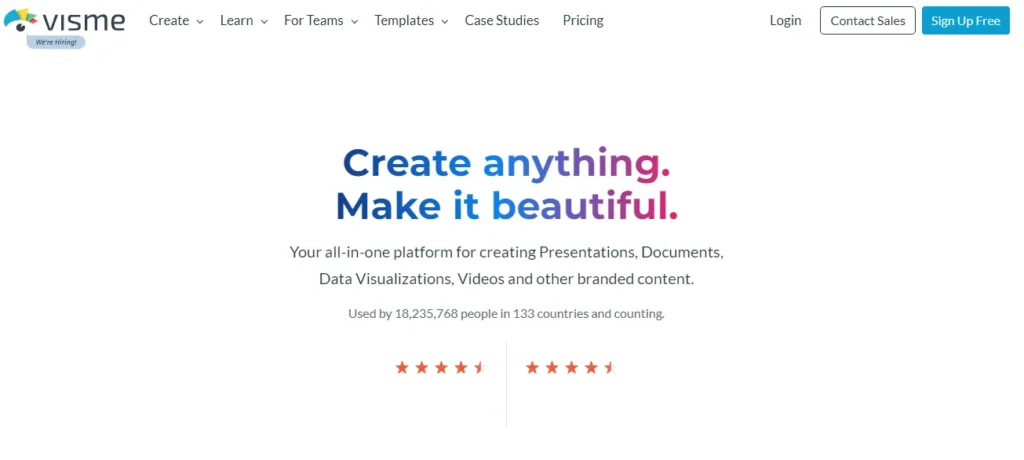
Visme is a graphic design tool that’s specifically tailored toward creating visual content for presentations, social media, and websites.
It offers a wide range of templates and customization options, making it easy to create professional-looking visuals quickly and easily.
Benefits
- Wide range of templates and customization options.
- Suitable for creating visuals for a variety of platforms.
- Affordable pricing plans.
Drawbacks
- Limited to creating visual content.
- Not suitable for more advanced design tasks.
7. Gravit Designer
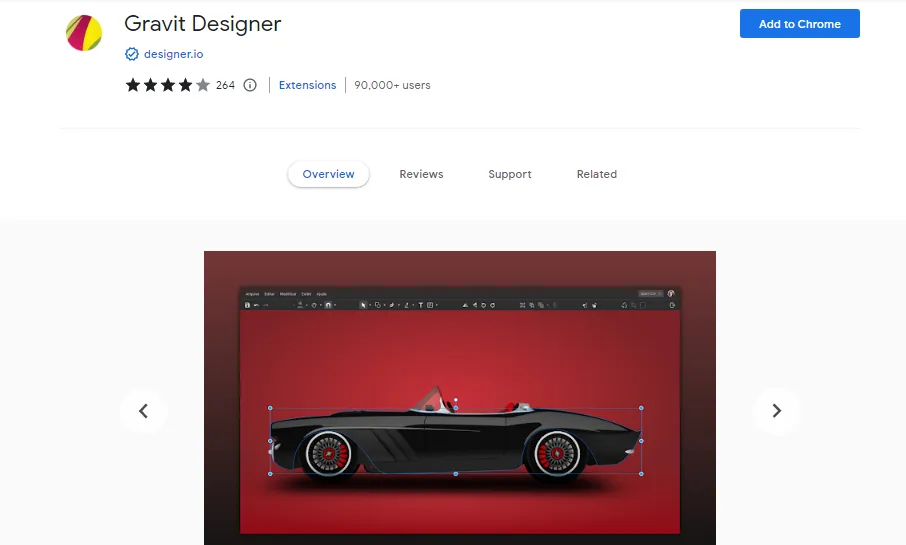
Gravit Designer is a powerful vector graphic design tool that’s suitable for both beginner and professional designers.
It offers a wide range of advanced design features, including the ability to create custom templates and import your own assets.
Benefits
- Wide range of advanced design features.
- Suitable for both beginner and professional designers.
- Affordable pricing plans.
Drawbacks
- Limited template and asset options compared to premium tools.
- Can be buggy at times.
8. Snappa
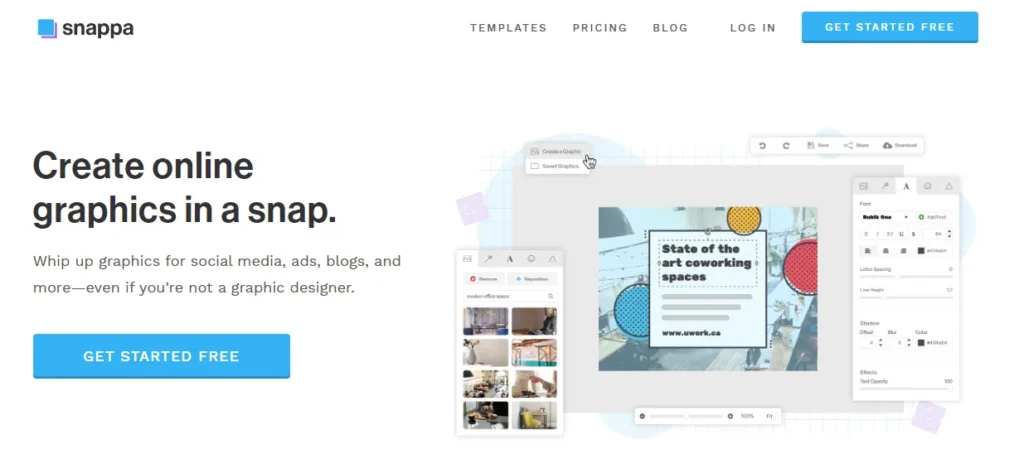
Snappa is a graphic design tool that’s specifically tailored toward creating visual content for social media and marketing.
It offers a wide range of templates and customization options, making it easy to create professional-looking visuals quickly and easily.
Benefits
- Wide range of templates and customization options.
- Suitable for creating visuals for social media and marketing.
- Affordable pricing plans.
Drawbacks
- Limited to creating visual content.
- Not suitable for more advanced design tasks.
9. Drawtify

Drawtify is a powerful graphic design tool that offers a wide range of advanced design features and customization options.
It’s suitable for both beginner and professional designers and offers a variety of pricing plans to fit different needs and budgets.
Benefits
- Wide range of advanced design features.
- Suitable for both beginner and professional designers.
- Wide range of pricing plans to fit different needs and budgets.
Drawbacks
- Limited template and asset options compared to premium tools.
- May have a steep learning curve for beginners.
10. Adobe Express
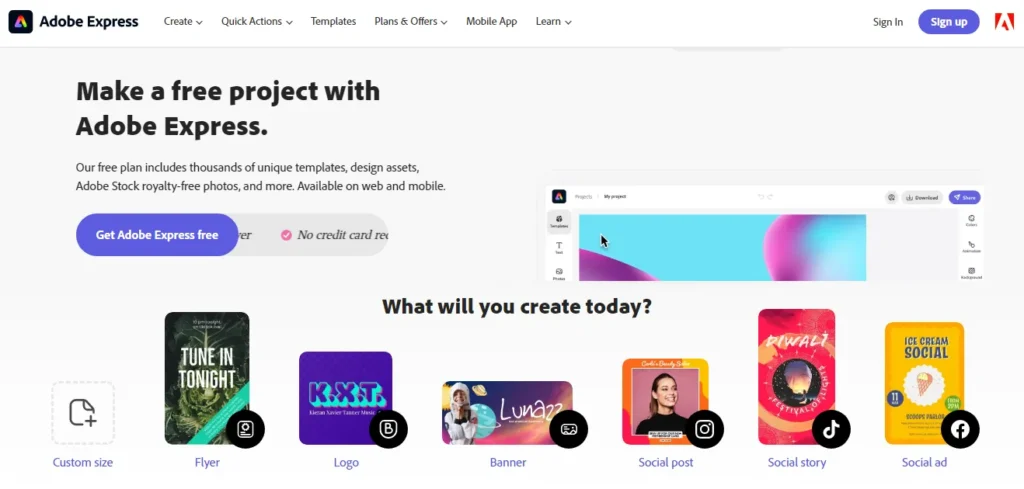
Adobe Express is a mobile app that allows you to create simple graphics and edits to photos on the go.
It’s a good option for those who need a quick and easy design tool for simple tasks, but it may not be suitable for more advanced design work.
Benefits
- Quick and easy to use.
- Suitable for simple design tasks on the go.
- Free to download.
Drawbacks
- Limited design features compared to premium tools.
- Not suitable for more advanced design tasks.
11. Stencil
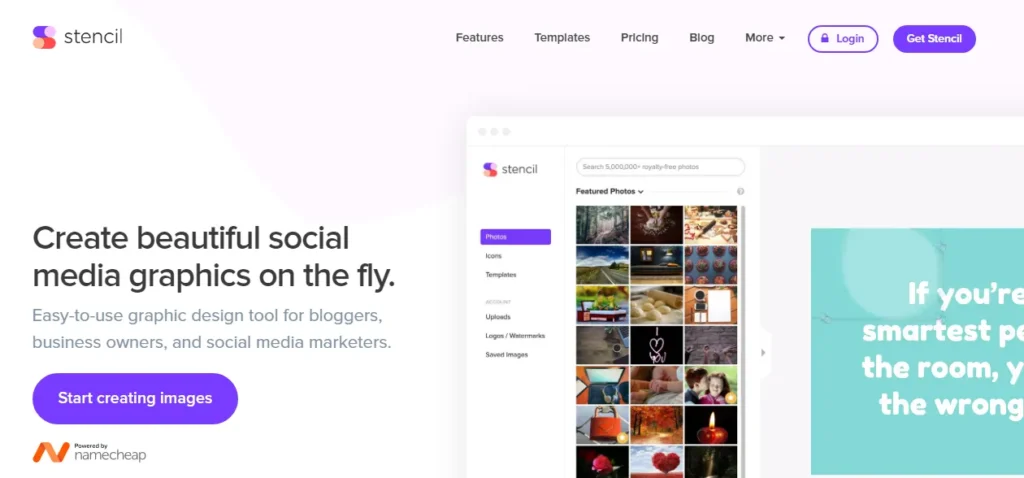
Stencil is a graphic design tool that’s specifically tailored toward creating visual content for social media and marketing.
It offers a wide range of templates and customization options, making it easy to create professional-looking visuals quickly and easily.
Benefits
- Wide range of templates and customization options.
- Suitable for creating visuals for social media and marketing.
- Affordable pricing plans.
Drawbacks
- Limited to creating visual content.
- Not suitable for more advanced design tasks.
12. Crello (Vistacreate)
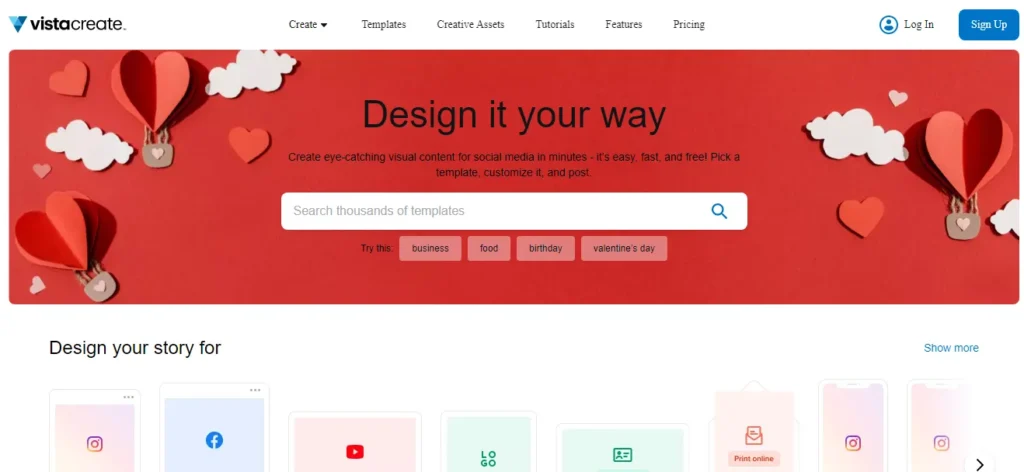
Crello is a graphic design tool that offers a wide range of templates and customization options for creating visual content.
It’s suitable for creating visuals for a variety of platforms and offers affordable pricing plans.
Benefits
- Wide range of templates and customization options.
- Suitable for creating visuals for a variety of platforms.
- Affordable pricing plans.
Drawbacks
- Limited to creating visual content.
- Not suitable for more advanced design tasks.
13. Venngage
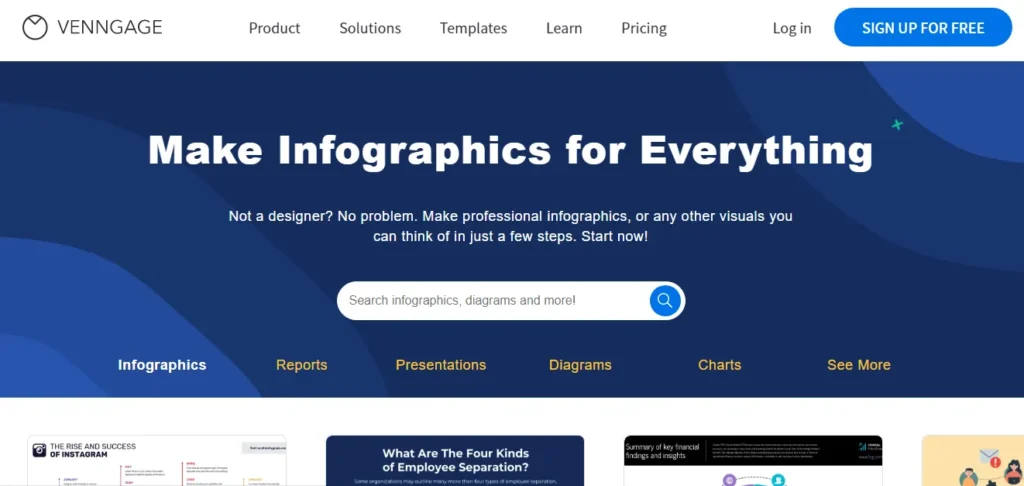
Venngage is a graphic design tool that’s specifically tailored toward creating infographics.
It offers a wide range of templates and customization options, making it easy to create professional-looking infographics even if you have no design experience.
Benefits
- Wide range of infographic templates and customization options.
- Easy to use.
- Affordable pricing plans.
Drawbacks
- Limited to creating infographics.
- Not suitable for more advanced design tasks.
14. PicMonkey

PicMonkey is a graphic design tool that offers a wide range of templates and customization options for creating visual content.
It’s suitable for creating visuals for a variety of platforms and offers affordable pricing plans.
Benefits
- Wide range of templates and customization options.
- Suitable for creating visuals for a variety of platforms.
- Affordable pricing plans.
Drawbacks
- Limited to creating visual content.
- Not suitable for more advanced design tasks.
Benefits of Using A Canva Alternative
More advanced design features
While Canva is a great tool for basic graphic design, it may not have all the advanced features that professional designers need.
By switching to a more advanced tool, you can take your designs to the next level.
Better pricing plans
Depending on your needs, some Canva alternatives may offer more cost-effective pricing plans.
For example, some tools offer unlimited templates and assets for a flat monthly fee, while Canva charges extra for certain features.
More customization options
Some Canva alternatives offer more customization options, such as the ability to create custom templates or import your own assets.
This can be especially useful if you want to create a consistent look and feel for your brand.
Niche-specific features
Some Canva alternatives are tailored towards specific niches, such as social media marketing or video editing.
If you work in a specific industry, you may find a tool that caters to your needs more effectively.
Frequently Asked Questions About Canva Alternatives
Adobe Creative Cloud is one of the most comprehensive and powerful design tools on the market, but it may not be the best choice for everyone. It’s expensive and has a steep learning curve, so it’s not suitable for beginners or those on a tight budget. However, if you’re a professional designer or need advanced design features, it may be worth the investment.
Inkscape is a free and open-source vector graphics editor that’s suitable for basic graphic design tasks. While it’s not as feature-rich as premium tools like Adobe Creative Cloud, it’s a good option for beginners or those on a tight budget. However, it may not be suitable for more advanced design tasks or professional use.
Canva Pro is an upgraded version of the popular graphic design tool that offers more advanced features and customization options. If you’re already familiar with Canva and want to take your designs to the next level, it may be worth the upgrade. However, it’s still limited compared to premium tools like Adobe Creative Cloud and may not be suitable for professional designers.
Piktochart is a graphic design tool that’s specifically tailored toward creating infographics. While you may be able to use it for other design tasks, it’s not suitable for more advanced design tasks or professional use. If you need a tool for a wider range of design tasks, you may want to consider a more comprehensive option like Adobe Creative Cloud.
Visme is a graphic design tool that’s specifically tailored toward creating visual content for presentations, social media, and websites. While it offers a wide range of templates and customization options, it’s not suitable for more advanced design tasks or professional use. If you need a tool for a wider range of design tasks, you may want to consider a more comprehensive option like Adobe Creative Cloud.
Gravit Designer is a powerful vector graphic design tool that offers a wide range of advanced design features, including the ability to create custom templates and import your own assets. It may be a good choice for both beginner and professional designers looking for a more advanced tool than Canva. However, it’s worth noting that Gravit Designer has limited template and asset options compared to premium tools like Adobe Creative Cloud.
Snappa is a graphic design tool that’s specifically tailored toward creating visual content for social media and marketing. It offers a wide range of templates and customization options, making it easy to create professional-looking visuals quickly and easily. While it may be a good choice for creating visuals for social media and marketing, it’s not suitable for more advanced design tasks or professional use. If you need a tool for a wider range of design tasks, you may want to consider a more comprehensive option like Adobe Creative Cloud.
Conclusion
There are many great Canva alternatives on the market that offer a wide range of advanced design features, customization options, and pricing plans.
Whether you’re a beginner or a professional designer, you can find a tool that meets your needs and budget.
Do your research and try out a few different options to see which one works best for you.